Sealey VS8221 User Manual
Page 22
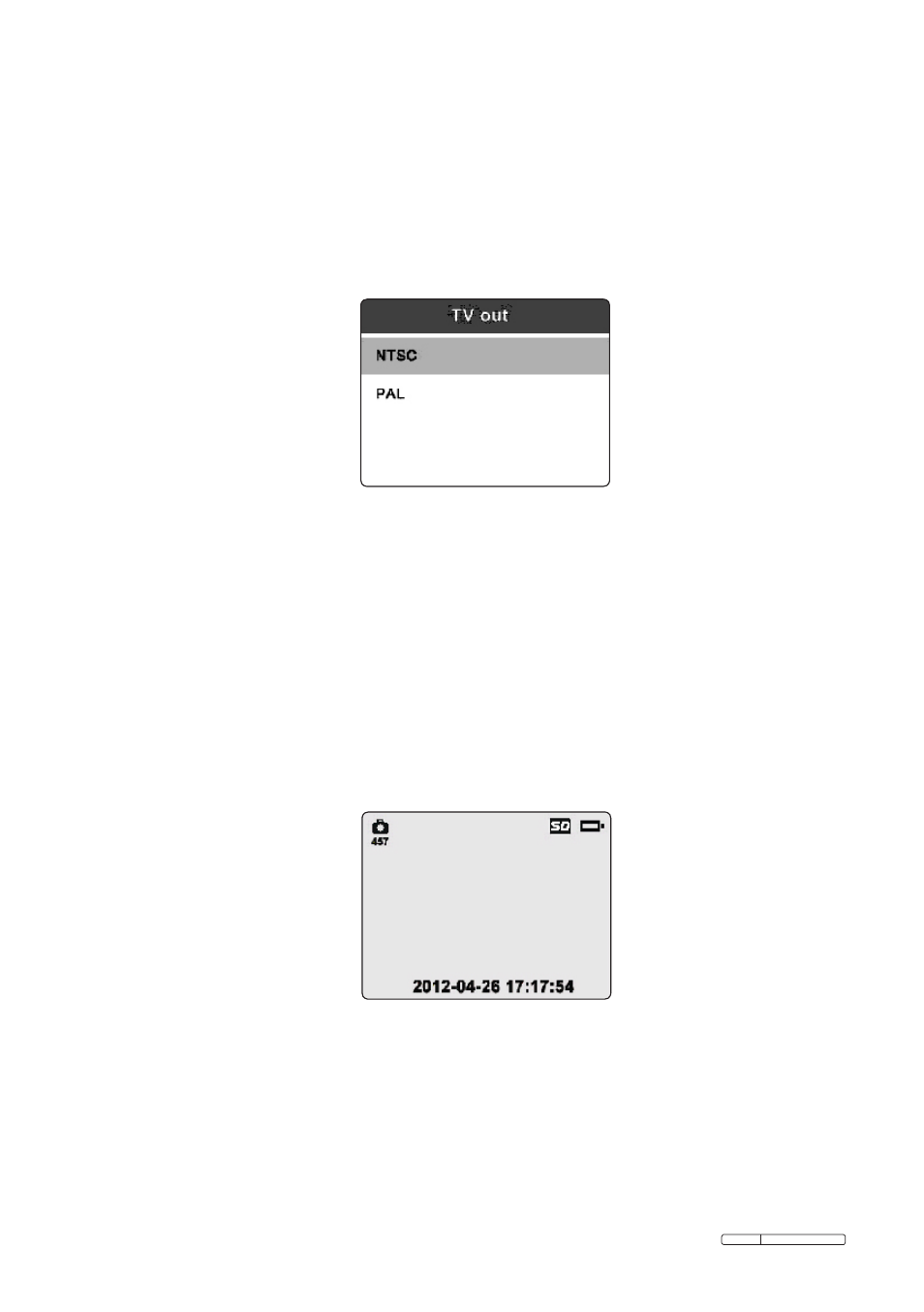
Page 22
Original Language Version
VS8221 Issue:2(I) - 06/08/13
5.5.13.
TV-out
In the
Advanced Settings screen, select TV out and press OK button, then
the TV output setting screen will appear
(Fig.18).
NTSC is the default standard.
Fig.18
Use the
UP/DOWN button to select the desired setting, then press OK button
to save configuration and exit, or press
Back button to exit without saving
changes.
5.5.14.
Capturing a Photo
When in the live screen, make sure the camera icon is present at the top left
portion of the screen
(Fig.19). Press the OK button to capture a photo and
simultaneously the photo has been saved to internal memory or the Micro SD
card if available.
Fig.19
NOTE: Figure at the top left under the camera icon indicates how many
photos you can save in the space left.
- GSA6000 (4 pages)
- VS710 (2 pages)
- VS392 (2 pages)
- SA615 (4 pages)
- VS726 (2 pages)
- SM14 (3 pages)
- VS392 (2 pages)
- VS7021 (3 pages)
- VS726 (2 pages)
- VS726 (2 pages)
- SA661 (4 pages)
- VS726 (4 pages)
- VS7021 (2 pages)
- SM14 (4 pages)
- VS392 (2 pages)
- VS726 (2 pages)
- SA53 (2 pages)
- SA695 (4 pages)
- ATB1530 (1 page)
- SA651 (3 pages)
- SA919 (1 page)
- GSA25 (4 pages)
- SA673 (4 pages)
- SA650 (4 pages)
- SA58 (4 pages)
- SA653 (4 pages)
- GSA671 (4 pages)
- S01004 (4 pages)
- SA6005 (4 pages)
- SA231 (4 pages)
- SA58 (4 pages)
- SA656 (4 pages)
- SA654 (3 pages)
- SA12/S (3 pages)
- SA613 (4 pages)
- SA120 (2 pages)
- SA14 (4 pages)
- SA151 (4 pages)
- SA43 (4 pages)
- SA241 (4 pages)
- SA152 (4 pages)
- SA44 (3 pages)
- SA96 (2 pages)
- SA37/94 (4 pages)
- SA37/94 (3 pages)
