Troubleshooting – Sealey VS8221 User Manual
Page 27
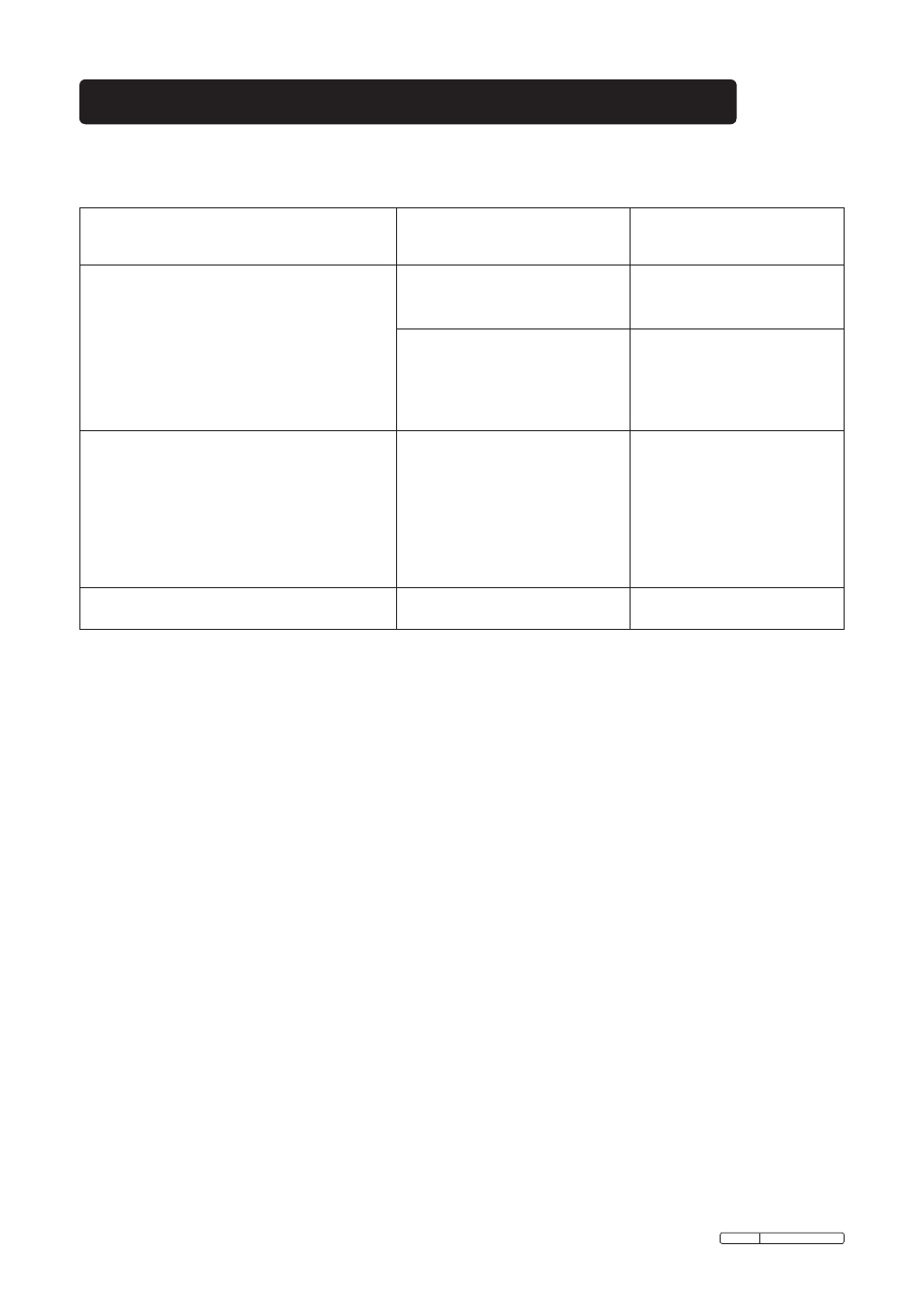
Page 27
VS8221 Issue:2(I) - 06/08/13
Original Language Version
SYMPTOMS
POSSIBLE
REASONS
SOLUTIONS
Display is on, but does not
show image.
Cable connection is
loose.
Check and
reattach.
Imager head is
covered by debris.
Inspect the
imager head
and clean if
necessary.
2
LEDs on imager head are
dim at max brightness,
display changes between
black and white, color
display turns itself OFF after
a short period.
Low battery.
Charge battery.
The tool will not turn on.
Dead battery.
Charge battery.
6. Troubleshooting
See also other documents in the category Sealey Tools:
- VS726 (2 pages)
- GSA6000 (4 pages)
- VS710 (2 pages)
- VS392 (2 pages)
- SA615 (4 pages)
- VS726 (2 pages)
- SM14 (3 pages)
- VS392 (2 pages)
- VS7021 (3 pages)
- VS726 (2 pages)
- VS726 (2 pages)
- SA661 (4 pages)
- VS726 (4 pages)
- VS7021 (2 pages)
- SM14 (4 pages)
- VS392 (2 pages)
- SA53 (2 pages)
- SA695 (4 pages)
- ATB1530 (1 page)
- SA651 (3 pages)
- SA919 (1 page)
- GSA25 (4 pages)
- SA673 (4 pages)
- SA650 (4 pages)
- SA58 (4 pages)
- SA653 (4 pages)
- GSA671 (4 pages)
- SA231 (4 pages)
- S01004 (4 pages)
- SA6005 (4 pages)
- SA58 (4 pages)
- SA656 (4 pages)
- SA654 (3 pages)
- SA12/S (3 pages)
- SA613 (4 pages)
- SA120 (2 pages)
- SA14 (4 pages)
- SA151 (4 pages)
- SA43 (4 pages)
- SA241 (4 pages)
- SA152 (4 pages)
- SA44 (3 pages)
- SA96 (2 pages)
- SA37/94 (4 pages)
- SA37/94 (3 pages)
