Sealey VS8221 User Manual
Page 21
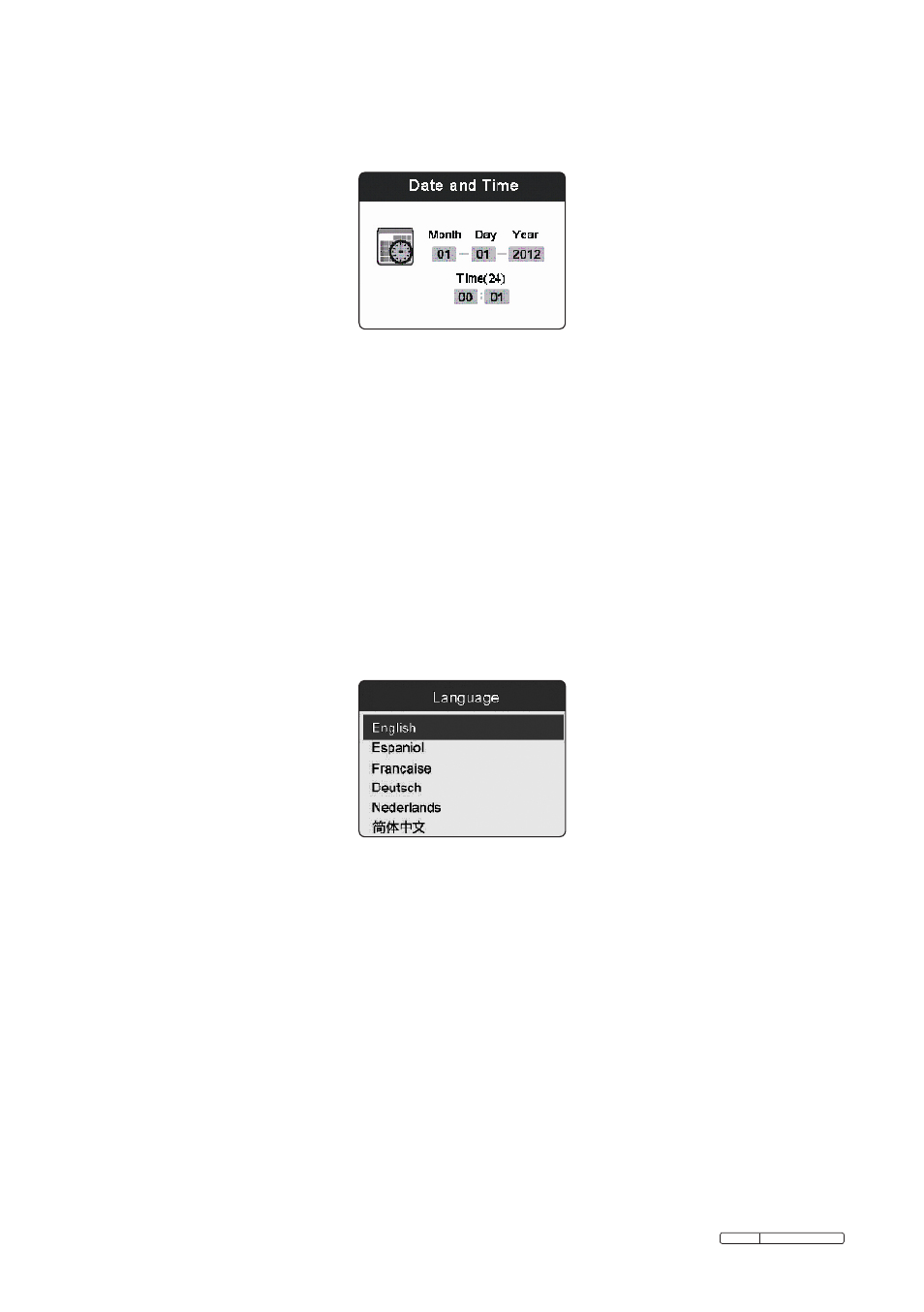
Page 21
VS8221 Issue:2(I) - 06/08/13
Original Language Version
5.5.11.
Date and Time
In the
Advanced Settings screen, select Date and Time and press OK
button, then the Date and Time setting screen will appear
(Fig.16).
Fig.16
Use the
LEFT/RIGHT button to move to the desired dialog box, then use the
UP/DOWN button to increase or decrease the number. When finished, press
OK button to save configuration and exit, or press Back button to exit without
saving changes.
5.5.12.
Language
In the
Advanced Settings screen, select Language and press OK button,
then the Language setting screen will appear
(Fig.17).
English is the default language.
Fig.17
Use the
UP/DOWN button to move to the desired language, then press the
OK button to save configuration and exit, or press Back button to exit without
saving changes.
- VS726 (2 pages)
- VS726 (2 pages)
- SA661 (4 pages)
- VS726 (4 pages)
- VS7021 (2 pages)
- SM14 (4 pages)
- VS392 (2 pages)
- VS726 (2 pages)
- GSA6000 (4 pages)
- VS710 (2 pages)
- VS392 (2 pages)
- SA615 (4 pages)
- VS726 (2 pages)
- SM14 (3 pages)
- VS392 (2 pages)
- VS7021 (3 pages)
- SA53 (2 pages)
- SA695 (4 pages)
- ATB1530 (1 page)
- SA651 (3 pages)
- SA919 (1 page)
- GSA25 (4 pages)
- SA673 (4 pages)
- SA650 (4 pages)
- SA58 (4 pages)
- SA653 (4 pages)
- GSA671 (4 pages)
- S01004 (4 pages)
- SA6005 (4 pages)
- SA231 (4 pages)
- SA58 (4 pages)
- SA656 (4 pages)
- SA654 (3 pages)
- SA12/S (3 pages)
- SA613 (4 pages)
- SA120 (2 pages)
- SA14 (4 pages)
- SA151 (4 pages)
- SA43 (4 pages)
- SA241 (4 pages)
- SA152 (4 pages)
- SA44 (3 pages)
- SA96 (2 pages)
- S01047 (5 pages)
- SA37/94 (4 pages)
