Sealey VS8221 User Manual
Page 24
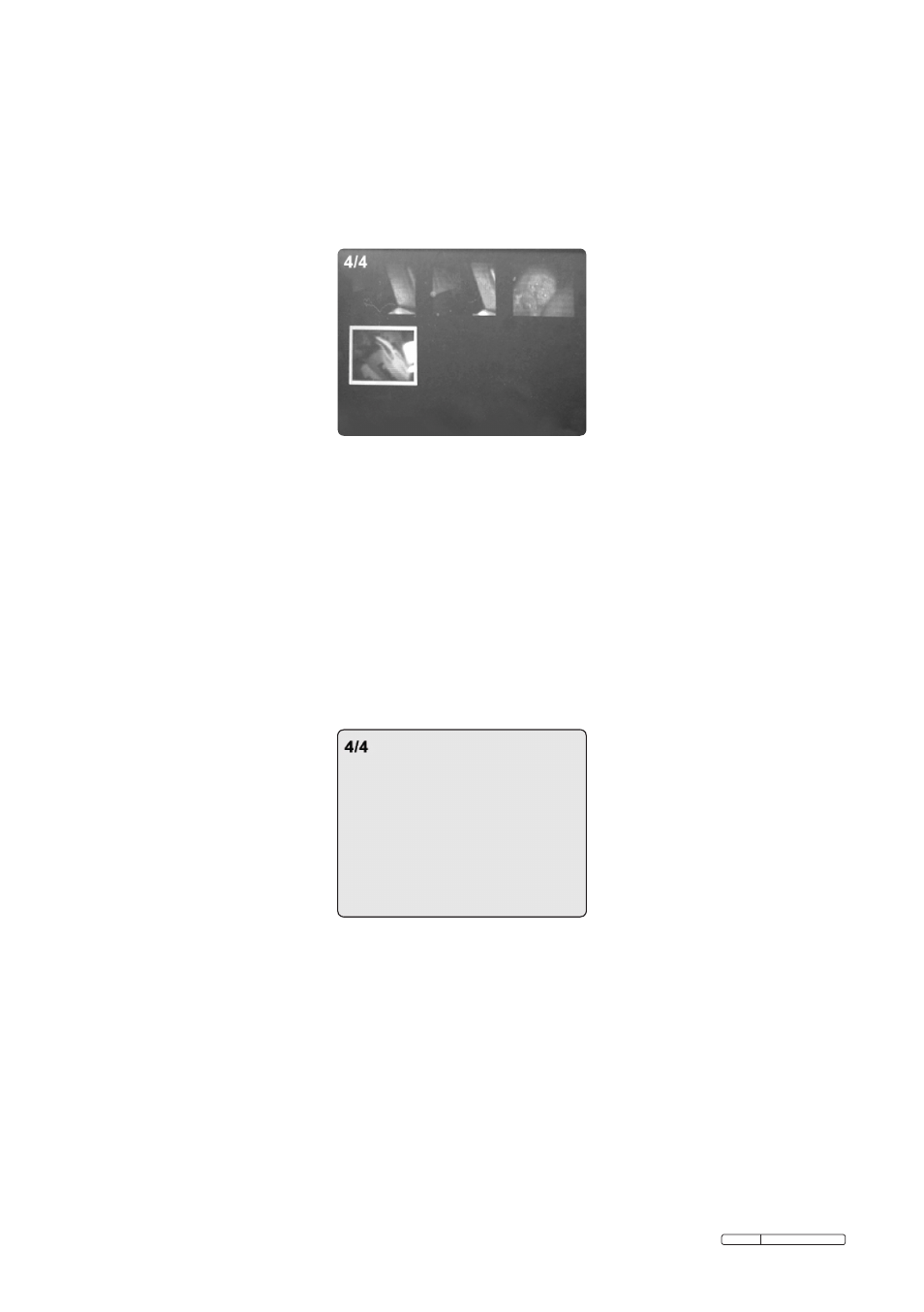
Page 24
Original Language Version
VS8221 Issue:2(I) - 06/08/13
5.5.16.
Playing Back and Deleting Captured Photos and Videos
Pressing
Play button, the captured photo and video files will display on the
screen
(Fig.22). Photos and videos captured will be saved as separate files
based on different format.
Fig.22
While viewing these photos and videos, press
OK button to select, and then
the screen will display as below
(Fig.23). The digit on the top left portion of
the screen shows sequence number of the playing file and total number of files
in the folder.
Fig.23
Use the
LEFT button to play the previous file, the RIGHT button to the next file.
Or, use the
UP button to play the file on the previous line, the DOWN button to
the file on the next line.
While selecting a video to play, press
OK button to start, suspend or resume
the process. Anytime pressing
BACK button will stop playing and exit.
- VS392 (2 pages)
- SA615 (4 pages)
- VS726 (2 pages)
- SM14 (3 pages)
- VS392 (2 pages)
- VS7021 (3 pages)
- VS726 (2 pages)
- VS726 (2 pages)
- SA661 (4 pages)
- VS726 (4 pages)
- VS7021 (2 pages)
- SM14 (4 pages)
- VS392 (2 pages)
- VS726 (2 pages)
- GSA6000 (4 pages)
- VS710 (2 pages)
- SA53 (2 pages)
- SA695 (4 pages)
- ATB1530 (1 page)
- SA651 (3 pages)
- SA919 (1 page)
- GSA25 (4 pages)
- SA673 (4 pages)
- SA650 (4 pages)
- SA58 (4 pages)
- SA653 (4 pages)
- GSA671 (4 pages)
- S01004 (4 pages)
- SA6005 (4 pages)
- SA231 (4 pages)
- SA58 (4 pages)
- SA656 (4 pages)
- SA654 (3 pages)
- SA12/S (3 pages)
- SA613 (4 pages)
- SA120 (2 pages)
- SA14 (4 pages)
- SA151 (4 pages)
- SA43 (4 pages)
- SA241 (4 pages)
- SA152 (4 pages)
- SA44 (3 pages)
- SA96 (2 pages)
- SA37/94 (4 pages)
- SA37/94 (3 pages)
