Enterasys Networks 8000/8600 User Manual
Page 25
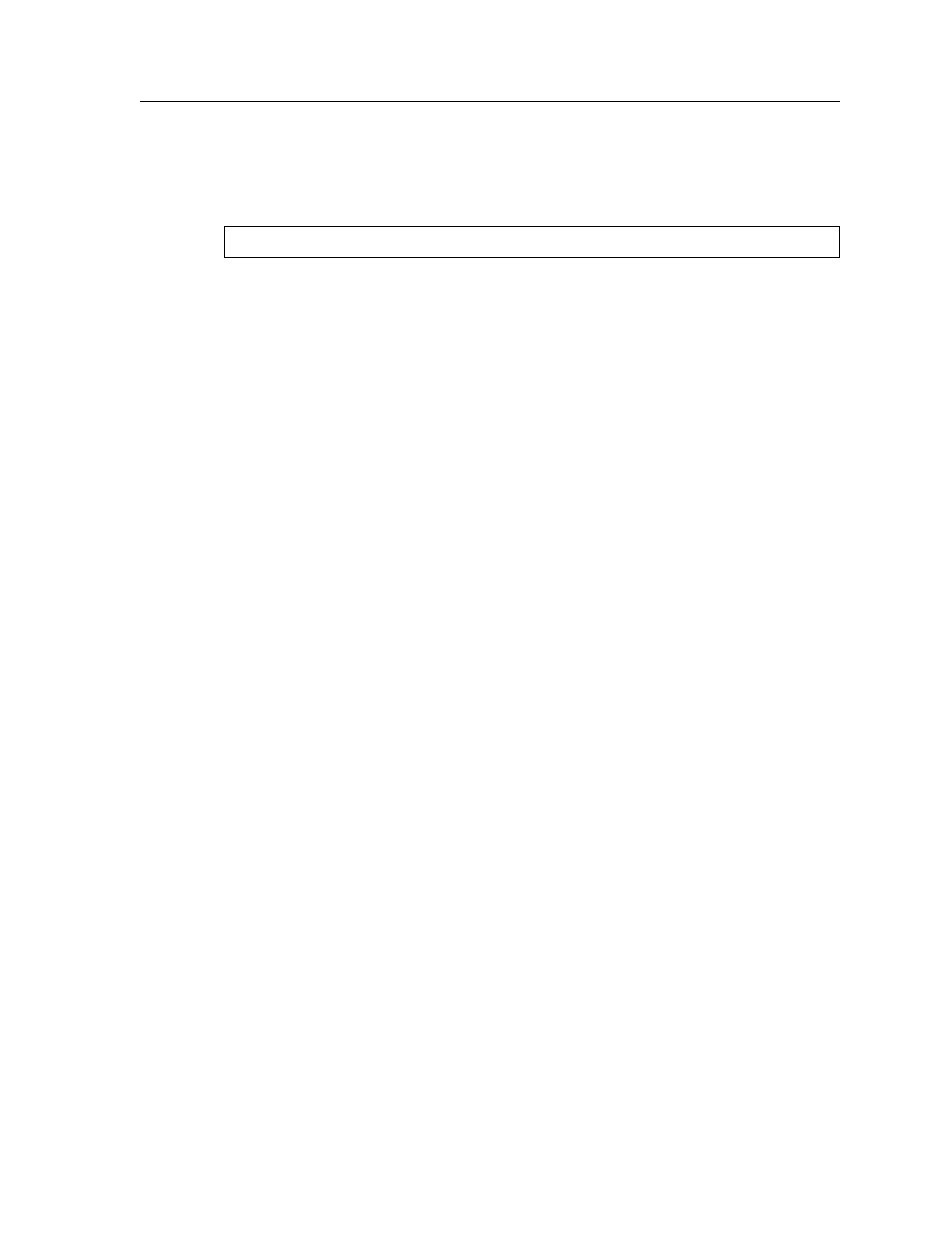
Enterasys X-Pedition 8000/8600 Getting Started Guide
13
Hardware Overview
3.
Slide the new fan tray completely into the slot. Fans will start up and the LED on the front of
the fan tray will light if the fan is installed properly. Once the fan tray is installed, the following
message is displayed on the console:
4.
Tighten the captive screws.
%SYS-I-FANSOKAY, system fans are operational.
See also other documents in the category Enterasys Networks Hardware:
- ANG-1100 (4 pages)
- MicroMMAC-T (108 pages)
- 7S4280-19-SYS (108 pages)
- ANG-1000 (70 pages)
- X-Pedition 2000 (86 pages)
- XSR 3000 Series (6 pages)
- XSR-1850 (25 pages)
- E1 Series (808 pages)
- 2E42_27R (77 pages)
- Fast Network 10 (132 pages)
- Enterasys Matrix 2G4082-25 (58 pages)
- DFE-256MB-UGK (5 pages)
- VHSIM2-A6DP (118 pages)
- 802.11 (202 pages)
- 802.11b PC Card (12 pages)
- Cabletron CyberSWITCH CSX5500 (729 pages)
- ROAMABOUT RBT-1602 (92 pages)
- 6H308-48 (56 pages)
- SNS-TAG-HPA (34 pages)
- 6H308-48 (90 pages)
- XSR 1800 Series (5 pages)
- Aurorean Network Gateway 1100 Series (3 pages)
- FN 100 (54 pages)
- Network Ethernet Adapter BL-69108ENT (36 pages)
- Security Router X-PeditionTM (466 pages)
- BRIM-E6 (41 pages)
- X-PEDITION E9.1.7.0 (31 pages)
- XSR-3150 (110 pages)
- RBT-4102 (28 pages)
- 802.1Q (82 pages)
- Wireless Ethernet Adapter I (88 pages)
- XSR-3020 (110 pages)
- Outdoor Antenna (66 pages)
- Network Card (276 pages)
