Inserting simms – Epson Endeavor User Manual
Page 56
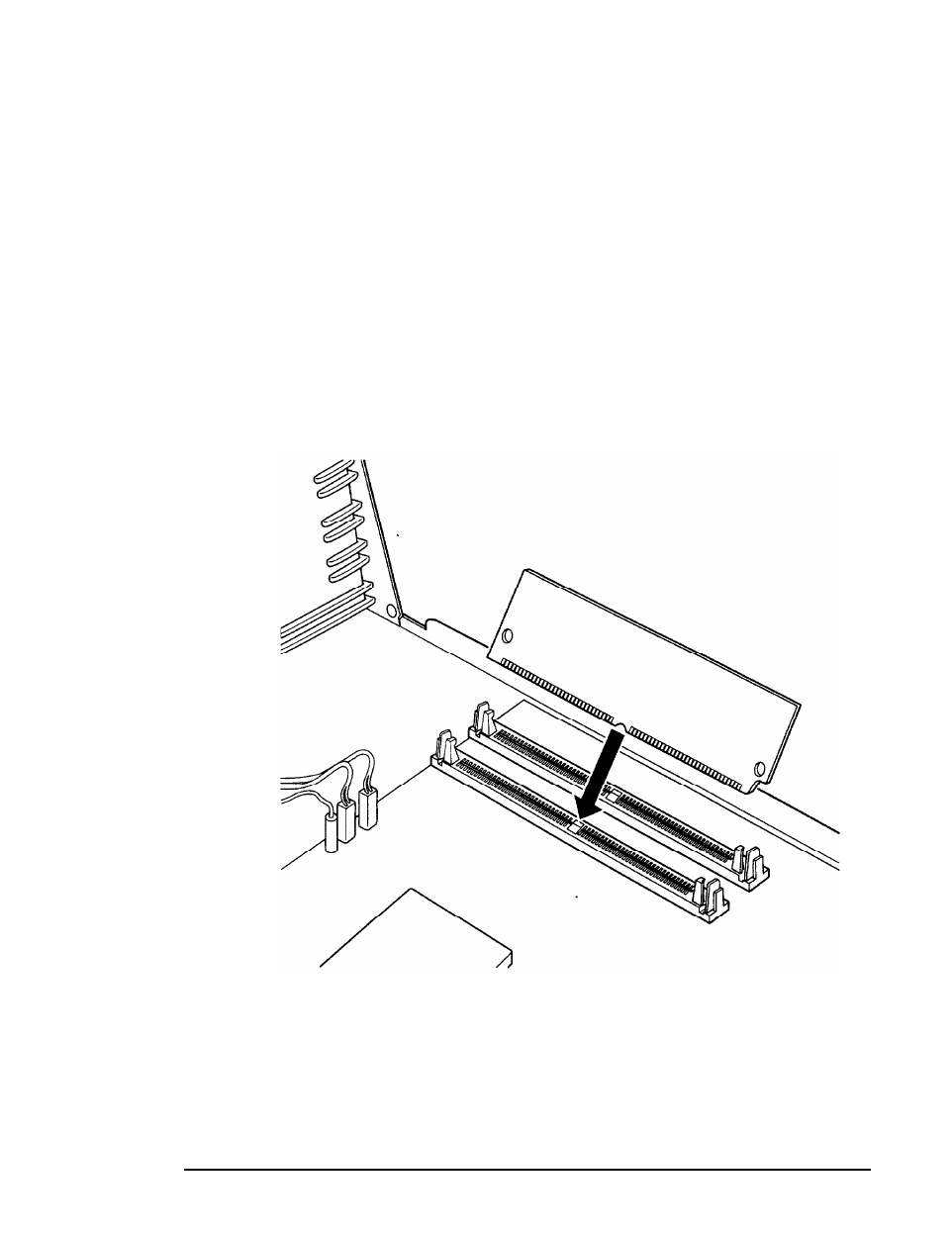
Inserting SIMMs
Follow these steps to install SWIM
S
:
1.
2.
3.
Refer to the illustration on page 2-3 to locate the SIMM
sockets near the front of the computer.
Remove any option cards that may be blocking your access to
the SIMM sockets. See page 2-20 for
instructions.
Position the SIMM over the socket at an angle, as shown
below. The components on the SIMM should face the
outside of the computer.
Installing and Removing Options
2-13
See also other documents in the category Epson Computers:
- ACTIONPC 5000 (12 pages)
- EQUITY 386SX/16 PLUS (261 pages)
- 20040 (251 pages)
- EQUITY 386SX/20 PLUS (6 pages)
- S1C33210 (559 pages)
- 3865X Plus (337 pages)
- 2000 (231 pages)
- 2000 (129 pages)
- 486SX (233 pages)
- EISA Desktop (184 pages)
- 386 (218 pages)
- Equity 286 PLUS (263 pages)
- 10020 (238 pages)
- Equity II (79 pages)
- Equity II (151 pages)
- EQUITY Y14499113001 (139 pages)
- Equity 320SX PLUS (230 pages)
- EL 3S/33 (117 pages)
- EQUITY 3865X/20 PLUS (269 pages)
- Endeavor 468C (187 pages)
- Equity Ie Q50188015-1 (147 pages)
- LT-286 (188 pages)
- 386/25 (326 pages)
- 386SX (284 pages)
- Endeavor power (SPEED) hard disk diskette WG (8 pages)
- 486 UC+ (9 pages)
- Endeavor WG (201 pages)
- S1C63000 (152 pages)
- I+ (139 pages)
- LT - 286e (60 pages)
- LT - 286e (161 pages)
- 486SX EN (6 pages)
