Epson Endeavor User Manual
Page 189
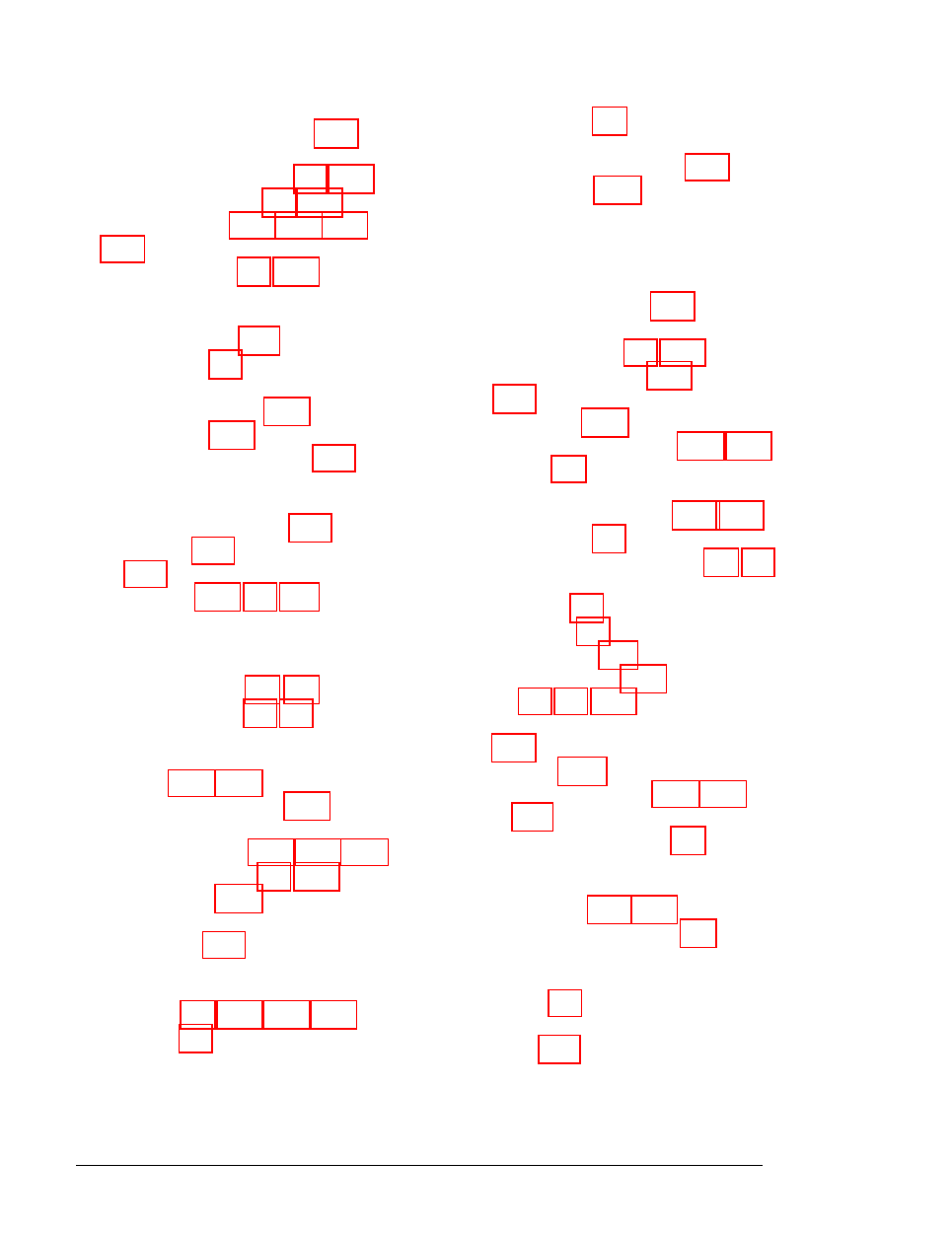
G
Graphics, Intro-3, 2-26—28, 6-14
Graphics cards, see Video cards
Grounding plate, metal, 3-7, 3-18
Guiderail, metal, 3-20, 3-22, 3-24,
H
Hard disk drive,
cable, 3-12—13, 3-15—16, 3-24,
3-26—27, 3-29—31, 3-33—35
caring for, l-19
connector, 3-10, 3-12—15, 3-26—27,
defective track table, 5-2—4, 5-6—7
destructive surface analysis, 5-2-3,
5-9-11
diagnostics, 47, 4-9, 6-5, 6-18-20
format option, 5-2—6
formatting, by operating system,
formatting, physical, 3-36, 5-l—11,
6-19—20
guiderail, metal, 3-20, 3-24, 3-31
horizontal drive bay, 3-2—3,
installing, Intro-3, 3-2—14, 3-17—28,
6-18-20
jumpers, 3-4, 3-17, 3-32, 6-18
Hard disk drive,
mounting frames, 3-5—7, 3-17—20
non-destructive surface analysis,
5-2—3, 5-10—11
parking the heads, l-26
partitioning, l-18, 6-19—20
physical formatting, 3-36, 5-l—11,
6-19—20
power supply cable, 3-12, 3-14—15,
preparing for use, l-18, 3-36, 6-19
problems, 6-18—20
read/write heads, l-7, 1-26,6-20
removing from computer, 2-4, 3-3,
3-15—17, 3-29—32
vertical drive bay, 3-2—3, 3-5—11,
Heads, read/write, l-7, 1-26, 6-20
Help, Epson Connection, 5-1, 6-l
High-density diskette, l-7-9
High-resolution graphics adapter
card, Intro-2, 2-16, 2-19, 2-26—28
High speed, l-24—25, 6-21, A-l
Horizontal drive bay,
installing drive in, 3-2—3, 3-17—28
removing drive from, 3-29—32
4 Index
