Epson Endeavor User Manual
Page 192
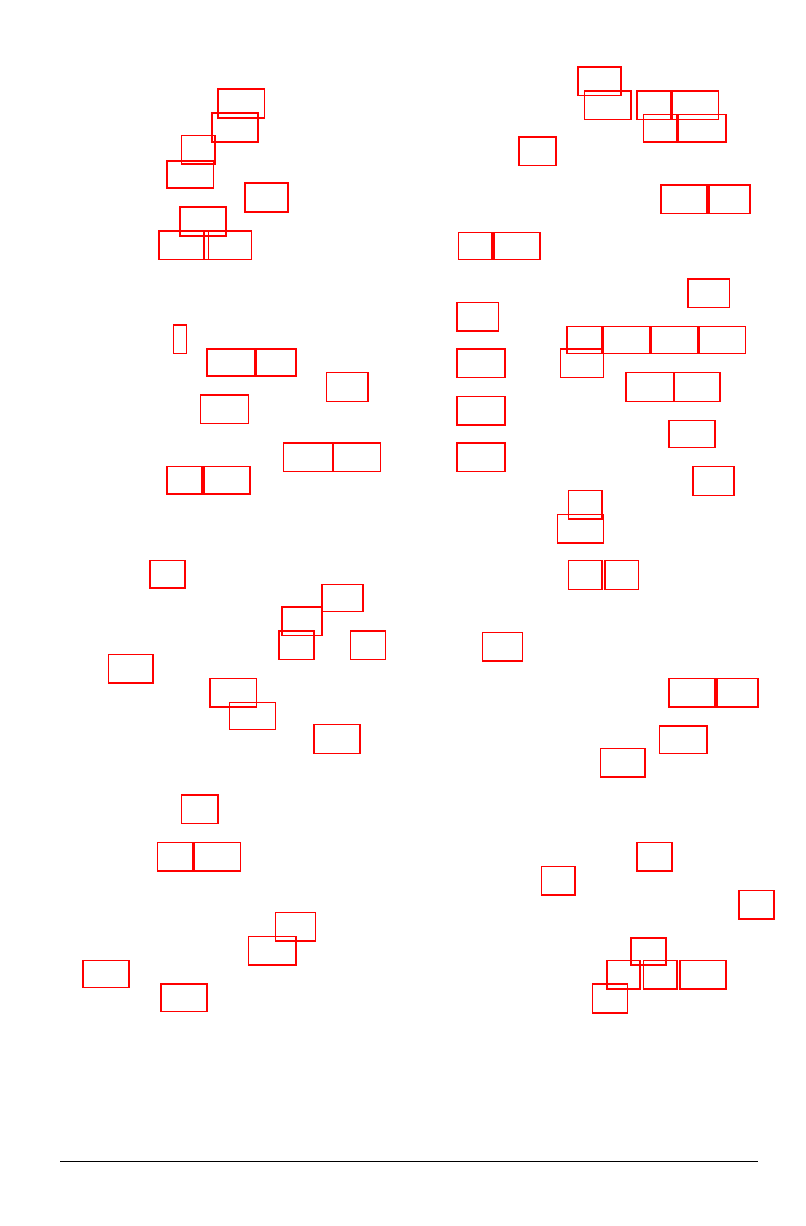
option cards,
problems, 6-9—10, 6-14, 6-23—24
video, see Video cards
Options, Intro-2-3, 2-l-30
Option slot,
Option slots, Intro-l, 2-M-20, A-3
OverDrive processor,
instalhng, Intro-3,2-l, 2-23, 2-30
P
Parallel,
interface, Intro-l, 6-22—23, A-3
port diagnostics, 41, 4-7, 49, 6-4,
Partitioning hard disk, l-18, 6-19,
Password,
changing or deleting, l-23
entering, l-23
problems, 6-10—12
PAUSE key, l-21, 6-21
Physical formatting, 3-36, 5-l-11,
Post-installation, 2-30 , 3-3, 3-36
Power cord, computer, 2-4, 2-30,
Power indicator (light), l-3, 6-6—7
Power limits, option slot, 6-10, A-5
Power-on diagnostics, l-3, 6-4—6,
Power-on password, see Password
Power source requirements, A-5,
Power supply, 2-3, 2-21, 3-14, 3-27,
Power supply cables, 3-12, 3-14,
Power supply connectors, 3-12,
Power supply specifications, A-5
Printer,
diagnostics, 4-1, 4-7, 49, 6-22—23
error messages, 49
parallel interface, Intro-l, 6-22-23,
problems, 6-22—23
serial interface, Intro-l, 6-23, A-3
Processor,
installing, Intro-3, 2-l, 2-23
Processor speed,
application programs, l-24—25
changing, l-24—25, 6-21
keyboard commands, l-24—25, A-l
key disk, l-24
microprocessor, 2-1, 2-8, 2-23
Index 7
