Emerson Process Management Bristol ControlWave ExpressPAC User Manual
Page 88
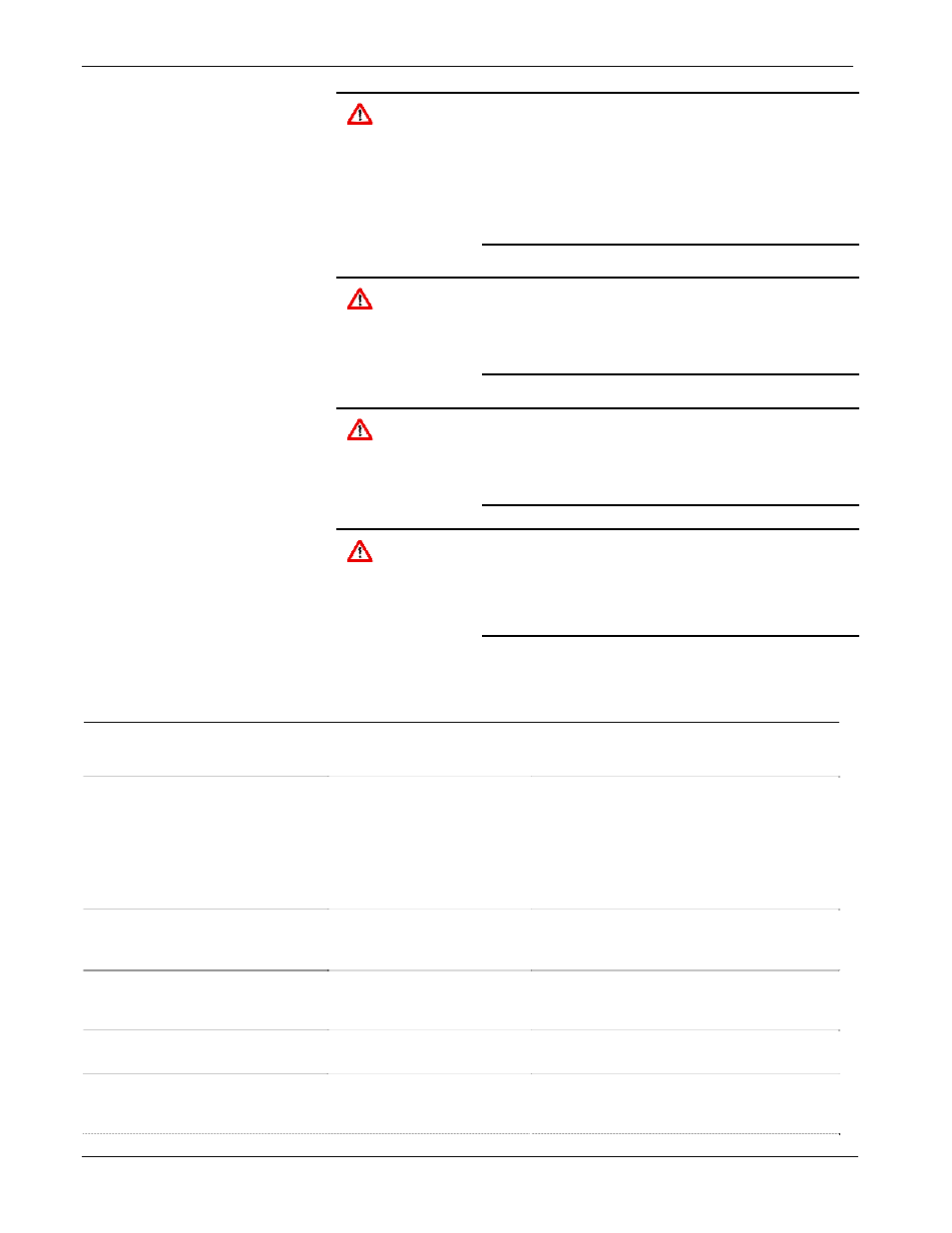
Special Appendix for ControlWave ExpressPAC Instruction Manual (CI-ControlWave EPAC)
A-2
Special Instructions for Class I, Division 2
Revised Mar-2011
WARNING
EXPLOSION HAZARD
Do not disconnect solar power from the battery
or any other power connections within the
ControlWave ExpressPAC enclosure or any
power connections to optional items such as
radio/modem, or cabling to the display/keypad
unless the area is known to be nonhazardous.
WARNING
EXPLOSION HAZARD
Substitution of components may impair
suitability for use in Class I, Division 2
environments.
WARNING
EXPLOSION HAZARD
The area must be known to be nonhazardous
before servicing/replacing the unit and before
installing or removing I/O wiring.
WARNING
EXPLOSION HAZARD
Do NOT disconnect equipment unless power
has been disconnected and the area is known
to be non-hazardous.
Table A-1. Module/Board Customer Wiring Connectors
Module/Item Connector
Wiring
Notes
CPU/System Controller board
TB1: 6-pin terminal block
Solar power: User wired *
Primary power: Factory/User wired *
Auxiliary output: Factory/User wired *
CPU/System Controller board
TB3: COM2, 8-pin
terminal block RS-232
Remote comm. port: For radio or external
network comm. Refer to model spec. and
item 6 of this document. When used for
network comm. use Div 2 wiring methods.
If COM2 is used in conjunction with a
radio/modem refer to item 7 of this
document.
CPU/System Controller board
TB4: COM3, 5-pin
terminal block RS-232/RS-
485
RS-232/485 comm. port: For external
network comm. Refer to model spec. and
item 6 of this document.
CPU/System Controller board
TB5: 4-pin terminal block
pulse input interface
Pulse input field wiring: Field I/O wiring
connector is unrated, use Div. 2 wiring
methods. *
CPU/System Controller board
TB6: 3-pin terminal block
RTD interface
Field wired: Refer to item 5 of this
document.
CPU/System Controller board
J1: 8-pin RJ-45 jack
10/100Base-T Ethernet
port
10/100Base-T Ethernet port jack for
external connection to an Ethernet hub.
Refer to model spec. and item 6 of this
