Emerson Process Management Bristol ControlWave ExpressPAC User Manual
Page 30
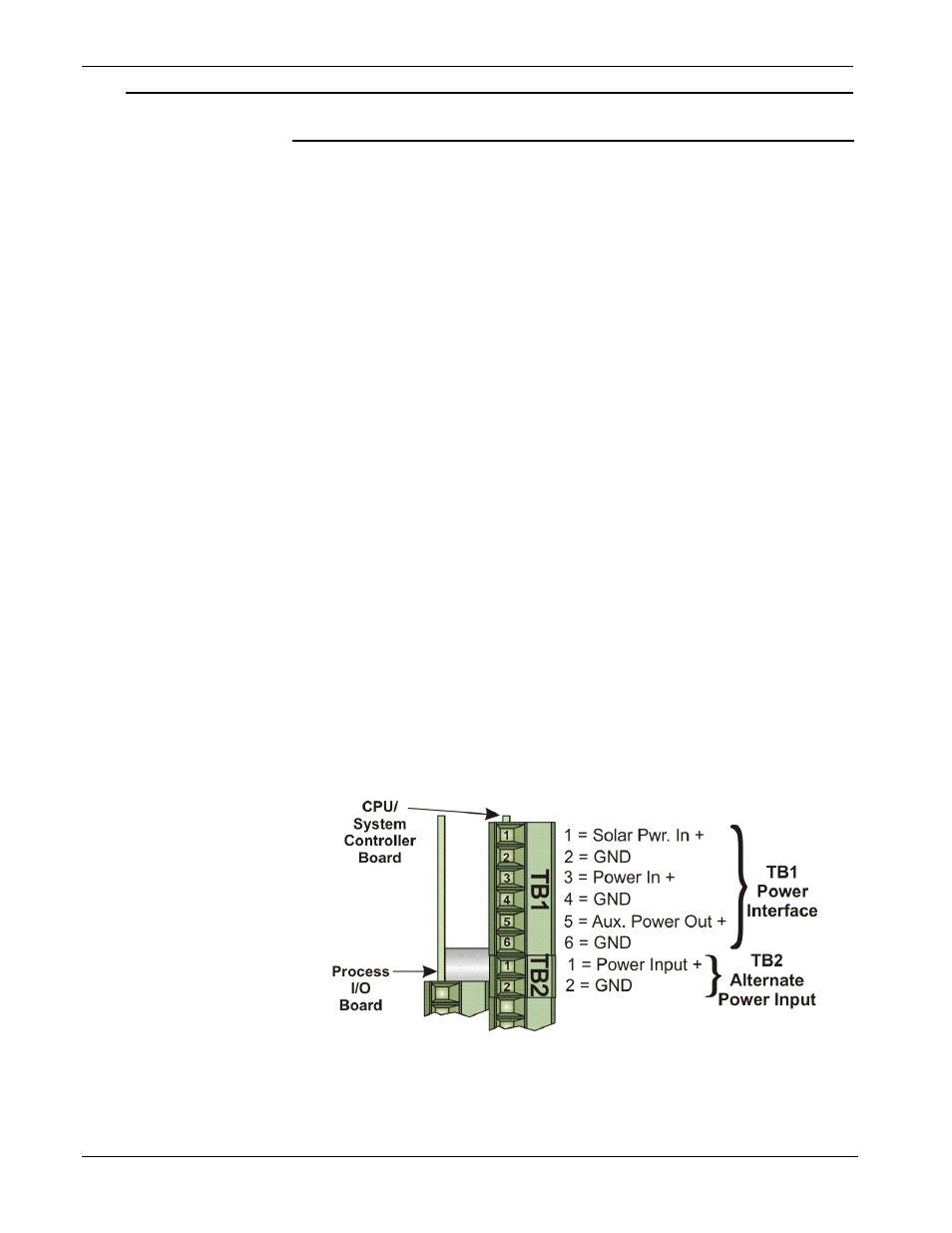
ControlWave ExpressPAC Instruction Manual (CI-ControlWave EPAC)
2-16 Installation
Revised
Mar-2011
BATTERY. Connections without the battery present can damage power
supply components.
Terminal Block
Connector TB1
Unplug removable connector TB1 from the CPU/System Controller
board. We recommend you do not plug the connector back into the CPU
until the unit is already installed in the housing.
You can power low powered versions of the ControlWave ExpressPAC
using a solar panel connected to a factory-installed rechargeable 7AH
(6V/12V) lead acid battery at connections TB1-1 and TB1-2.
Alternatively, a factory-installed lithium battery/battery pack or a user-
supplied bulk power supply connects to TB1-3 and TB1-4.
TB1 connections are:
TB1-1: (Solar Power IN+): Power from a 1W – 6V, 5W – 6V or
5W – 12V solar panel (internally wired to recharge a factory-
supplied internal battery). Not available on units with Ethernet.
TB1-2 = Ground (GND). (GND = -)
TB1-3 = Primary Power: Power from an internal factory-supplied
battery or a nominal +6Vdc , +12Vdc or +24Vdc external power
supply, depending upon the CPU type. Refer to the model
specification when ordering the type of battery.
TB1-4 = Ground (GND)
TB1-5 = Auxiliary Power Out+: for an optional factory-installed
radio or modem (if supported). COM2 DTR high enables the aux.
power output. Note: Aux. Power Out is not available on units
with Ethernet.
TB1-6 = Ground (GND) for Aux power out.
Figure 2-7 shows the typical wiring at the TB1 block.
Figure 2-7. CPU/System Controller Board (TB1 & TB2) Power Wiring
If you power the ControlWave ExpressPAC using a bulk DC power
supply use connections TB1-3 and TB1-4.
