Chapter 5 – service and troubleshooting – Emerson Process Management Bristol ControlWave ExpressPAC User Manual
Page 69
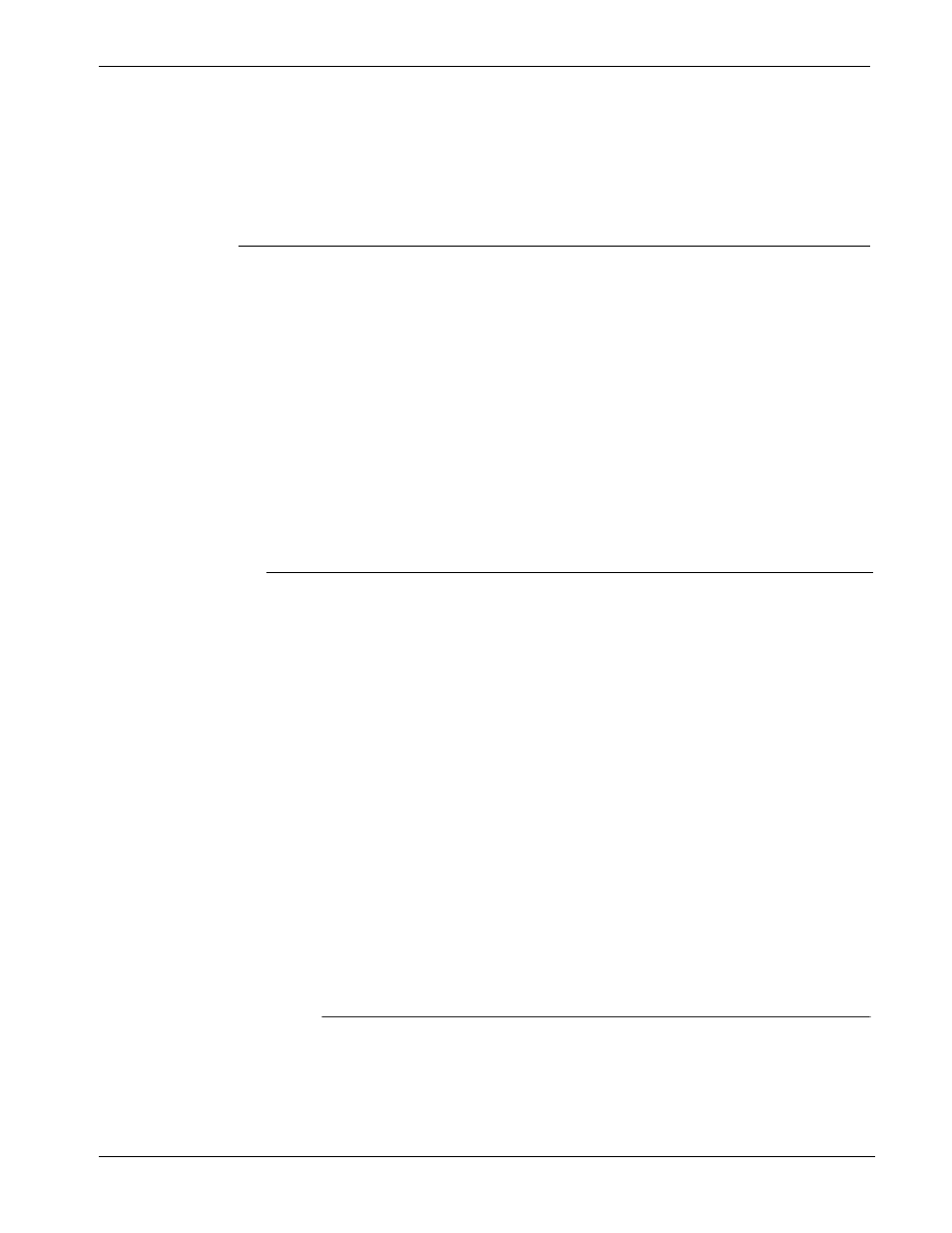
ControlWave ExpressPAC Instruction Manual (CI-ControlWave EPAC)
Revised Mar-2011
Service & Troubleshooting
5-1
Chapter 5 – Service and Troubleshooting
This chapter provides general diagnostic and test information for the
ControlWave ExpressPAC, as well as some common maintenance
procedures.
In This Chapter
........................................................................5-2
..............................................5-5
Removing or Replacing Components
5.2.1
............................................5-5
..............................................................5-5
Removing/Replacing the CPU/System Controller Board and the
Removing/Replacing the Primary Battery System
............................5-7
Removing/Replacing the Backup Battery
..............................5-8
Enabling / Disabling the Backup Battery
Removing/Replacing the Case-Mounted Radio or Modem
.............................................5-9
General Troubleshooting Procedures
5.3.1
.....................................................................5-9
......................................5-10
Status Messages on LCD Display
................................................5-11
.........................................................5-12
................................................................................5-15
.........................................................................5-17
Equipment You need the following equipment to perform the procedures described
in this chapter:
To run diagnostics software:
PC with WINDIAG software, and either OpenBSI LocalView,
NetView, or TechView for communications
Null modem interface cable
Loop-back plug (See Figure 5-7 and Figure 5-8.)
To perform firmware upgrades:
Null modem interface cable
PC with the following software:
o OpenBSI LocalView
o OpenBSI System Firmware Downloader and either NetView,
LocalView, or TechView for communications.
o HyperTerminal (included in Windows®)
To replace the SRAM backup battery:
Tweezers or needle-nose pliers
Note
: When you service a ControlWave ExpressPAC on site, we
recommend that you close down (or place under manual control)
any associated processes. This precaution prevents any processes
from accidentally running out of control when you conduct tests.
Service and repairs should only be performed by qualified
