2 removing or replacing components, 1 accessing modules for testing, Removing or replacing components -5 – Emerson Process Management Bristol ControlWave ExpressPAC User Manual
Page 73: Accessing modules for testing -5, Removing or replacing components 5.2.1, Accessing modules for testing, Process i/o board
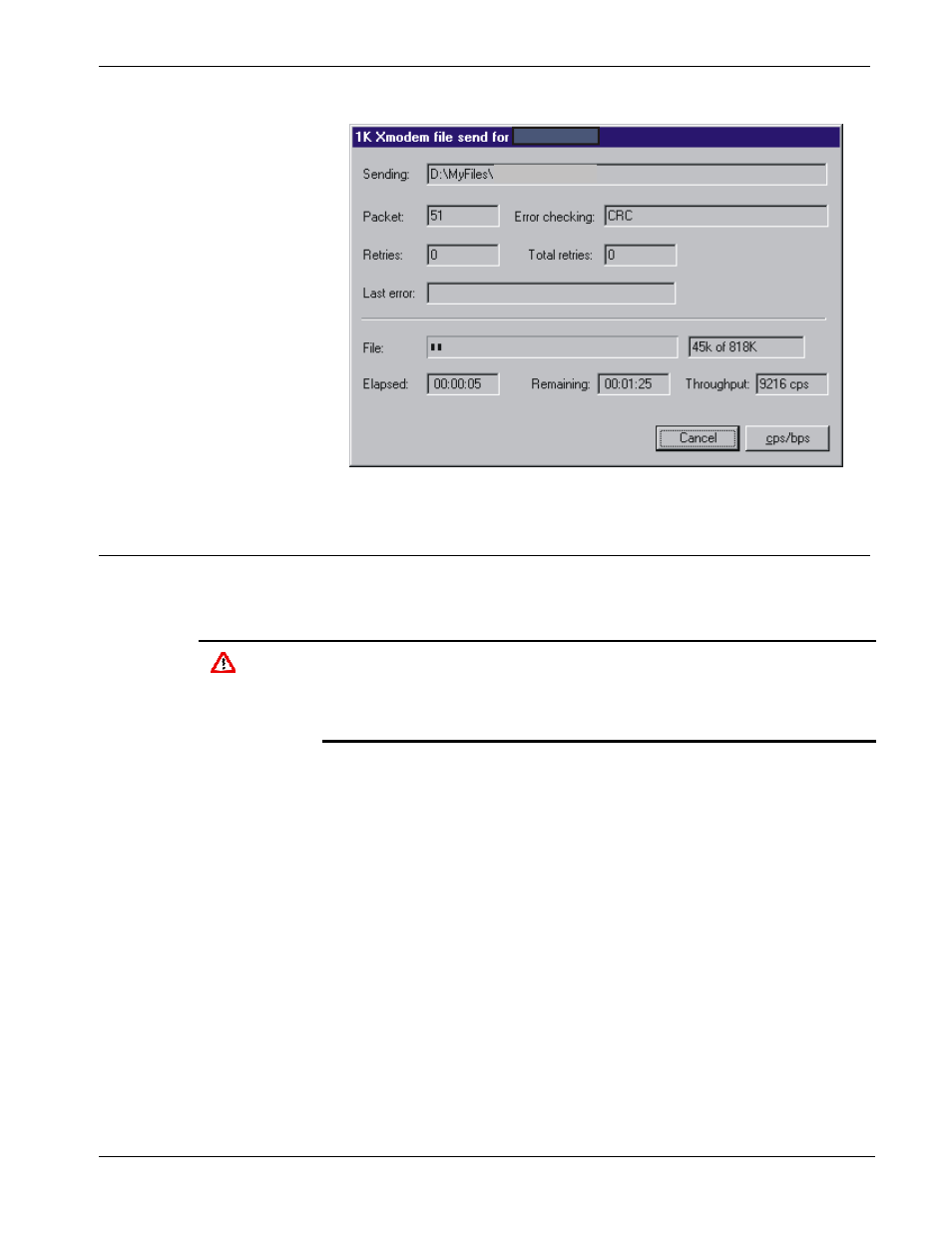
ControlWave ExpressPAC Instruction Manual (CI-ControlWave EPAC)
E1S0410.bin
CWEXP01
Figure 5-4. HyperTerminal
(Download in Progress)
5.2 Removing or Replacing Components
This section provides information on accessing ControlWave
ExpressPAC components for testing, as well as removal/replacement
procedures.
Caution
Field repairs to the ControlWave ExpressPAC are strictly limited to the
replacement of complete boards. Replacing board components
constitutes tampering and violates the product warranty. Return
defective boards or housings to the factory for authorized service.
5.2.1 Accessing Modules for Testing
Only technically qualified personnel should test and/or replace
ControlWave ExpressPAC components. Read completely the
disassembly and test procedures described in this manual before
starting. Any damage to the ControlWave ExpressPAC resulting from
improper handling or incorrect service procedures is not covered under
the product warranty agreement. If you cannot properly perform these
procedures, obtain authorization and then return the device to the
factory for evaluation and repairs.
5.2.2 Removing/Replacing the CPU/System Controller Board and
the Process I/O Board
Use this procedure to remove or replace the CPU/System Controller
board and the Process I/O board.
1.
If the ControlWave ExpressPAC is running, place any critical
control processes under manual control.
Revised Mar-2011
Service & Troubleshooting
5-5
