3 general troubleshooting procedures, 1 checking leds, General troubleshooting procedures -9 – Emerson Process Management Bristol ControlWave ExpressPAC User Manual
Page 77: Checking leds -9, Removing/replacing the case-mounted radio or modem, General troubleshooting procedures 5.3.1, Checking leds
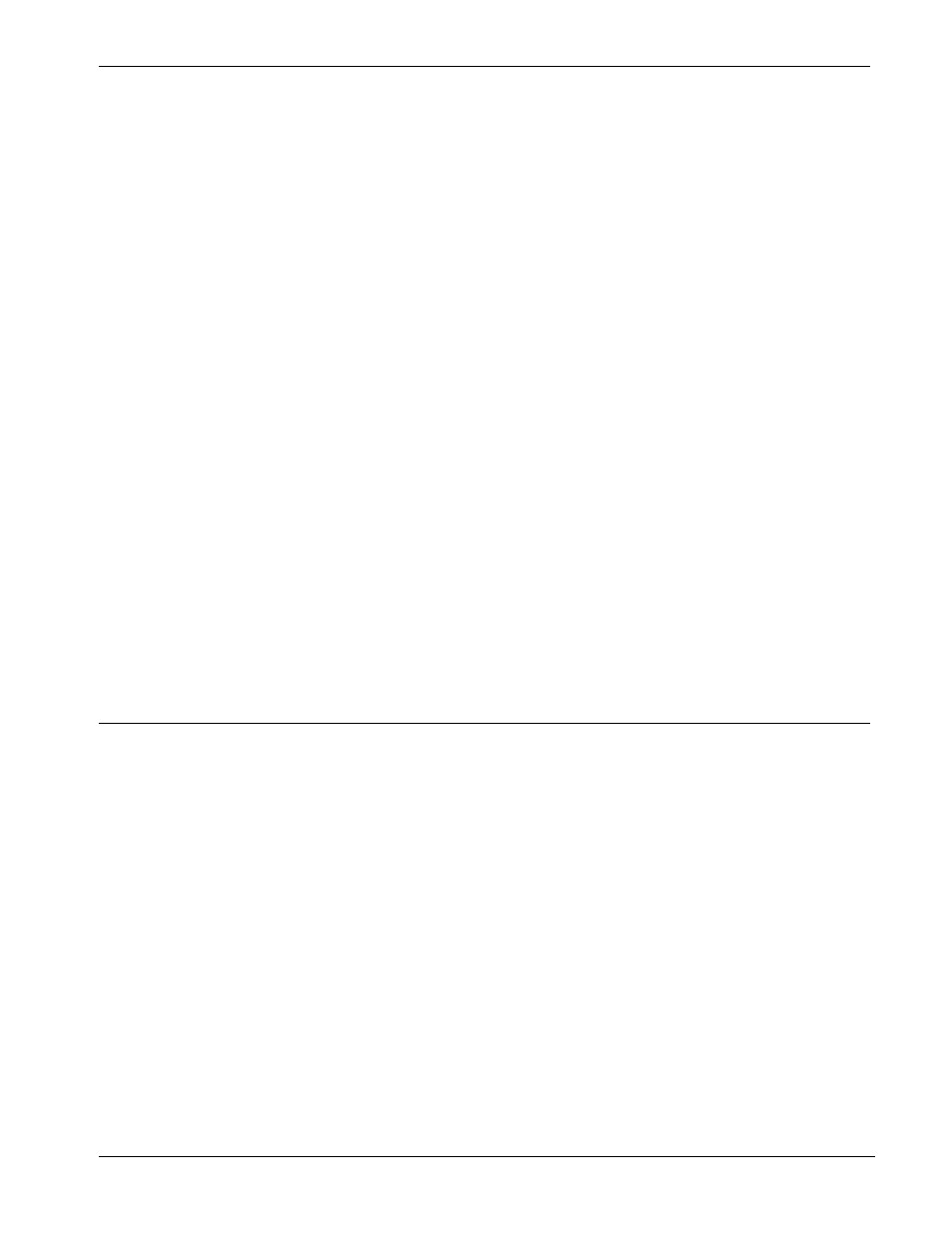
ControlWave ExpressPAC Instruction Manual (CI-ControlWave EPAC)
Revised Mar-2011
Service & Troubleshooting
5-9
5.2.6 Removing/Replacing the Case-Mounted Radio or Modem
Use this procedure to remove or replace the case-mounted radio or
modem.
1.
If the ControlWave ExpressPAC is running, place any critical
control processes under manual control.
2.
Open the enclosure cover.
3.
Shut down the ControlWave ExpressPAC by disconnecting the
power at the CPU/System Controller assembly terminal TB1
(and if applicable, TB2).
4.
Disconnect (unplug/unscrew) all connectors (power and
interface) from the radio/modem.
5.
Disconnect the antenna cable from the radio.
6.
Loosen the four screws that secure the battery cover/radio
mounting plate to the one piece mounting bracket.
7.
Slide the battery cover/radio mounting plate toward the top of
the unit and remove it with the radio or modem installed.
8.
Remove the mounting screws from the inner side of the battery
cover/radio mounting plate and remove the radio/modem..
9.
To install the new radio/modem, reverse the steps you did in
steps 3 through 8, but perform the reversed steps in reverse
order. After you connect power, test the unit.
5.3 General Troubleshooting Procedures
This section presents some procedures to troubleshoot problems with
the ExpressPAC.
5.3.1 Checking LEDs
The ControlWave ExpressPAC includes two light emitting diodes
(LEDs) on the CPU/System Controller board. These are a watchdog
LED (WD – CR1 right) and an idle LED (IDLE – CR1 left).
When the watchdog LED is ON (RED) it indicates a program crash;
when OFF it indicates normal operation.
When the idle LED is ON (RED) it indicates the CPU has free time at
the end of its execution cycle. This should be on frequently. When the
idle LED is OFF, it indicates the CPU is overloaded.
