5 mounting the solar panel, Mounting the solar panel -18, Section 2.3.5 – Emerson Process Management Bristol ControlWave ExpressPAC User Manual
Page 32
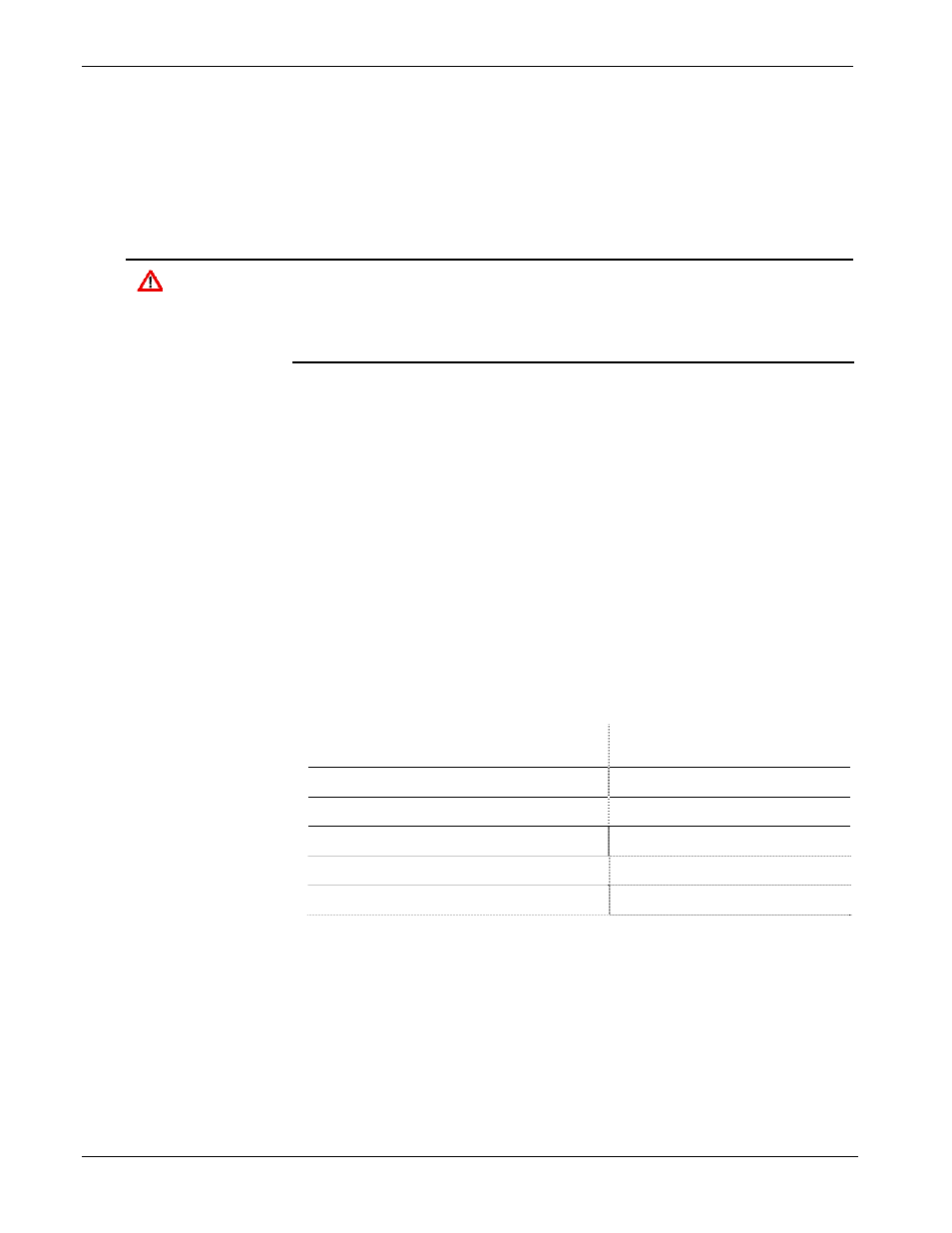
ControlWave ExpressPAC Instruction Manual (CI-ControlWave EPAC)
2-18 Installation
Revised
Mar-2011
2.3.5 Mounting the Solar Panel
Depending upon the type of power system you choose, your
ControlWave ExpressPAC may require a solar panel. The solar panel
charges a rechargeable 6V 7AH lead acid battery. Solar panel wires
enter the unit through a liquid tight conduit fitting on the bottom of the
enclosure and connect to TB1 on the CPU/System Controller board.
Caution
If your ControlWave ExpressPAC is configured to use a solar panel to
charge a 7AH (6V or 12V) battery for power, NEVER CONNECT THE
SOLAR PANEL/CHARGER WITHOUT ALSO CONNECTING THE
BATTERY. Connections without the battery present can damage power
supply components.
You can mount the solar panel to a 2” to 2-3/8” pipe using muffler
(pipe) clamps. You secure the pipe clamps using four ¼-20 nuts and
washers. (See Figure 2-8 and Figure 2-9.)
You must swivel the solar panel for optimum alignment with the sun. In
the northern hemisphere, face the panel due south (not magnetic south).
In the southern hemisphere, face the panel due north (not magnetic
north).
1 and 5 watt solar panel systems have adjustable tilt angles. Adjust the
tilt angle for maximum performance to accommodate the latitude of
your installation site. Table 2-5 shows the angle (from horizontal) at
which you should install the solar panel to maximize annual energy
output. At most latitudes, performance can be improved by less of an
angle during the summer and more of an angle during winter.
Table 2-5. Solar Panel Tilt Angle
Latitude
Tilt Angle
0-4°
10° from Horizontal
5-20°
Add 5° to the Local Latitude
21-45°
Add 10° to the Local Latitude
46-65°
Add 15° to the Local Latitude
66-75°
80° from Horizontal
