Board -26, Cpu/system controller board -26 – Emerson Process Management Bristol ControlWave ExpressPAC User Manual
Page 40
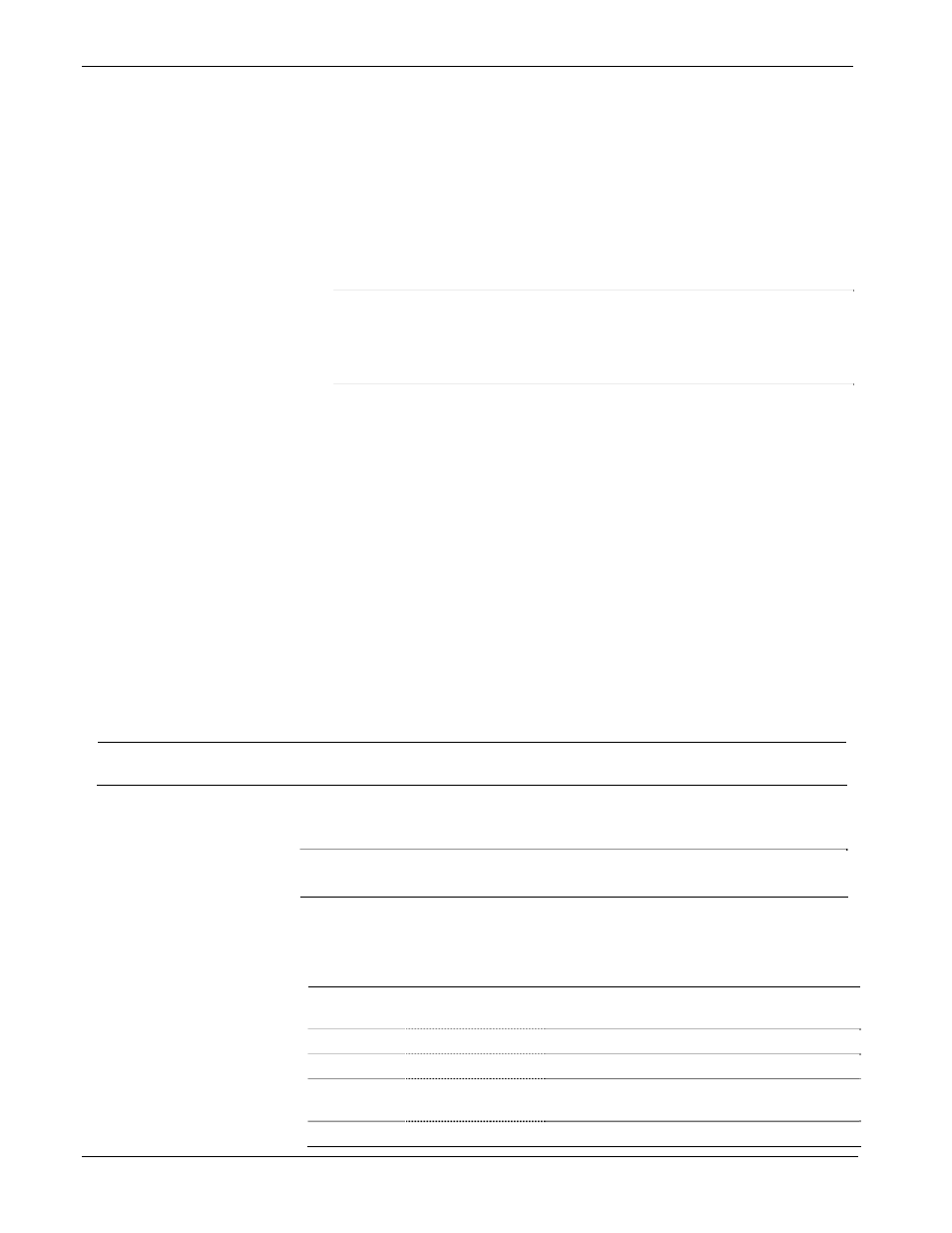
ControlWave ExpressPAC Instruction Manual (CI-ControlWave EPAC)
2-26 Installation
Revised
Mar-2011
Ensure that DCD is high to transmit (except when dialing a modem).
Verify that each RS-232 transceiver has one active receiver while
disabled (in power down mode); connect the DCD signal to the
active receiver.
Set CTS to high to transmit.
If the port is set for full-duplex operation, RTS is always ON.
Ensure that DTR is always high when port is active; DTR enables
RS-232 transceivers.
Note
: Control DTR using the PORTCONTROL function block and
the _Pn_AUTO_DTR system variable in your ControlWave
project. If you turn DTR off through these mechanisms, the
port remains off, even though hardware is fully configured.
When port is set for half-duplex operation, CTS must go low after
RTS goes low.
All RS-232 comm ports support RTS, DTR, CTS, DCD, and DSR
control signals.
All RS-232 comm port I/O signals are protected by surge protectors.
2.3.7 Connections to the COM3 (RS-485/RS-232) Serial Port on the
CPU/System Controller Board
You use jumpers W12 through W16 to configure COM3 of the
ControlWave ExpressPAC for either RS-232 or RS-485 operation. See
Section 2.3.2 for information on these jumpers.
Table 2-9. COM3 RS-485 Connector (TB4) on CPU/System Controller Board
Connector
Name
# Pins and Type
Notes
TB4
COM3
5-pin terminal block
This port can be configured as
either RS-232 or RS-485.
RS-485 COM3
Port Cables
Table 2-10 shows connector pin assignments for COM3.
Note:
If you use COM3 for RS-232 operation, pins 1 and 4 do not
apply.
Table 2-10. COM3 Connector Pin Assignment
Pin
Signal
Description
1
RXD+
Receive Data + input (Not applicable for
RS-232 usage)
2
RXD–/RXD
Receive Data – Input
3
TXD–/TXD
Transmit Data – Output
4
TXD+
Transmit Data + Output (Not applicable for
RS-232 usage)
5 Power
Ground
Ground
