Enterasys Networks 5H1XX User Manual
Page 9
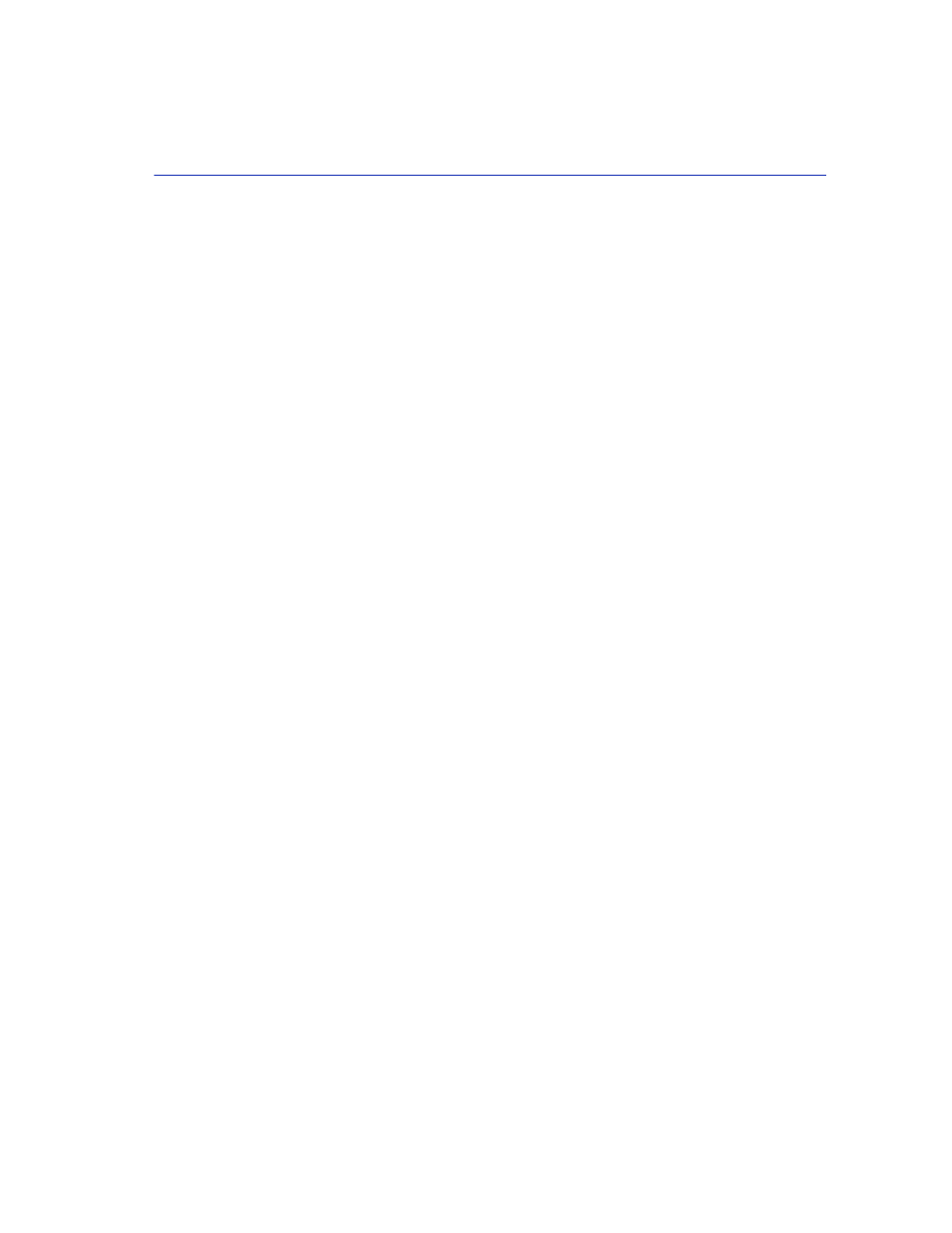
Contents
vii
Configuring Static Unicast Addresses........................................................... 7-34
NETWORK MONITORING MENU SCREENS
Displaying the IP Multicast Registration Table................................................ 8-8
CONFIGURING AND MONITORING THE SWITCH
Common Tasks ............................................................................................. 10-1
Setting Password Protection ......................................................................... 10-2
Assigning an IP Address ............................................................................... 10-3
Checking Network Configuration Status ....................................................... 10-3
Connecting via Telnet ................................................................................... 10-3
Setting SNMP Management Access ............................................................. 10-3
Viewing Switch Statistics............................................................................... 10-4
Configuring Port Mirroring ............................................................................. 10-4
Downloading a Software Upgrade ................................................................ 10-5
10.9.1
Downloading via the Serial Port.................................................... 10-5
Downloading via TFTP.................................................................. 10-6
Configuring Spanning Tree Parameters........................................................ 10-7
Configuring VLANs........................................................................................ 10-7
Configuring the Unicast Address Table....................................................... 10-10
10.15.1
Port Locking ................................................................................ 10-11
Unlocking the Port....................................................................... 10-11
Configuring SmartTrunk
S
............................................................................ 10-12
The SNMP Protocol ...................................................................................... 11-1
MIB Objects................................................................................................... 11-2
