LW Scientific OmniVID User Manual
Page 22
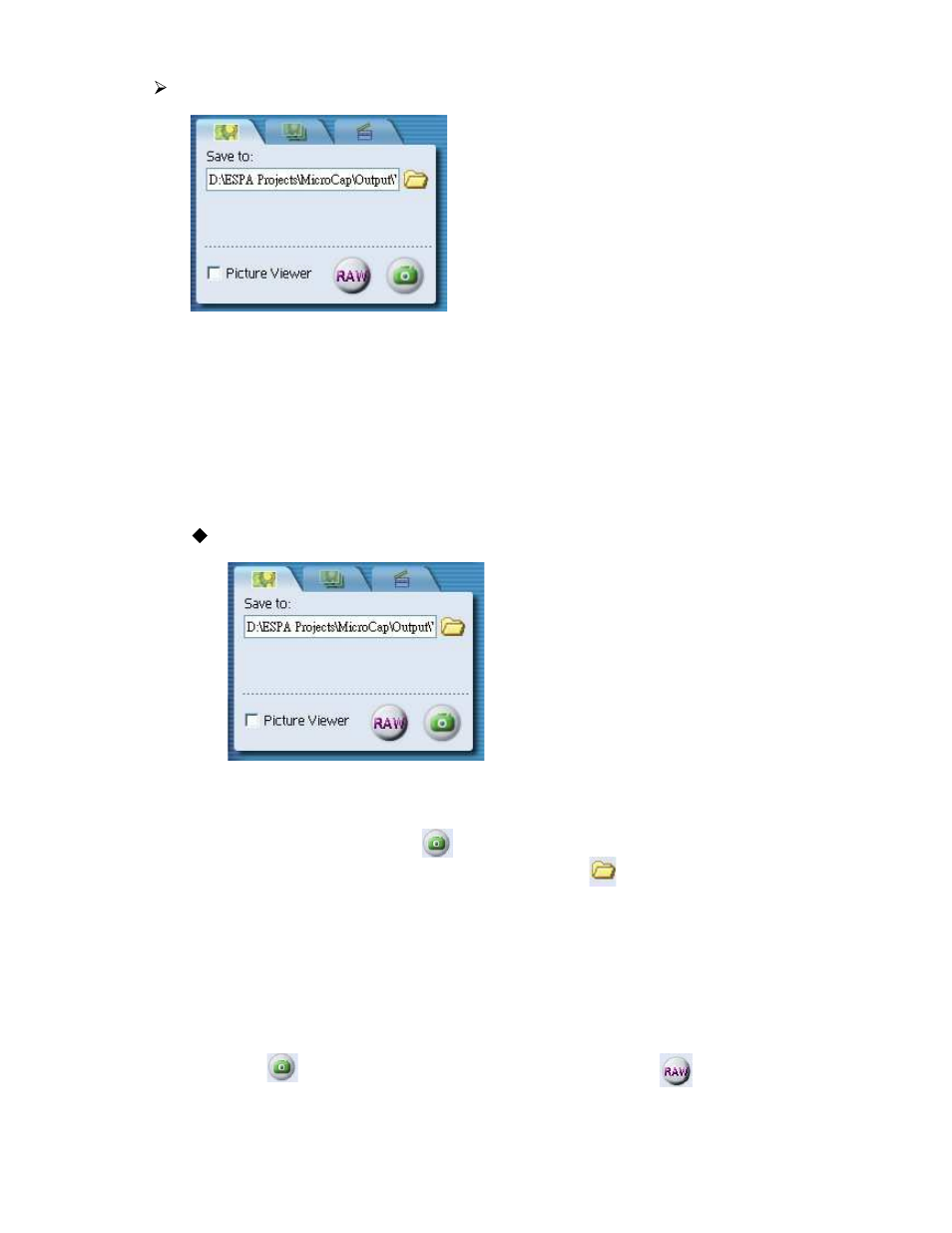
Storage Setting
When the digital microscope is connected with a computer, all the
data recorded will be stored on the hard drive of the computer. Therefore a
folder must be specified to keep your images and videos. The above
figure shows the dialogue box of MicroCap V2.0 for storing the data.
There are three tabs in this dialogue box, which are Signal Picture, Time
Interval and Video Recording respectively.
Signal Picture
Signal Picture is the default tab when MicroCap V2.0 is started. A
default folder is provided to store the recorded data. To record a
single picture, left click
button and the image is recorded in this
folder. To change a different folder, left click
button and choose
the folder, or create a new folder.
MicroCap V2.0 records the images in two available formats, which
are JPEG and BMP respectively. Images in JPEG format are stored
in compressed form while images in BMP format are uncompressed
raw file with detailed RGB data. To record an image in JPEG format,
click button, and to record an BMP image, click button.
In MicroCap V2.0, the image file names are specified by the software
21
