Linkskey LKV-IPM01 User Manual
Page 82
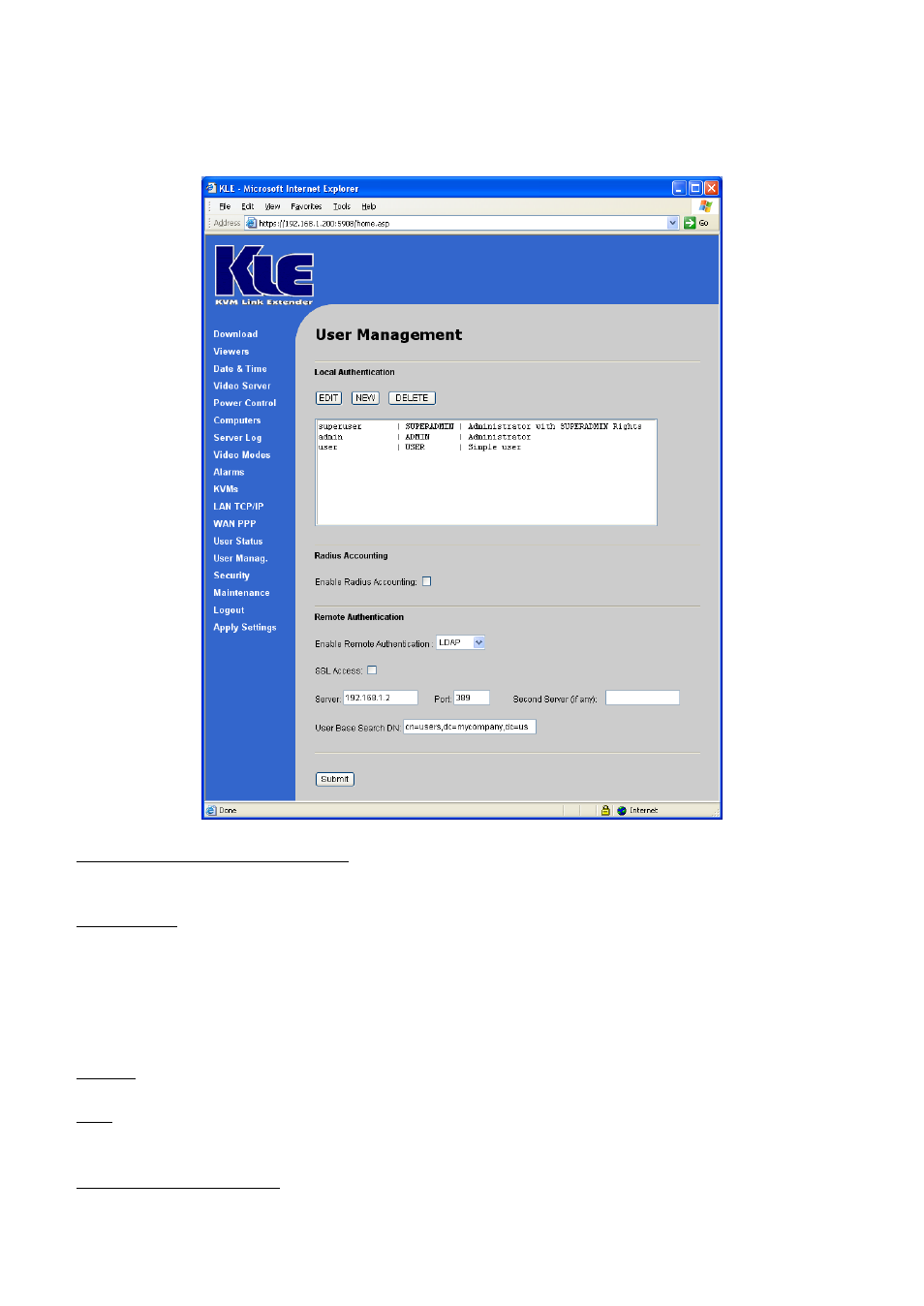
KLE User Guide R1.2
LDAP – Enable LDAP Authentication
RADIUS – Enable the RADIUS Authentication
To enable the LDAP Authentication …….
Enable Remote Authentication : Just select LDAP as the Remote Authentication
method, and then configure subsequent settings:
SSL Access : Check this option if you want to enable SSL access of the LDAP
authentication. However, to use this option, you should make sure your LDAP server
support SSL and also you have to install a distinct set of certificates – ldapcert.crt
and ldapkey.pem – onto the KLE by uploading them through the Security page (for
details, please refer to Section 4.16, Security – Certificates Installation, Viewer
Encryption and Password Policies).
Server : Enter here the IP address of the LDAP server.
Port : Enter here the port number used in LDAP authentication. By default, it is set
to port 389.
Second Server (if any) : If there is a second LDAP server for authentication, you can
enter its IP address here.
- -
78
