Linkskey LKV-IPM01 User Manual
Page 56
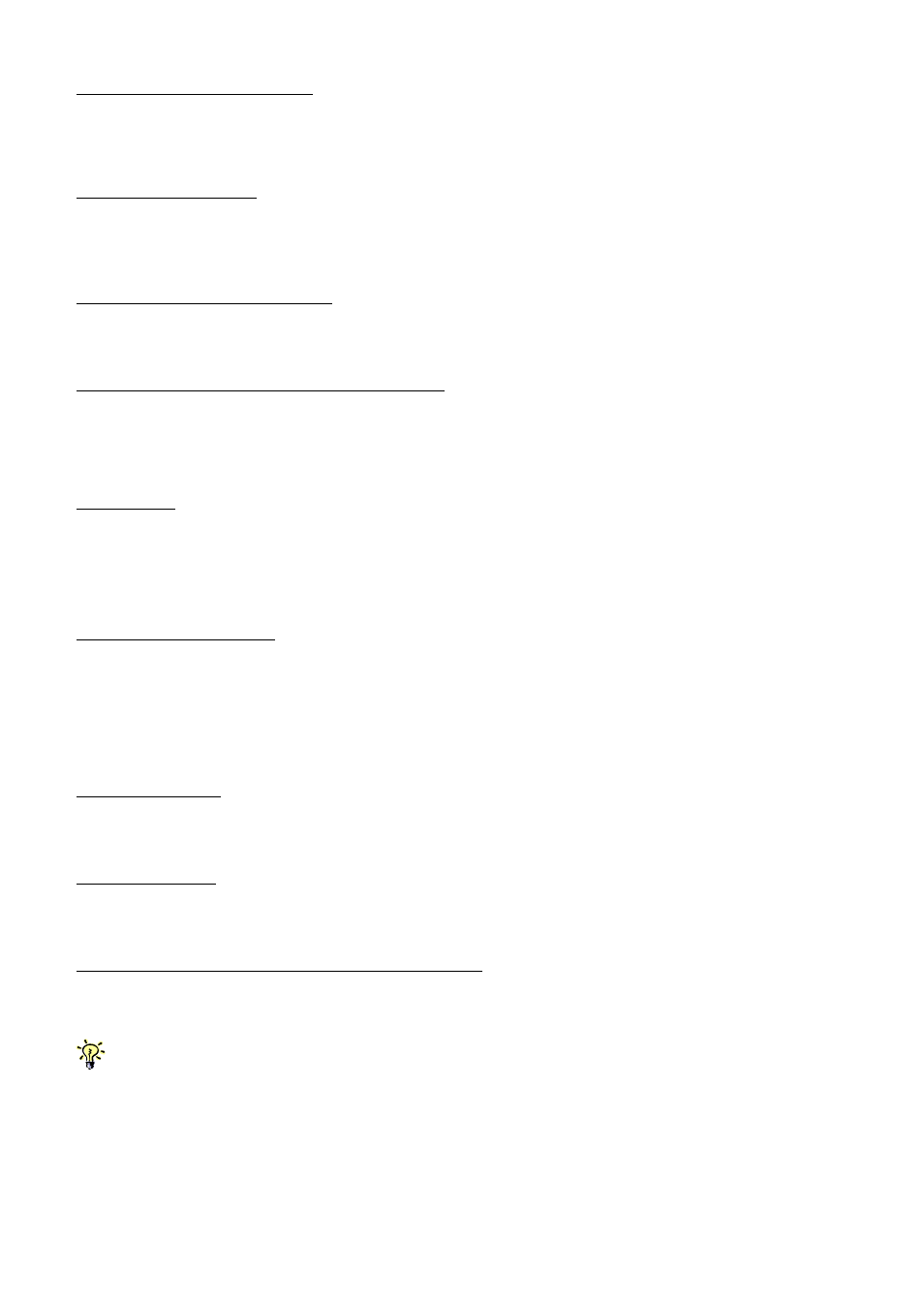
KLE User Guide R1.2
Medium Quality, Medium Speed (Medium Filter): This level is recommended for internet connection to
connect to KLE half a world away across internet with not so ample bandwidth like in LAN for a smooth
video performance. This setting may require more bandwidth than the High Speed, Low Video Quality
option. This is most often the best speed / bandwidth compromise.
Low Quality, High Speed (Strong Filter): This level is recommended for very limited bandwidth condition,
such as a dial-up modem line to the Internet) With this setting, KLE viewer screen will be updated on
maximum amount of video change. Strong filter requires less video bandwidth, hence can offer high speed
for keyboard/mouse/video response.
Automatic Screen Alignment
This option is to center the view screen automatically to eliminate the offsets
sometimes seen in the viewer screen as black gaps.
Automatic Image Optimization for Speed
This option is to optimize the screen frame images KLE captures for more display.
Attached KVM
KVM Model
Select the model of the conventional KVM Switch to be attached to the backpanel of
KLE. Note that you can also add specific models to the available list so that your
computer icon could support the port switching hotkeys of any specific KVM model
upon clicking.
Number of Computers
Specify a maximum number of total connected PCs for the KVM Switch behind KLE.
You can specify a maximum of 256 computers, as you might have a cascaded
configuration of several cascaded KVM Switch units behind KLE.
Scanning
Scanning Period
Specify the scanning duration for each connected PC, if no KVM (Keyboard - Video -
Mouse) event happens to interrupt the scanning.
Scanning Delay
Specify the delay time that KLE will wait after it last perceives a KVM event before it
switches to the next connected PC.
Performing the NumLock Test while scanning
Check this option if you want to perform autoscanning, KLE will send an alert e-mail
or SNMP message to the designated e-mail address if the NumLock test fails.
While scanning, KLE will also send a NumLock signal to the PC. If the PC returns a response, then he
NumLock LED will be lit. The NumLock test can serve as a test to see if the connected PC is still responsive
to keyboard event. And also the NumLock signal will serve as a “wake up” signal if the PC is in sleep mode.
- -
52
