Iewer, Ideo, Erver – Linkskey LKV-IPM01 User Manual
Page 51: Eyboard, Ettings
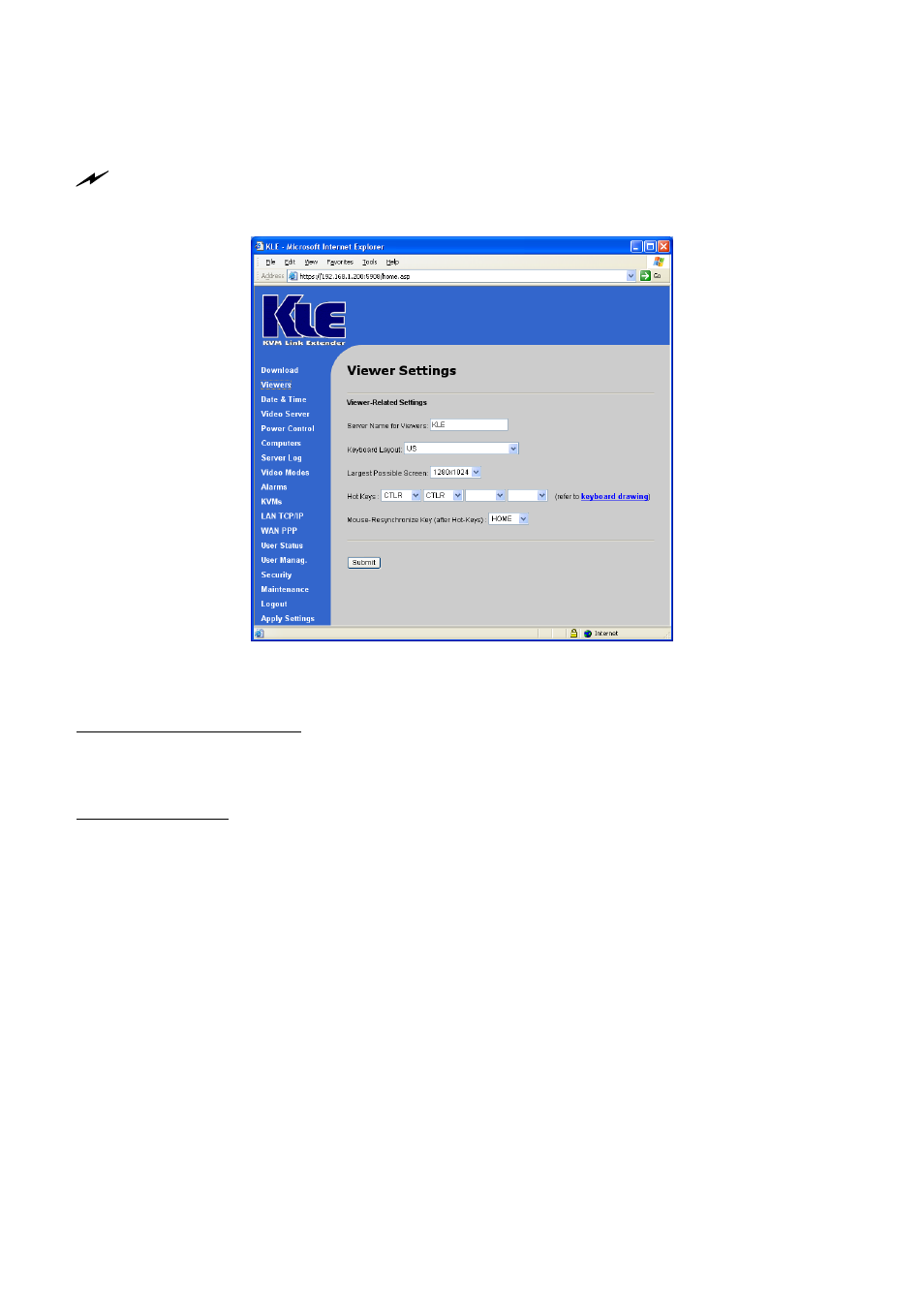
KLE User Guide R1.2
4.3 Viewer – Video Server Name & Keyboard
Type Settings
After any setting change, click the
Submit
button to save new setting to the KLE database, and then click
Apply Setting
to apply new settings to KLE immediately.
Viewer Related Settings
Server Name for Viewers
Enter the server name you choose and it will appear on the title bar of your KLE
Viewer window.
Keyboard Layout
Choose the keyboard layout for KLE according to the real keyboard you’ll be using on
the remote login client. Choosing the correct keyboard layout for your keyboard is
very important since some keycodes are represented by different key locations in
different keyboard layout. And keyboard layout setting ensure you will have a
matching keycode output as you have on the physical keyboard on client computer.
The default keyboard layout is the US keyboard (US).
- -
47
