Some tips about viewer connection – Linkskey LKV-IPM01 User Manual
Page 33
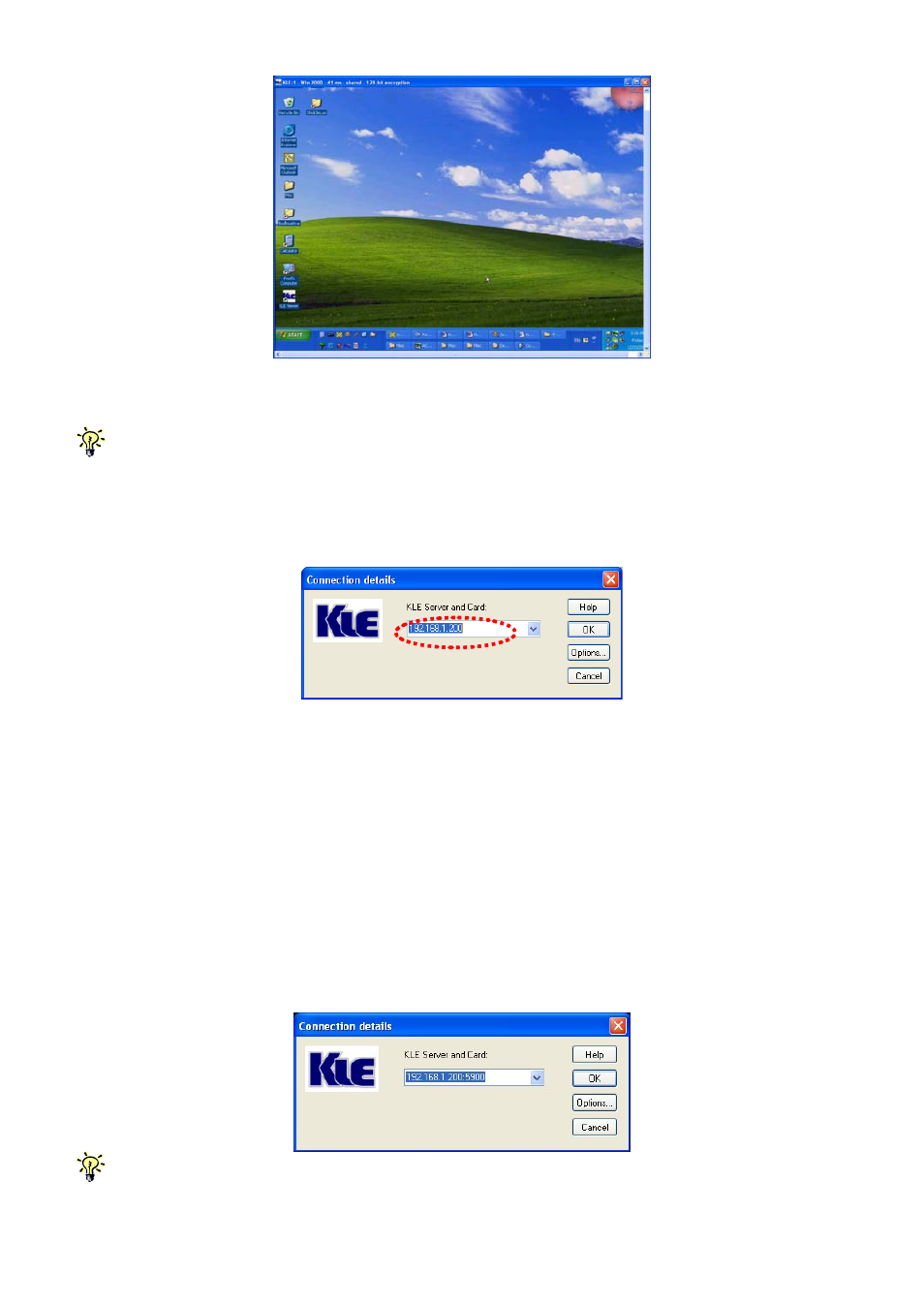
KLE User Guide R1.2
Some Tips about Viewer Connection
If you want to specify the type of your viewer connection rather than using the default one, you can click
the
Options
button and optimize your connection parameters. Please refer to previous section for details.
Note that you can simply type in the access IP of KLE server without specifying its
port number only when the port number is default to 5900
IP_address [only if port number is default to 5900]
192.168.1.200
Of course, you can always type
IP_address:port_number
192.168.1.200:5900
However, if the port setting on KLE is already changed to other port number, you
have to specify its specific port number following the IP address. For example, if you
want to connect to port 5910 on the KLE server, type, for example:
192.168.1.8:5910
To configure the port base number, please refer to
Section 4.12., LAN TCP/IP – Port and IP Settings
.
,
- -
29
