Linkskey LKV-IPM01 User Manual
Page 36
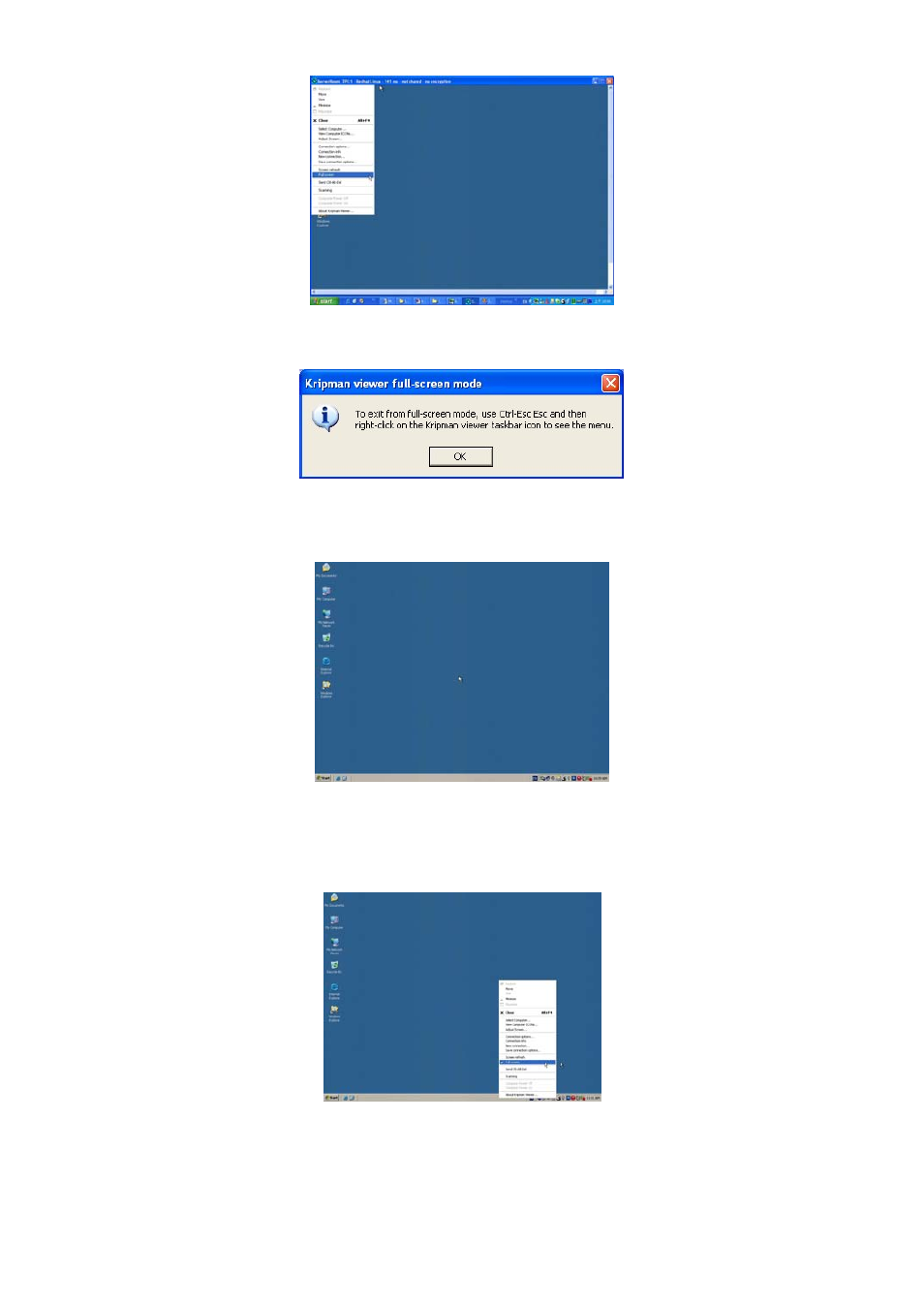
KLE User Guide R1.2
A message box will appear to remind you how to exit the full screen mode:
Full screen prompt – Ctrl – Esc to return to normal mode
Click OK, and the viewer goes to full screen mode.
To exit the full-screen mode, just hit Ctrl-Esc to bring up the local task bar. Right-
click the viewer taskbar icon to bring up Quick Menu, then click to deselect the full
screen mode to restore it to window mode.
Scale the Window Size of your viewer
Click the KLE viewer icon on the title bar of the viewer window to evoke the Quick
Menu. Select Connection options on the Quick Menu
- -
32
