Ideo, Odes, Eeping – Linkskey LKV-IPM01 User Manual
Page 61: Odifying and, Ugmenting your
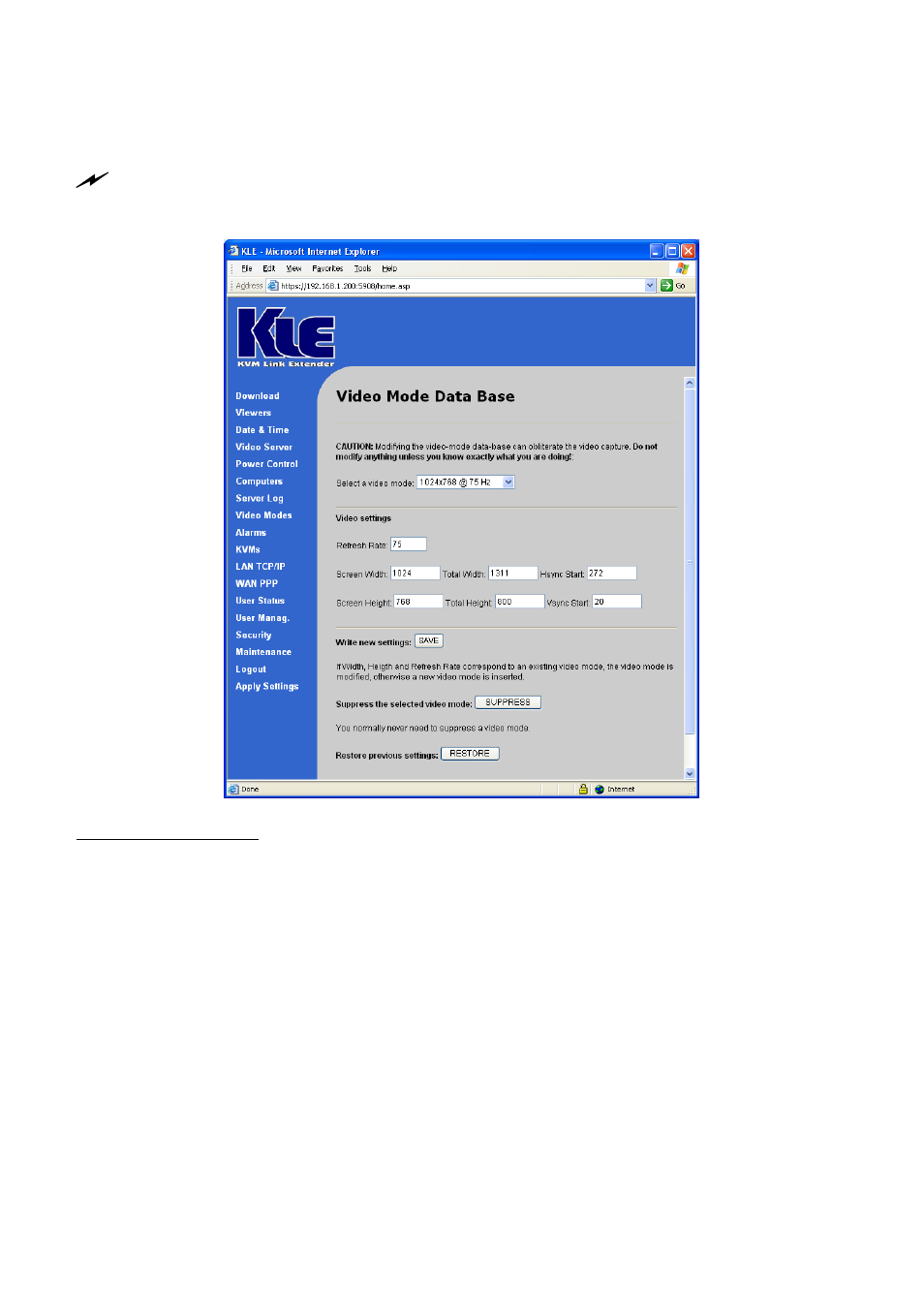
KLE User Guide R1.2
4.9 Video Modes – Keeping, Modifying and
Augmenting your Video Mode Data Base
After any setting change, click the
Submit
button to save new setting to the KLE database, and then click
Apply Setting
to apply new settings to KLE immediately.
Select a Video Mode: Select a video mode already built in within KLE’s video mode
database. Each video mode is indicated by the pixel dimension (length by width) at a
certain vertical refresh frequency:
Width_in_pixels x Height_in_pixels @ Refresh_Rate_in_Hz
For example, 1024 x 768@60Hz is a video mode and 1024 X 768@72 Hz is another
video mode.
Video Setting
To modify or add a new display mode involves special technical details. For ordinary
users, we do not recommend you to modify the existing video mode database.
Incorrect modification of an existing video mode might cause improper display of
that video mode on the viewer screen.
To modify an existing video mode, just select one existing video mode from the
list and then modify the parameters therein, and then click Save button to save the
new settings for the video mode.
- -
57
