Linkskey LKV-IPM01 User Manual
Page 66
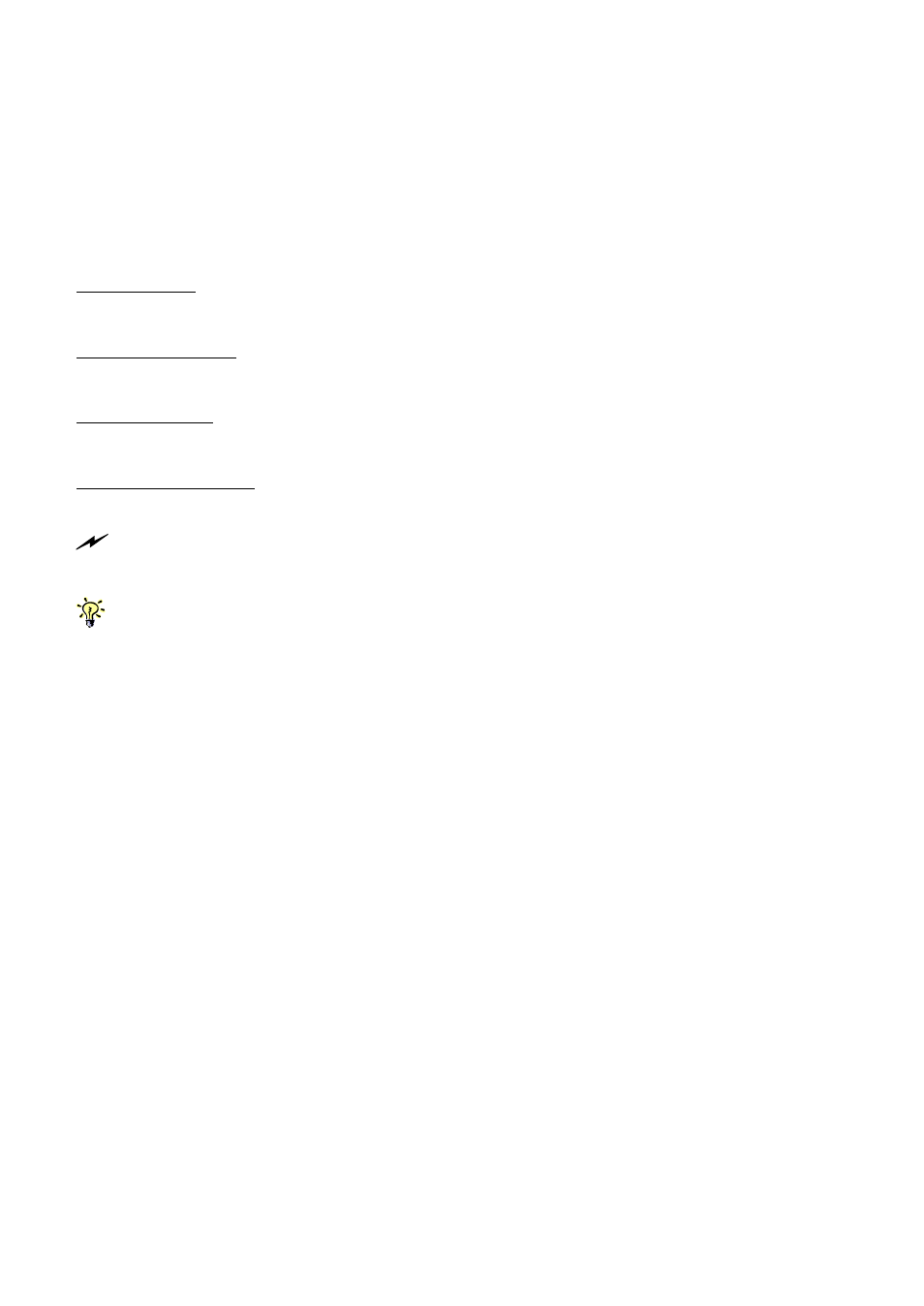
KLE User Guide R1.2
NumLock Test Alarm (Frozen Keyboard)
The NumLock test is to send a NumLock signal to the computer, and the computer
normally should return a response immediately so that the NumLock LED indicator
on the keyboard will be lit to indicate the success of the test.
The failure of a NumLock test indicates at least a keyboard failure to respond to this
NumLock signal, or it might be due to bigger problem such as system failure, or
simply a powered-off state.
Enable Alarm: Check this option to enable KLE to respond to specific alarm
triggering events.
Restart Computer: Check this option to restart computer upon specific alarm
triggering events.
Send an e-mail: Check this option to send an alert e-mail upon specific alarm
triggering events.
Send an SNMP Trap: Check this option to send an SNMP trap message upon specific
alarm triggering events.
If you uncheck the
Enable Alarm
option, you won’t trigger any alarm types even if you have checked
the
Restart Computer
and
Send an E-mail
option.
For the MIB structure of KLE, please refer to the followings: (you can also find it in the form of a file,
kle-MIB.txt
, on the KLE Support CD-ROM).
KLE-MIB DEFINITIONS ::= BEGIN
IMPORTS
enterprises
FROM RFC1155-SMI
OBJECT-TYPE
FROM RFC-1212
TRAP-TYPE
FROM RFC-1215
DisplayString
FROM RFC1213-MIB;
prosum OBJECT IDENTIFIER ::= { enterprises 997 }
products
OBJECT IDENTIFIER ::= { prosum 5 }
kvmIP
OBJECT IDENTIFIER ::= { products 4 }
kle
OBJECT IDENTIFIER ::= { kvmIP 1 }
-- trap numbers can be under here
trapInfo
OBJECT IDENTIFIER ::= { kle 1 }
-- typical root for the trap
variables
-- KLE Object
alertMessage OBJECT-TYPE
SYNTAX DisplayString (SIZE (0..256))
ACCESS read-only
STATUS deprecated
DESCRIPTION
"The text of the alert message."
::= { trapInfo 1 }
kleName OBJECT-TYPE
SYNTAX DisplayString (SIZE (0..256))
ACCESS read-only
STATUS deprecated
- -
62
