Linkskey LKV-IPM01 User Manual
Page 69
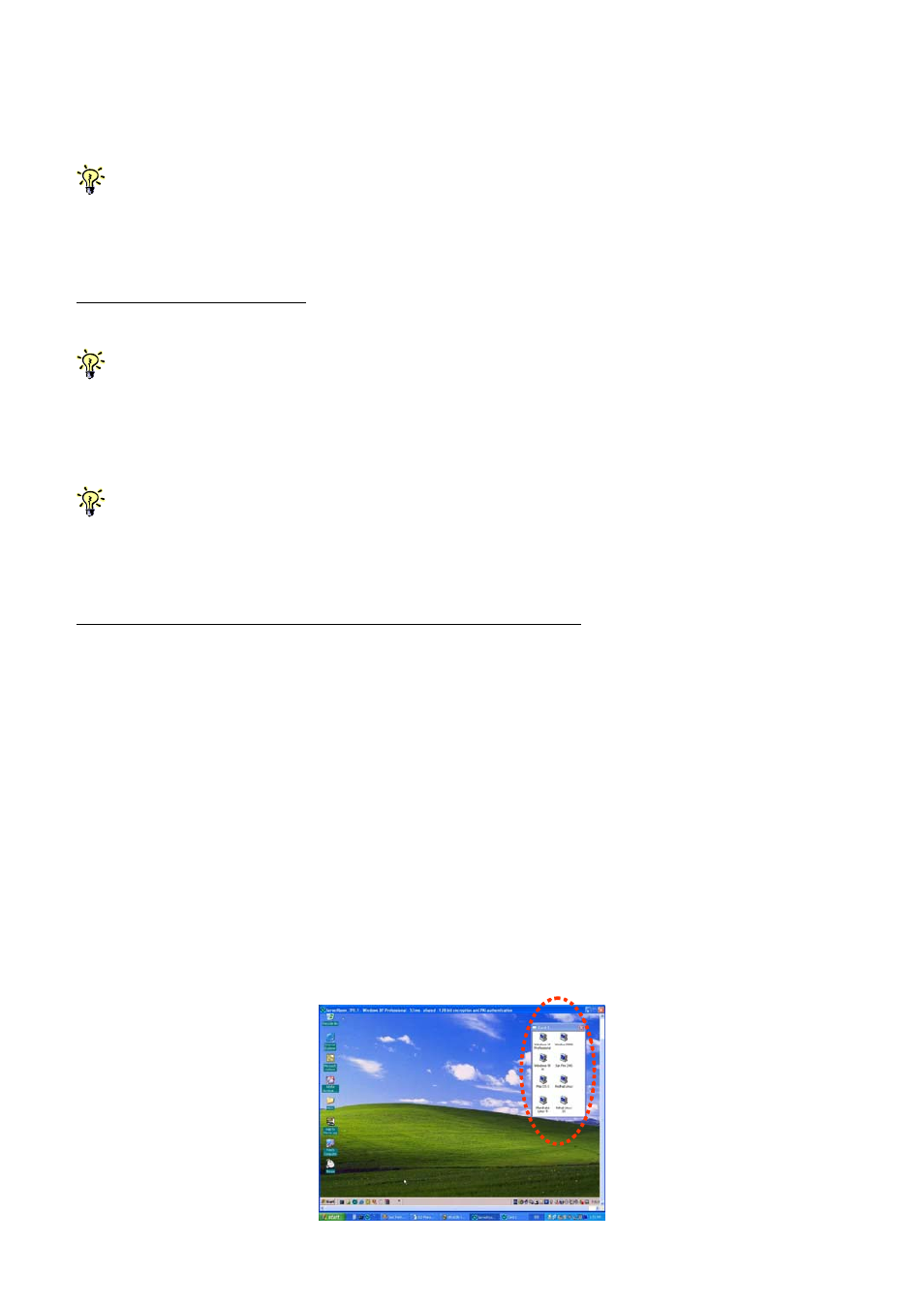
KLE User Guide R1.2
toward the conventional KVM Switch connected to KLE’s PC port. There are up to a
maximum of 4 keys that can be specified for the Escape hot Key sequence. The
Escape Hot Key sequence setting allows you to use the port switching hotkeys
offered by the conventional KVM switch behind KLE.
Normally the Escape hotkey sequence uses only two consecutive strokes. The Escape hotkey sequence
is vendor-specific and will vary according to different KVM switch manufacturers. Before you are adding a
new KVM switch definition to the database, it is useful to know the Escape hotkey sequence for the target
KVM Switch. In this case, we have the Escape Hotkey Sequence as two consecutive Scroll Lock keys.
Delay between keys (ms) : Specifies the delay time in milliseconds (from 10 to 1000
milliseconds) that KLE should wait before sending out the next key in the sequence
for port switching hotkeys.
Normally, you will have no need to adjust the delay for any KVM Switch definition already there in the
existing database, unless you experience some problem or irregularity in port switching due to improper
delay time. However, if you intend to add a new KVM definition to the existing database and the default
delay time is not appropriate for use, you then might need to adjust the delay time for optimal performance.
To obtain the optimal delay time, you have to make a few trial port switching with different delay time
settings to determine an optimal value.
Also note: It is possible to insert a precisely programmed delay between two keys if you need to increase
the common delay value selected above. To do so, just type d (xxx), xxx being the value in milliseconds up to
1000. For example, d (50) makes a 50 millisecond extra delay. For details, please refer to the following
passage.
KVM key Sequence for Port Selection (Sent after hotkey) : Here you can edit the
port selection command strings, one separate line for each port. For example, in the
previous figure we have the typical settings of a non-cascadable 8-port KVM Switch.
The Escape Hot Key Sequence, together with what you have specified here in the
editable area for the KVM Key Sequence for Port Selection, will jointly make up the
port switching sequence that will be sent out when you click the icons within the
Select computer Box. For example: in the editable area you have …
1 Æ send out Scrolllock – Scrolllock – 1 as port switching sequence when clicking 1
st
icon on the Select
Computex Box…..
2 Æ send out Scrolllock – Scrolllock – 2 as port switching sequence when clicking 2
st
icon on the Select
Computex Box…..
…………………………………………………………………………………….
8 Æ send out Scrolllock – Scrolllock – 8 as port switching sequence when clicking 8
th
icon on the Select
Computex Box…..
- -
65
