Lobal, Upport and, Server – Linkskey LKV-IPM01 User Manual
Page 53: Synchronization
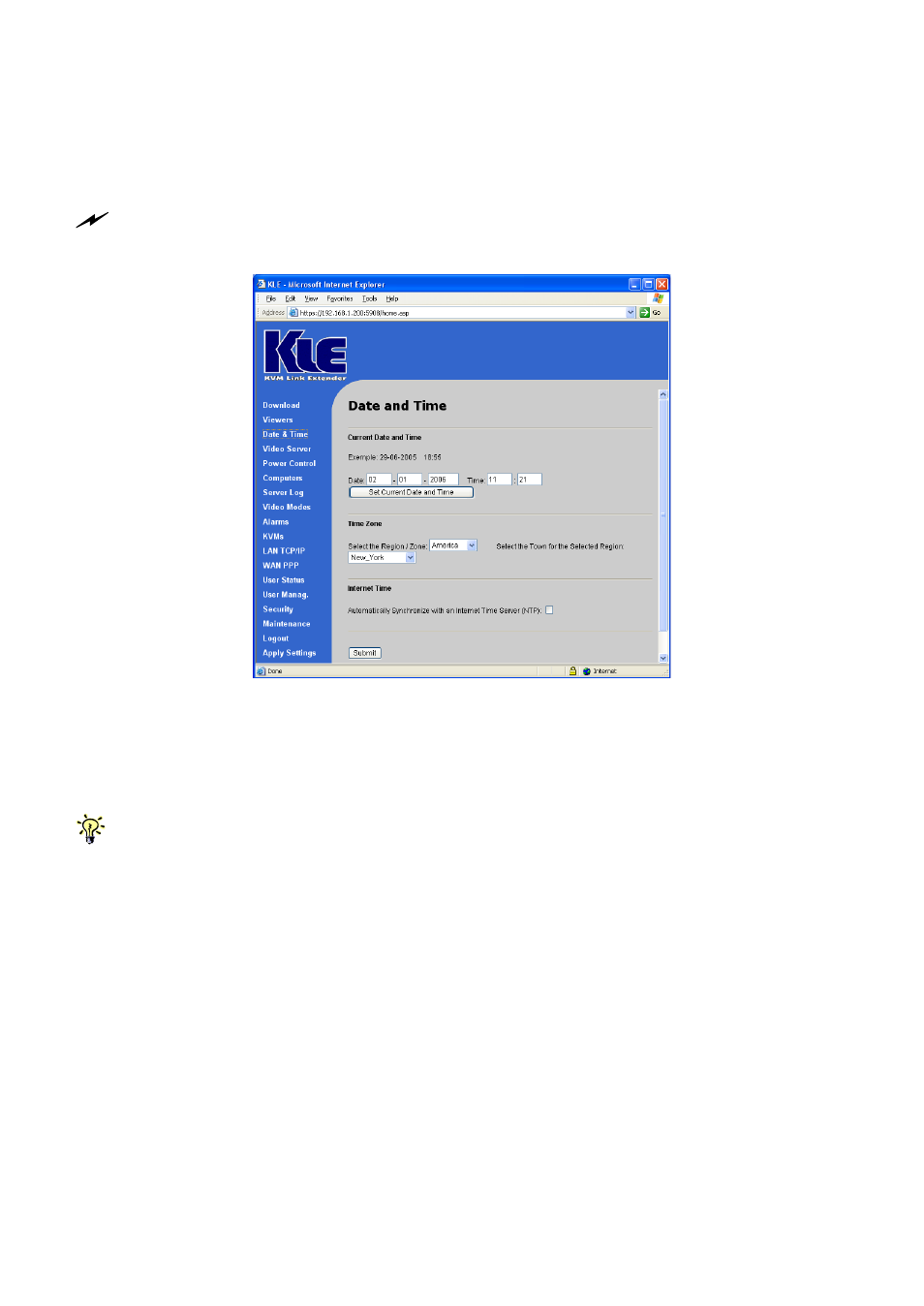
KLE User Guide R1.2
4.4 Date & Time – Date, Time, Global Time
Zone Support and NTP server
synchronization
After any setting change, click the
Submit
button to save new setting to the KLE database, and then click
Apply Setting
to apply new settings to KLE immediately.
Current Date and Time
Enter the correct date and time here and click Set Current Date and Time button to
set current system time on KLE.
Note that if you check the option to
Automatical y Synchronize with an Internet Time Server (NTP)
, the
time setting will be periodically synchronized to the time of NTP server specified on each restart of the KLE
and every hour.
l
- -
49
