Selector key functions, Dip switch selectable functions, Auto transfer to bypass – Yaskawa E7L Drive Bypass User Manual
Page 90
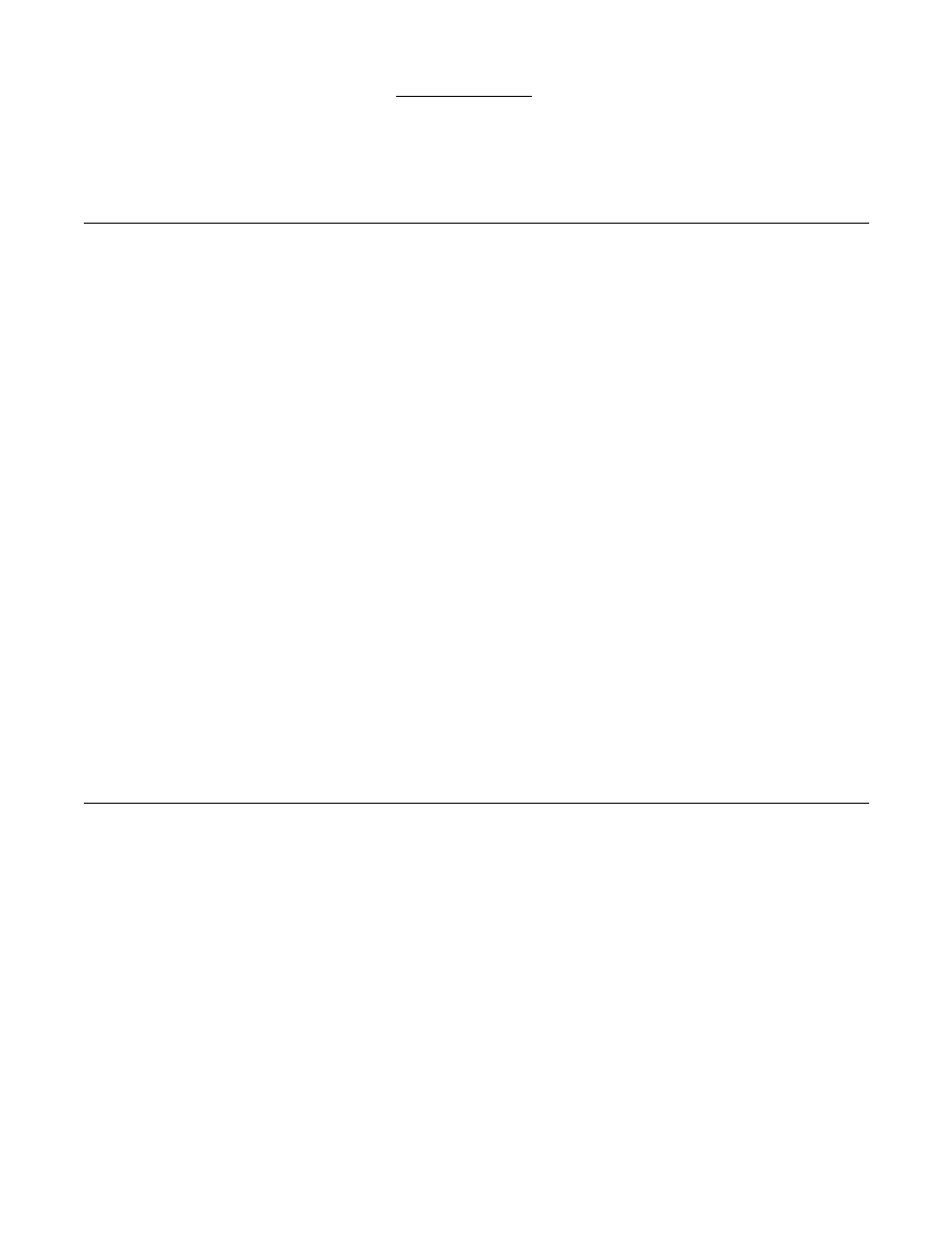
Start Up and Operation 4 - 12
For additional influences on the Drive behavior in Drive operating mode, consult Table 5.1 and Table 5.2. These tables explain
the settings of Drive parameters required by the Bypass logic (Table 5.1) and those that are also dependent upon the control
options present on the unit (Table 5.2). For Example: In the second line of Table 5.2, for a Bypass equipped with no options
and DIP switch S1-2 in the off position, the hand mode speed command is based on the setting of d1-02 and the auto mode
speed command signal is 0-10VDC.
Selector Key Functions
Operating with HAND selected - Drive mode:
The Drive can be operated locally from the control panel by first pressing the DRIVE Select key. Then pressing the
HAND key gives the front panel control of the Drive operation. Pressing HAND also provides the run command to the
Drive. When placed into HAND mode the Drive begins running at the HAND mode speed command.
Operating with AUTO selected - Drive mode:
The Drive can be operated remotely by pressing the DRIVE Select key. Then pressing the AUTO key gives a remote
device (BAS or DDC) control of the Drive. In the AUTO mode the Drive will look for a run command contact closure at
terminals TB1-2 and TB1-9 on PCB A2. Speed command signal level and source is determined by the parameter settings
and the options present in the unit, see Tables 5.1 and 5.2. The AUTO speed command is wired to terminals TB3-3 and
TB3-1. Consult Figures 2.7 and 2.8 in Chapter 2, Electrical Installation for correct configuration of the speed command
(analog frequency reference).
Operating with HAND selected - Bypass mode:
The Bypass can be operated locally from the front control panel by pressing the Bypass Select key. In BYPASS mode the
Bypass contactor coil can be energized manually by pressing the HAND key. In Bypass mode, selecting HAND operation
causes the motor to run at full speed, directly “across the line”.
Operating with AUTO selected - Bypass mode:
The Bypass can be operated remotely by pressing the Bypass Select key and selecting AUTO operation. In the AUTO
mode the Bypass will look for a run command contact closure at terminals TB1-2 and TB1-9 on PCB A2, to control the
run/stop status of “across the line” full speed motor operation.
Operating with DRIVE TEST selected - Bypass mode:
The only valid use of the DRIVE TEST function is in Bypass mode. DRIVE TEST provides for local control of the
Drive for programming or other “tests” while keeping it isolated from the motor that is operating in Bypass mode.
DIP Switch Selectable Functions
The switch selectable functions, Auto Transfer, Safety Circuit Interlock and BAS Interlock represent control strategies that
may need to be disabled under various application circumstances. They may be enabled in any combination from none of them
to all of them. See Table 4.1 for a summary of some common combinations of these switch selectable inputs.
Auto Transfer to Bypass
When enabled (DIP switch S2-1), the Bypass unit will automatically switch into Bypass mode on a Drive fault. After clearing
the Drive fault condition, the function resets by moving the disconnect switch to the OFF position and waiting for the keypad
to go blank. CAUTION: Before selecting this function in fan applications, care must be taken to ensure that the ductwork is
designed to handle the pressure resulting from full speed operation with the VAV terminal unit dampers at minimum position
or closed. The factory default for this function is disabled.
