Digital inputs, H1-01, Terminal s3 function – Yaskawa E7L Drive Bypass User Manual
Page 224: Selection, Terminal s3 sel, 3-wire control, Fwd/rev selection for 3-wire sequence, Local/remote sel, Hand/auto selection - closed = hand, open = auto, Option/inv sel
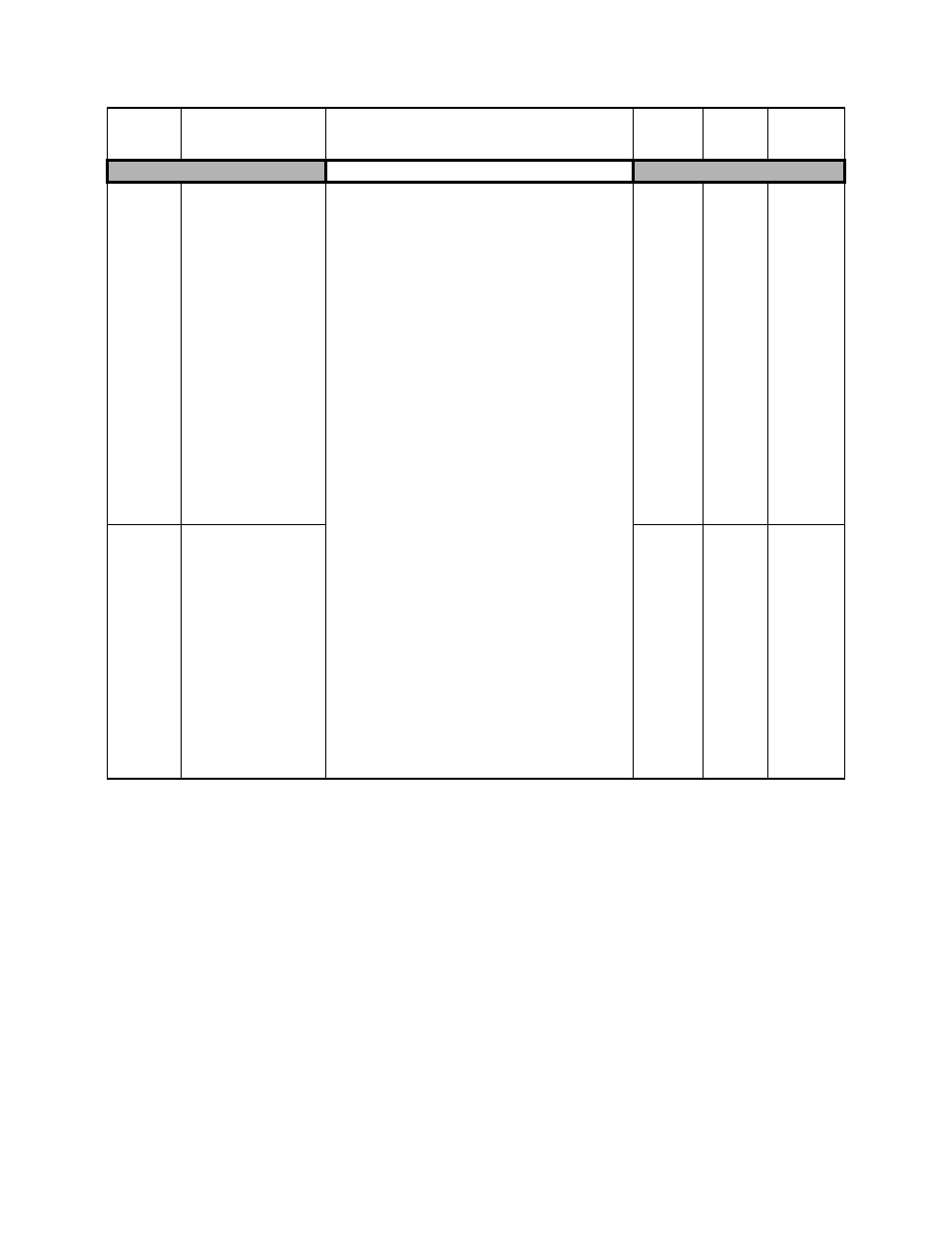
Parameters A - 12
Digital Inputs
H1-01
Terminal S3 Function
Selection
Terminal S3 Sel
0: 3-wire control
FWD/REV selection for 3-wire sequence
1: Local/Remote Sel
Hand/Auto Selection - Closed = Hand, Open = Auto
2: Option/Inv Sel
Selects source of speed command and sequence
Closed = b1-01 & b1-02, Open = Option Card
3: Multi-Step Ref 1
Closed = speed command from d1-02 or Aux Terminal
Open = speed command determined by b1-01
4: Multi-Step Ref 2
Closed = speed command from d1-03 or d1-04
Open speed command determined by b1-01
6: Jog Freq Ref
Closed = speed command from d1-17
Open = speed command determined by b1-01
7: Multi-Acc/Dec 1
Closed = Accel & Decel Ramps determined by C1-03 & C1-04,
Open = Accel & Decel Ramps determined by C1-01 & C1-02
8: Ext BaseBlk N.O.
Closed = Output transistors forced off
Open = Normal operation
9: Ext BaseBlk N.C.
Closed = Normal Operation
Open = Output transistors forced off
A: Acc/Dec Ramp Hold
Closed = Acceleration suspended and speed held
Open = Normal Operation
C: Term A2 Enable
Closed = Terminal A2 is active
Open = Terminal A2 is disabled
F: Term Not Used
Terminal has no effect
10: MOP Increase
Closed = Speed Command Increases
Open = Speed Command Held.
Must be set in conjunction with MOP Decrease and b1-02 must
be set to 1.
11: MOP Decrease
Closed = Speed Command Decreases
Open = Speed Command Held.
Must be set in conjunction with MOP Increase and b1-02 must
be set to 1.
(Continued on following page).
0 to 6E
24
Programming
H1-02
Terminal S4 Function
Selection
Terminal S4 Sel
0 to 6E
14
Programming
Table A.1 Parameter List (Continued)
Parameter
No.
Parameter Name
LCD Digital Operator
Display
Description
Setting
Range
Factory
Setting
Menu
Location
