Programming 5 - 24 – Yaskawa P7B Drive Bypass User Manual
Page 118
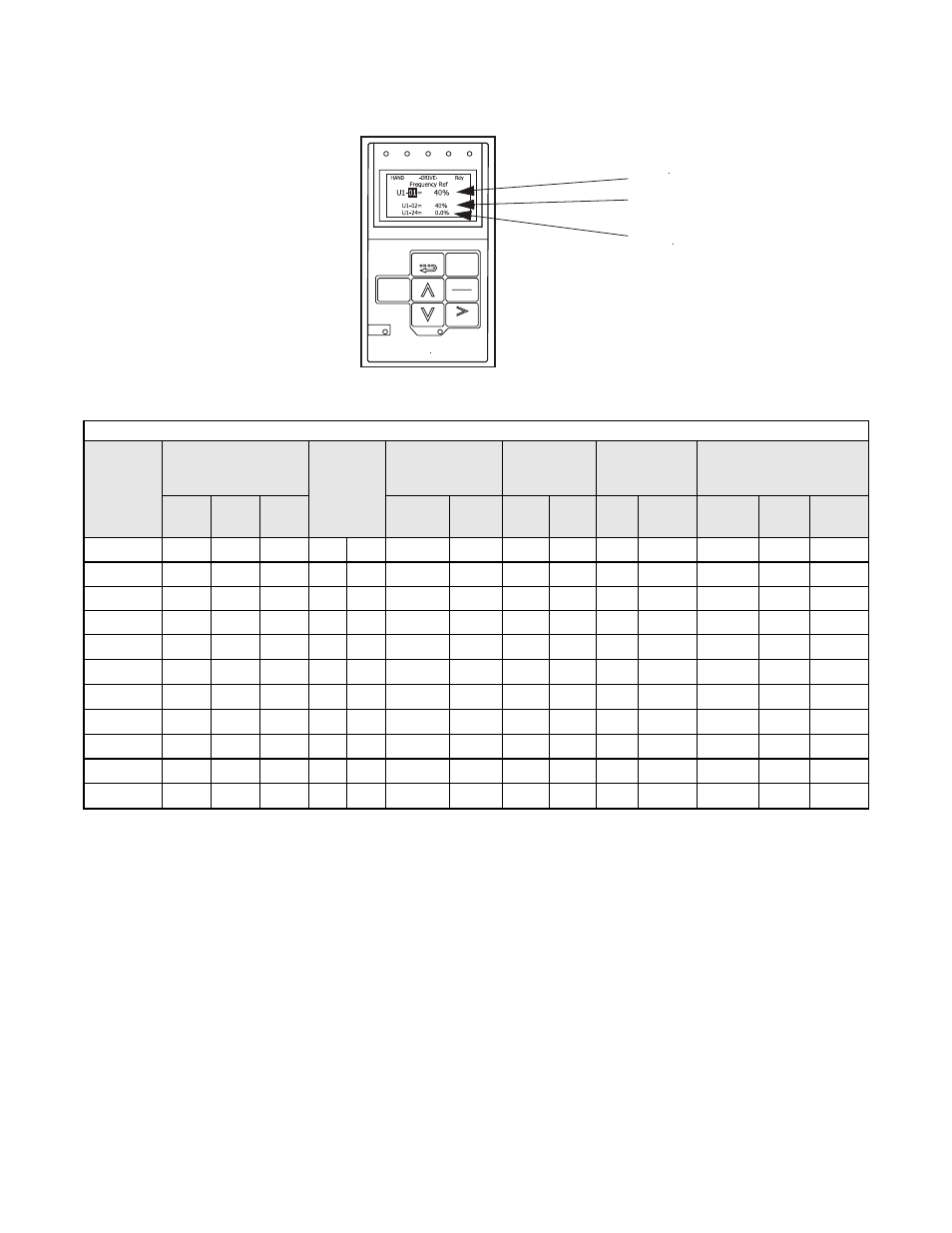
Programming 5 - 24
When the HAND/OFF/AUTO switch is transfered to the HAND position, the display will automatically change to indicate the
speed command, as in Figure 5.15.
Fig 5.15 Drive Display for PI Control, HAND Mode
Definitions:
L = LonWorks Option Card
* = The factory default
S = Speed Potentiometer
# = The H/O/A switch must be in the AUTO position
V = Native Protocol (Modbus)
to allow serial com. to control the Drive.
G = DeviceNet Option Card
@ = Jumpers required from S5 to S6
H = Profibus Option Card
Q = Ethernet Option Card
Parameter Reference:
b1-01:
Speed Command Input Source
H3-08: Terminal A2 Signal Level
0: Operator
0: 0 - 10 VDC
1: Terminals
2: 4 - 20 mA
H1-04:
Terminal S6 Function Selection
6C: Com/Inv Sel 2
6D: Auto Mode Selection
6E: Hand Mode Selection
4: Multi-Step Ref 2
Note:
Hand mode run/stop for Drive and Bypass is always via the front control panel HAND/OFF/AUTO switch.
Table 5.4 Option Dependent Drive PI Control Parameters in Bypass Units
Options
Parameters Effected
by Options Specified
Drive PCB
Switch S1
1 2
Resulting Hand
Speed Command
Source
Auto: PI
Feedback
Terminal A2
Auto:
Run/Stop
Auto: PI Setpoint
b1-01 H1-04 H3-08
Keypad
U1-01
Speed
Pot.
4-20
mA
0-10
VDC
TB1
3&4
Serial
#
Keypad
U1-01
Serial
#
Speed
Pot.
None
0
4*
2*
Off
On*
X
X
X
X
None
0
4
0
Off*
Off
X
X
X
X
S
1*
4
0
Off
Off
X
X
X
X
S
1
4
2
Off
On
X
X
X
X
S
1
6D
@
0
Off
Off
X
X
X
X
G, H, Q or V
2
6E
@
0
Off
Off
X
X
X
X
G, H, Q or V
0
6C
@
0
Off
Off
X
X
X
X
G, H, Q or V
0
6C
@
2
Off
On
X
X
X
X
L
0
6C
@
2
On
On
X
X
X
X
V and S
1
6C
@
0
Off
Off
X
X
X
X
L and S
1
6C
@
0
On
Off
X
X
X
X
FWD
REV
SEQ
REF
ALARM
AUTO
RUN
Monitor
DATA
ESC
MENU
ENTER
RESET
STOP
SPEED COMMAND
- - - - - - - - - - - - - - - - - - - - - - - - - - - - -
OUTPUT
FEEDBACK
