Yaskawa YASNAC PC NC I/O Signal Function Manual User Manual
Page 65
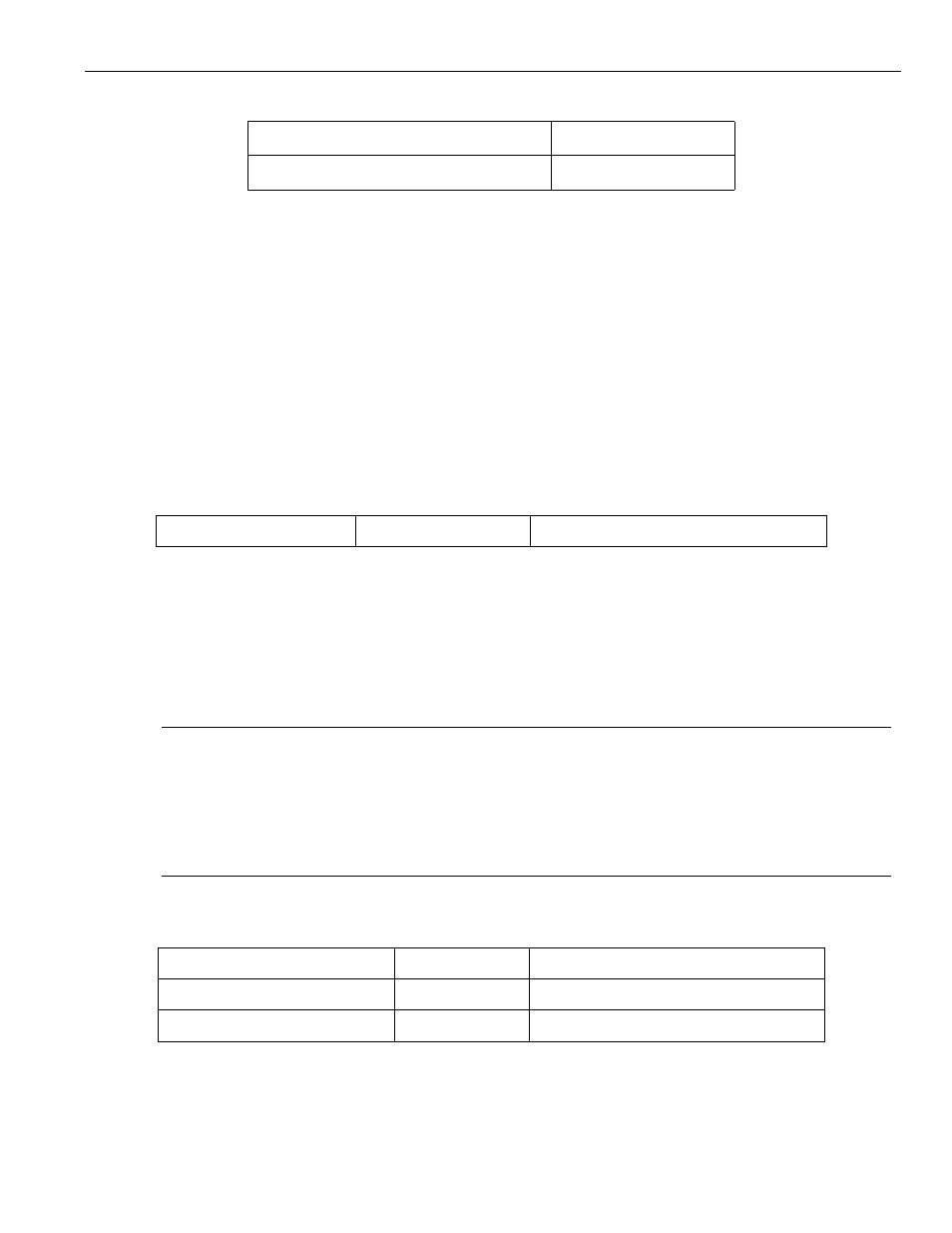
7 - 7
YASNAC PCNC I/O Signal Function Manual Chapter 7: Programming Support Functions
•
By entering system variable #1132 in the left part of the operation expression, it is possible to
output the ONN/OFF state of the 32 points of the output signals (UO0 to UO31) collectively.
•
It is possible to read the ON/OFF state (1.0, 0.0, positive decimal value) of the last signals out-
put by entering system variables #1100 to #1130 in the right part of the operation expression.
7.5 Mirror Image Input Signals
The mirror image inoput signal reverses the direction of axis movements in automatic oper-
ation.
When a part program is executed with any of MIX to MI5 input signals “closed” in auto-
matic operation, the direction of axis movement of the corresponding axis (X-axis to 5th
axis) is revered from the direction specified in the part program.
IMPORTANT
1. The mirror image input signals do not have influence on axis movement executed in manual
mode.
2. In the M95 mode, designation of mirror image application cannot be changed. The axes spec-
ified at the entry to the M95 mode remain valid until the mirror image mode is cancelled by
M94.
7.6 Canned Cycle Operation Status Monitor Output Signals
When a canned cycle is executed, the following monitor signals are output. During the exe-
cution of a canned cycle, spindle rotation is controlled by the M codes.
0.0
Other than above
1.0
Mirror Image Input Signal
MIX to MI5
#30820 to #30824
Canned Cycle Output Signal
G80S
#35390
Tapping Cycle Output Signal
G84S
#35391
Tapping Output Signal
TAP
#35392
#1132 =
Σ
31
i = o
#[1100 + i]
x
2
