Yaskawa YASNAC PC NC I/O Signal Function Manual User Manual
Page 64
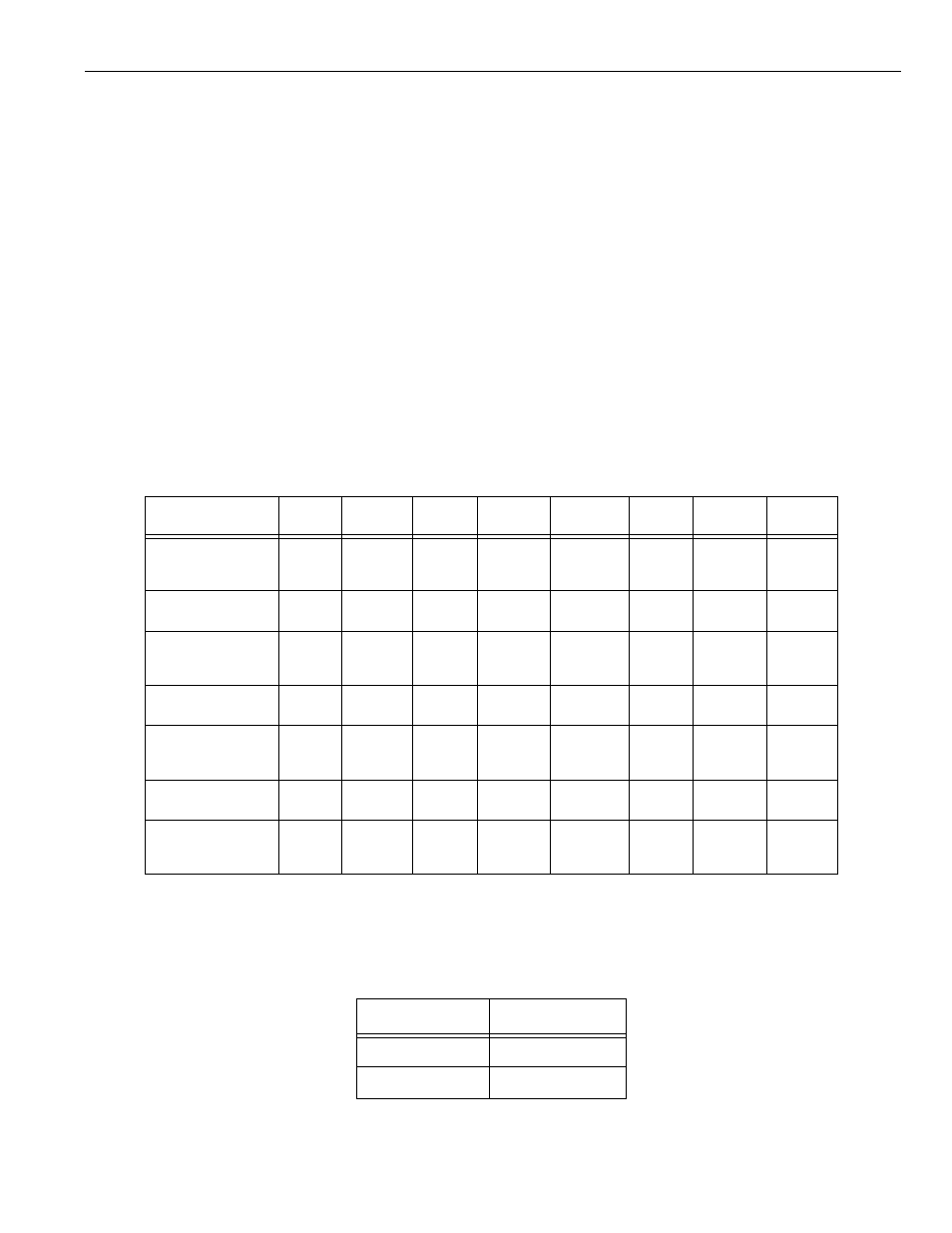
7 - 6
YASNAC PCNC I/O Signal Function Manual Chapter 7: Programming Support Functions
•
By entering system variable #1032 in the right part of the operation expression, it is possible
to read the ONN/OFF state of the 32 points of the input signals (UI0 to UI31) collectively in a
positive decimal value.
•
It is not possible to substitute a numeric value by entering system variables #1000 to #1030 in
the left part of the operation expression.
(2) System Variables for Interface Output Signals
By entering a system variable for interface signals at the left part of an operation expres-
sion, the ON/OFF state of 32-point input signals special for macro programs are set. The
relationship between the output signals and the system variables is indicated in follow-
ing table.
Interface Output Signals and System Variables Table
•
By setting either “1.0” or “0.0” to the system variables indicated in the following table , the
coorresponding output signals are output either in “ON” or “OFF” according to the set value.
Variable Value Table
If a value other than “1.0” or “0.0” is set for #1100 to #1131, it is treated as indicated below:
System Variable
#1107
#1106
#1105
#1104
#1103
#1102
#1101
#1100
Input Signal
UO7
2
7
UO6
2
6
UO5
2
5
UO4
2
4
UO3
2
3
UO2
2
2
UO1
2
1
UO0
2
0
System Variable
#1115
#1114
#1113
#1112
#1111
#1110
#1109
#1108
Input Signal
UO15
2
15
UO14
2
14
UO13
2
13
UO12
2
12
UO11
2
11
UO10
2
10
UO9
2
9
UO8
2
8
System Variable
#1123
#1122
#1121
#1120
#1119
#1118
#1117
#1116
Input Signal
UO23
2
23
UO22
2
22
UO21
2
21
UO20
2
20
UO19
2
19
UO18
2
18
UO17
2
17
UO16
2
16
System Variable
#1131
#1130
#1129
#1128
#1127
#1126
#1125
#1124
Input Signal
UO31
2
31
UO30
2
30
UO29
2
29
UO28
2
28
UO27
2
27
UO26
2
26
UO25
2
25
UO24
2
24
Output Signal
Variable Value
ON
1.0
OFF
0.0
#1032 =
Σ
31
i = o
#[1000 + i]
x
2
1
