4 programming example, 1 procedure to start communication – Yaskawa JAPMC-CM2304-E User Manual
Page 79
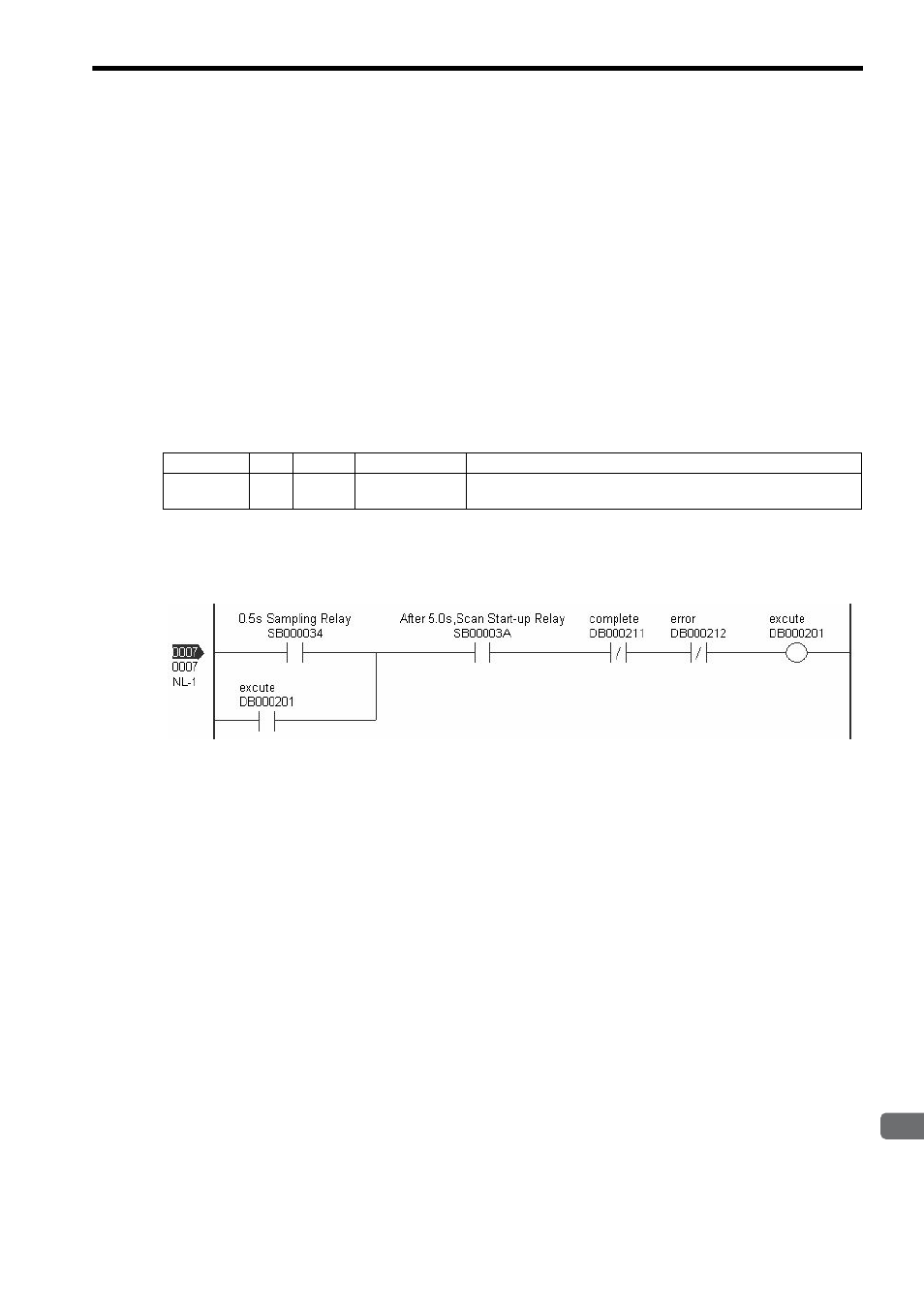
5.4 Programming Example
5.4.1 Procedure to Start Communication
5-17
5
Explicit Message and Explicit Message Send Function
5.4 Programming Example
This section shows examples of programs used for sending explicit messages.
5.4.1 Procedure to Start Communication
Use the following procedure to start communication.
1.
Start the EtherNet/IP client device.
2.
Turn ON the Execute command in the MSG-SND function in the 263IF Module on the EtherNet/IP
server to send a message.
An example of ladder programming using the MSG-SND function is shown in 5.4.2 Programming Example on page 5-
18. In 5.4.2 Programming Example on page 5-18, a message will be sent as soon as DB000201 (the register set for Exe-
cute in the MSG-SND function) is turned ON, thus starting communication with the client side device.
In 5.4.2 Programming Example on page 5-18, the programming is written so that a message will be sent after the
elapse of five seconds from the start of the low-speed scan. When the MSG-SND function has been completed nor-
mally, execution of the MSG-SND function will be started again by the SB000034 0.5-s sampling relay, repeatedly
sending a message 0.5 s after sending of the previous message has been completed normally.
I/O Definition No.
Name
Setting Example
Description
Input
1
Execute
DB000201
Message send processing is started when the send command (Execute) is
turned ON.
