5 status detail window – Yaskawa JAPMC-CM2304-E User Manual
Page 58
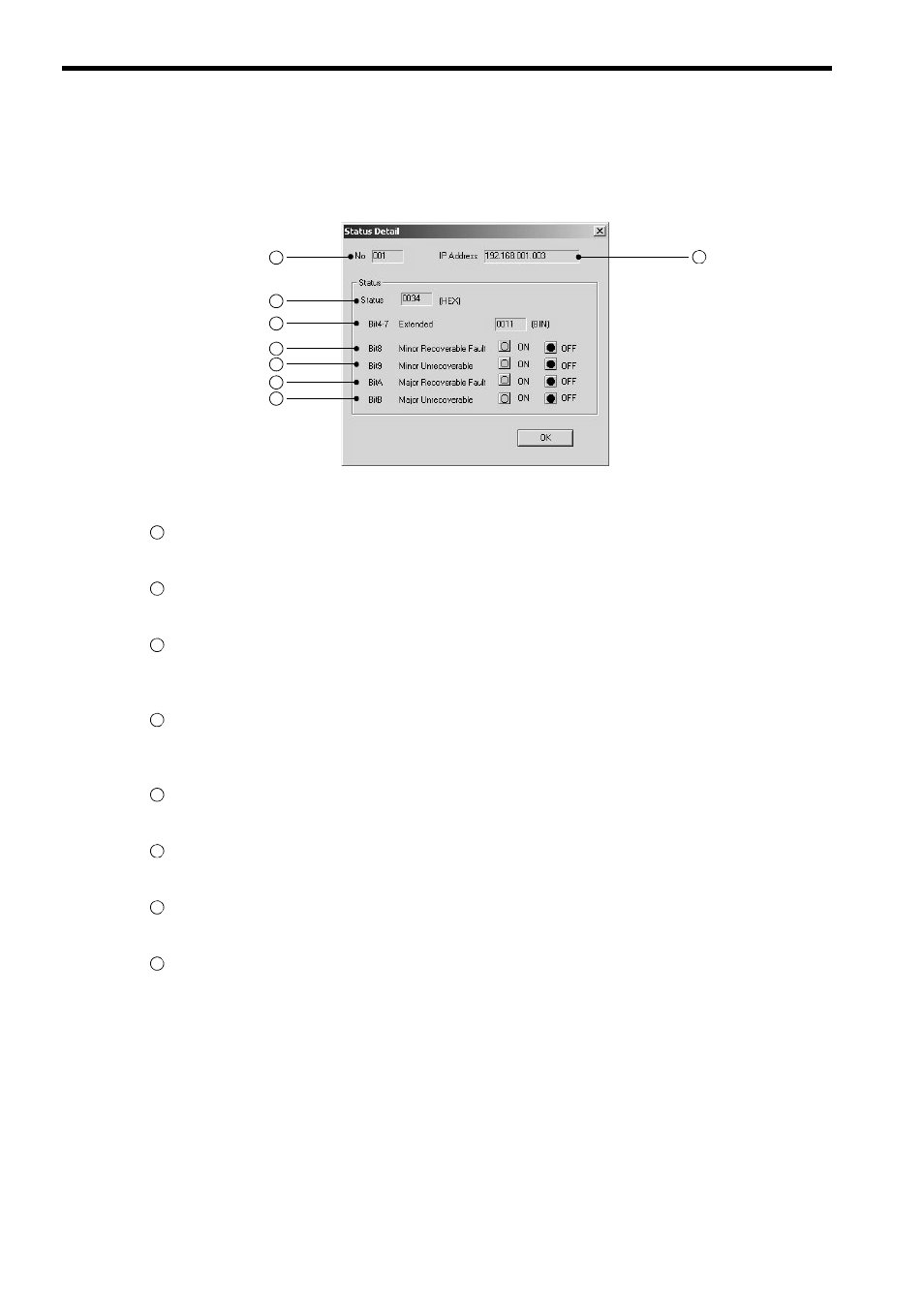
4.2 EtherNet/IP Transmission Definition
4.2.5 Status Detail Window
4-12
4.2.5 Status Detail Window
The Status Detail window opens when the status button (Normal/Abnormal) is clicked on the Network Configura-
tion Search window. Details of the status of the corresponding device can be monitored on the Status Detail window.
The following explains each item displayed in the Status Detail window.
No
Displays the connection number of the selected device.
IP Address
Displays the IP address of the selected device.
Status
Displays the status of the Identity object of the selected device as set in hexadecimal code.
For details of the code, refer to the EtherNet/IP (CIP) Specifications.
Bit4-7 Extended Device Status
Indicates the extended status of the selected device in binary code.
For details of the code, refer to the EtherNet/IP (CIP) Specifications or the specifications of the device.
Bit8 Minor Recoverable Fault
The ON lamp lights when a minor recoverable fault has occurred.
Bit9 Minor Unrecoverable Fault
The ON lamp lights when a minor unrecoverable fault has occurred.
BitA Major Recoverable Fault
The ON lamp lights when a major recoverable fault has occurred.
BitB Major Unrecoverable Fault
The ON lamp lights when a major unrecoverable fault has occurred.
When the OK button is clicked, the Status Detail window will close and the display will return to the Network Con-
figuration Search window.
1
3
4
5
6
7
8
2
z
: Lit {: Not lit
1
2
3
4
5
6
7
8
