3 setting the communication manager, 1 preparation of the personal computer – Yaskawa JAPMC-CM2304-E User Manual
Page 36
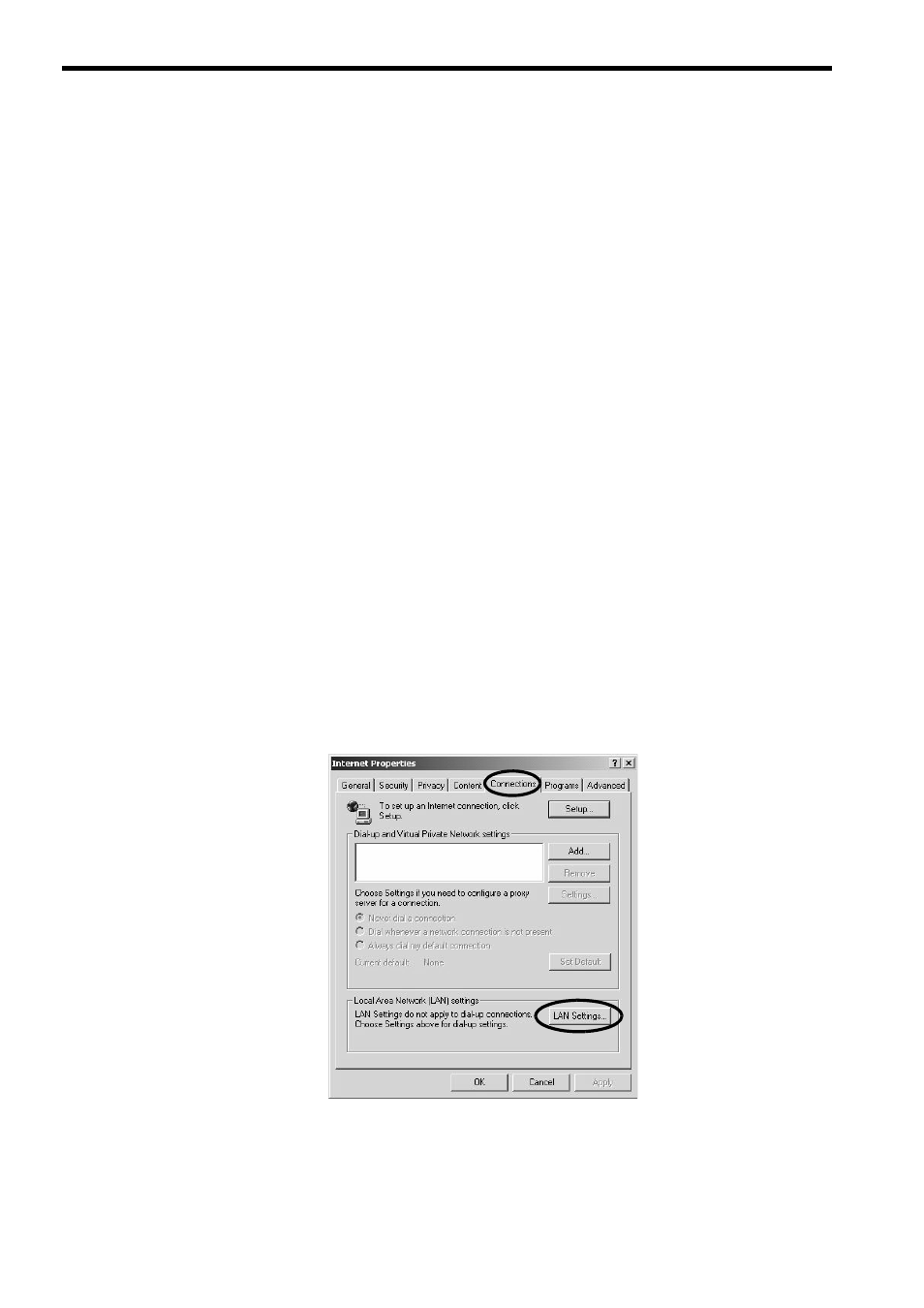
3.3 Setting the Communication Manager
3.3.1 Preparation of the Personal Computer
3-8
3.3 Setting the Communication Manager
This section describes the software called the Communication Manager that is used to set the communication method
for engineering communication between the personal computer running the MPE720 and the MP2000-series Machine
Controller.
When a 263IF-01 Module is used for communication between the MPE720 (personal computer) and a Machine Con-
troller, set the communication method with the Communication Manager in accordance with the Module to be used.
Set the communication conditions with the Communication Manager after the MPE720 Programming Device has been
installed. Once they have been set, you do not need to set them for subsequent start-ups, except when other conditions
are to be added.
3.3.1 Preparation of the Personal Computer
Before starting EtherNet/IP connection, a general-purpose Ethernet board or PCMCIA Ethernet card must be installed
on the personal computer. Before making the settings, the IP address of the personal computer must be set.
( 1 ) Mounting an Ethernet Card
Mount a general-purpose Ethernet board or PCMCIA Ethernet card on the specified connector of the personal com-
puter. Also, install the driver provided with the Ethernet card.
( 2 ) Setting the IP Address
Before making the settings for EtherNet/IP connections, the IP address of the personal computer must be set. Set the IP
address by the procedure below:
Make the following settings with the LAN cable connected.
1.
Click the Windows Start button and select Settings - Control Panel - Internet Options.
The Internet Properties dialog box will be displayed.
2.
Click the Connections tab to display the tab page. Click the LAN Settings... button.
The Local Area Network (LAN) Settings dialog box will be displayed.
