7 ) param (parameter list leading address), 8 ) busy (processing in progress), 9 ) complete (processing completed) – Yaskawa JAPMC-CM2304-E User Manual
Page 70: 10 ) error (error occurred)
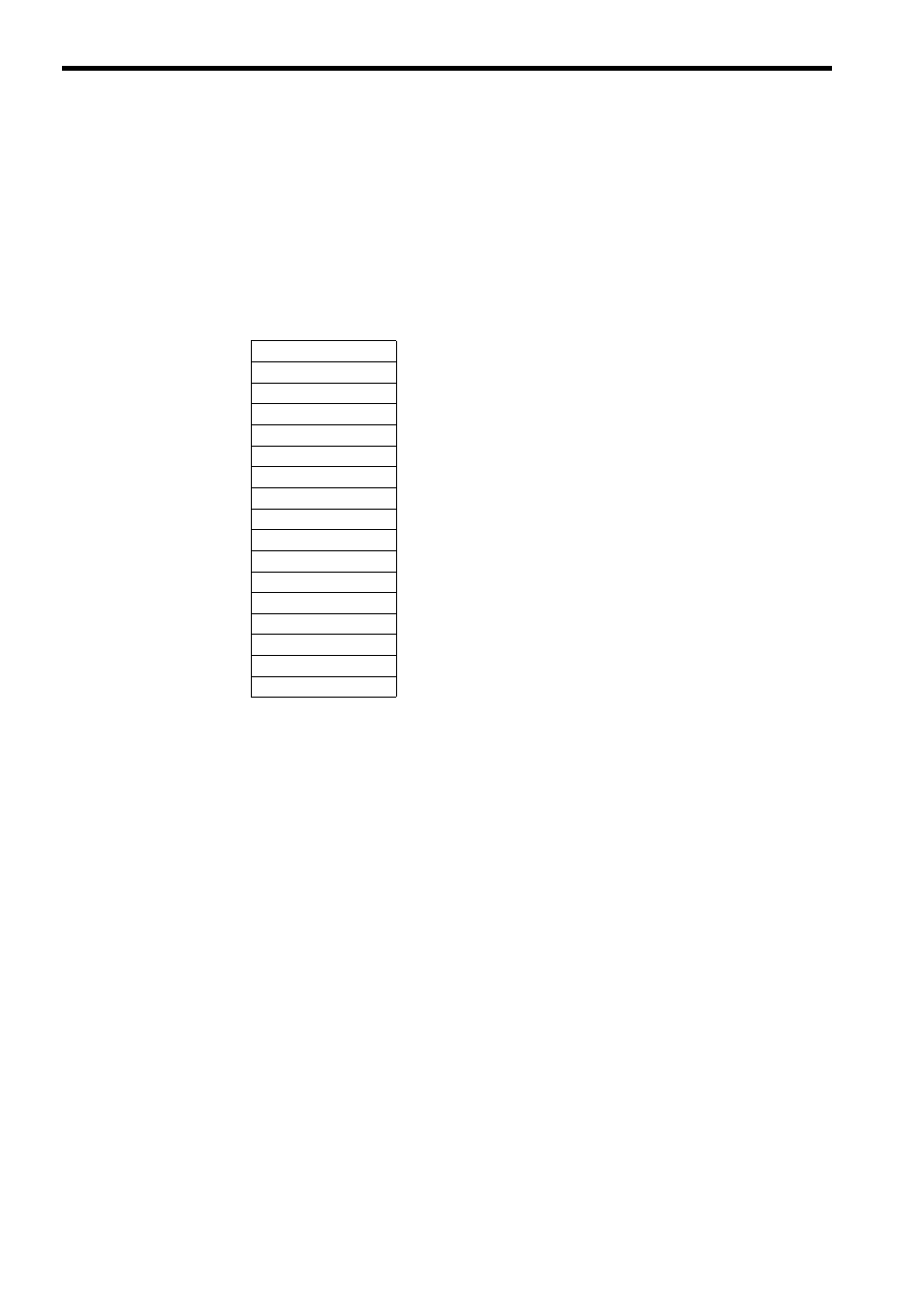
5.2 Message Send Function
5.2.3 Inputs and Outputs for the Message Send Function
5-8
( 7 ) Param (Parameter List Leading Address)
The PARAM input specifies the leading address of the parameter list. A parameter list will be automatically created
from the 17 words starting with the specified address. Use the parameter list to input the function code and other related
parameters. The processing results and status are also output to the parameter list.
Refer to 5.2.4 Parameter List for MSG-SND Function on page 5-10 for information on the parameter list.
Example: The following parameter list will be created when the Parameter List Leading Address is set to
DA000000.
( 8 ) Busy (Processing in Progress)
Specify the bit that will report when sending the message is being processed.
The Busy output will be ON while message send processing or abort processing is in progress.
Keep the Execute command or Abort command ON while the Busy output is ON.
( 9 ) Complete (Processing Completed)
Specify the bit that will report when processing to send the message has been completed.
The Complete output will be ON for only one scan after message send processing or abort processing has been com-
pleted normally.
( 10 ) Error (Error Occurred)
Specify the bit that will report when an error has occurred while sending the message.
The Error output will turn ON for only one scan when an error occurs.
Register
Parameter
F · · · · · · · 0
DW00000
PARAM00
DW00001
PARAM01
DW00002
PARAM02
DW00003
PARAM03
DW00004
PARAM04
DW00005
PARAM05
DW00006
PARAM06
DW00007
PARAM07
DW00008
PARAM08
DW00009
PARAM09
DW00010
PARAM10
DW00011
PARAM11
DW00012
PARAM12
DW00013
PARAM13
DW00014
PARAM14
DW00015
PARAM15
DW00016
PARAM16
