Yaskawa JAPMC-CM2304-E User Manual
Page 49
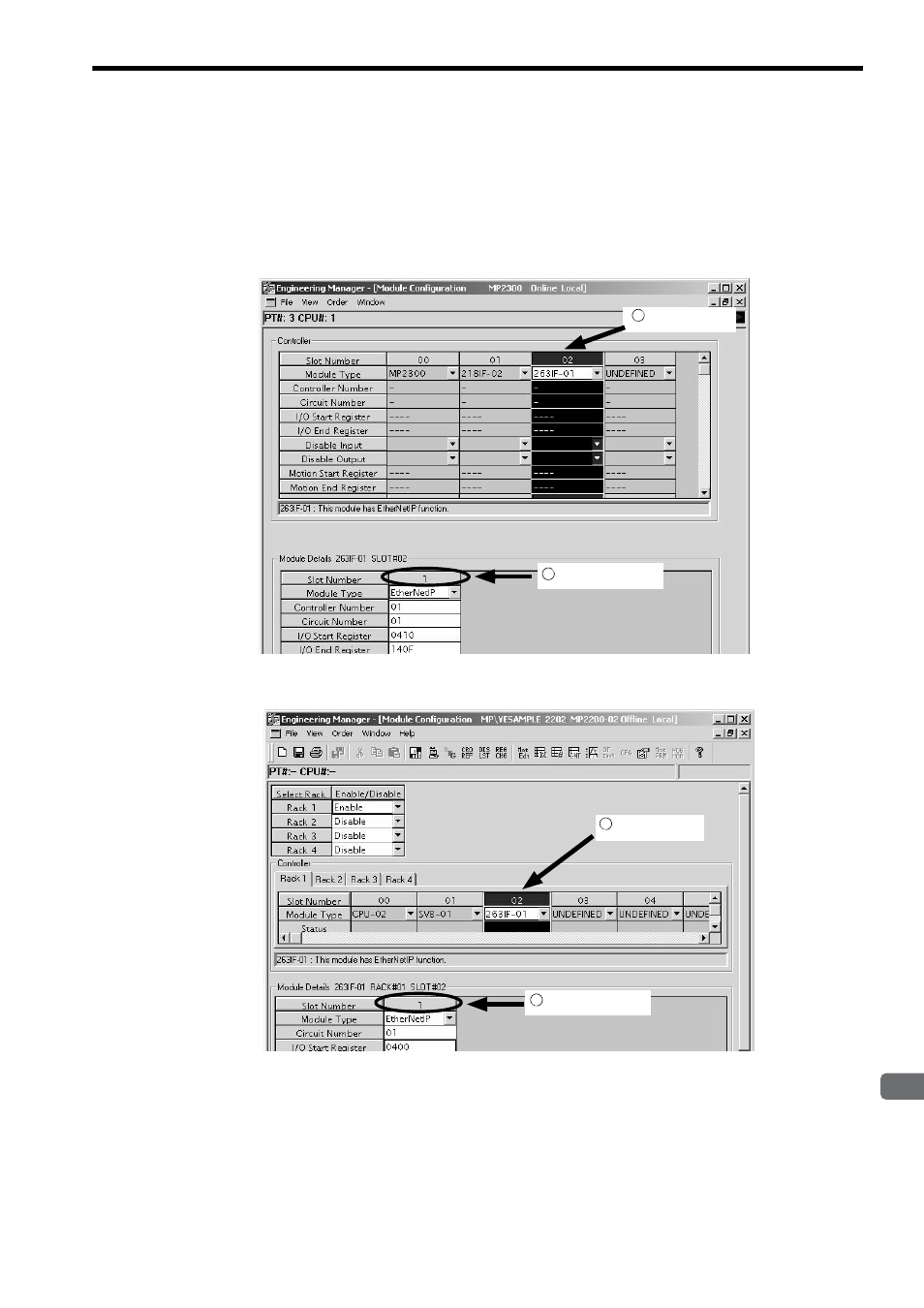
4.1 Displaying the EtherNet/IP Transmission Configuration Window
4.1.2 Displaying the EtherNet/IP Transmission Configuration Window from the Module Configuration Window
4-3
4
EtherNet/IP
T
ransmission
Definition
4.1.2 Displaying the EtherNet/IP Transmission Configuration Window
from the Module Configuration Window
As the result of executing self-configuration, all Option Modules connected to the Machine Controller will be dis-
played in the Controller area of the Module Configuration window. (Refer to 3.4.1 Executing Self-configuration on
page 3-14.)
In the Controller area, select the 263IF-01 cell and then double-click the slot number cell of EtherNet/IP in the Mod-
ule Details area. The EtherNet/IP Transmission Configuration window (refer to the next page) will then open.
If the Transmission Configuration window is being opened for the first time, a “new file” message box will be dis-
played and the EtherNet/IP Transmission Configuration window will open when the OK button is clicked.
In Online Mode, the EtherNet/IP transmission definition data saved in the Machine Controller is displayed. In Offline
Mode, the EtherNet/IP transmission definition data saved in the personal computer on which MPE720 is running is dis-
played.
Refer to 4.2 EtherNet/IP Transmission Definition on page 4-4 to perform EtherNet/IP transmission definition settings.
Click.
1
Double-click
2
Click.
1
Double-click
2
