4 switch settings – Yaskawa JAPMC-CM2304-E User Manual
Page 27
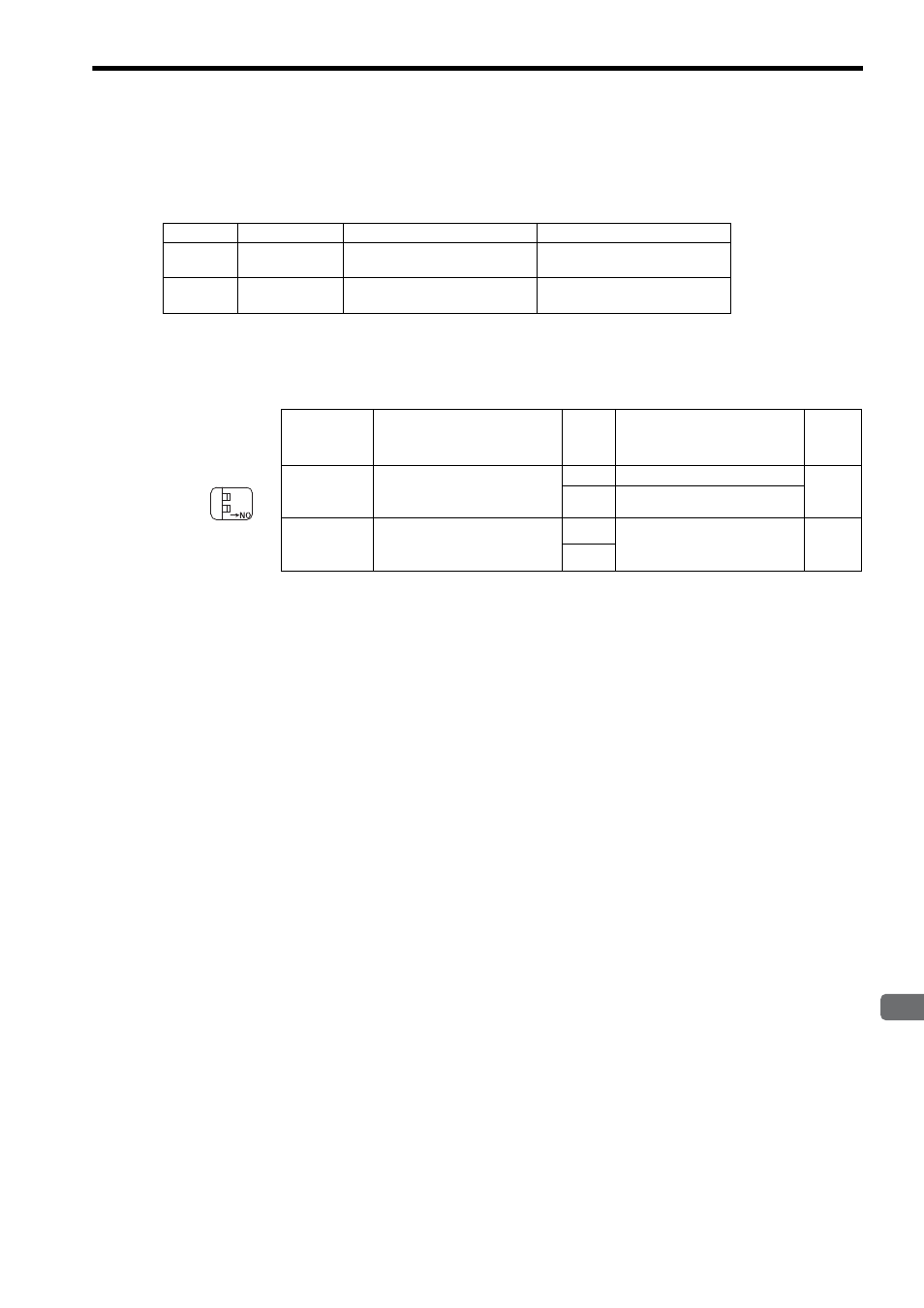
2.3 Overview
2.3.3 Communication Status Indicators (LEDs) (Contained in the Ethernet Connector)
2-11
2
263IF-01 Module
2.3.3 Communication Status Indicators (LEDs)
(Contained in the Ethernet Connector)
The indicators (LEDs) contained in the EtherNet/IP connector indicate the status of EtherNet/IP communication.
2.3.4 Switch Settings
The following table shows the 263IF-01 Module switch settings.
Indicator
Color
Meaning When Lit
Meaning When Not Lit
LINK
Yellow
EtherNet/IP link established
EtherNet/IP link not established
100M
Green/orange
Green: 100 Mbps
(Orange: 1 Gbps)
10 Mbps or not connected
Label
(Switch No.)
Name
Status Function
Factory
Setting
INIT
(2)
Transmission Parameters Star-
tup Selection
(For Programming Device)
ON
Initial startup
OFF
OFF
Normal operation mode
TEST
(1)
Operating Mode Selection
ON
Reserved by the system.
Always set to OFF.
OFF
OFF
Always leave the unused switches (Nos. 3 and 4), located behind the faceplate, OFF.
TEST
INIT
ON
OFF
