3 setting the display language, Setting the display language – SMA SMC 6000TL Installation User Manual
Page 29
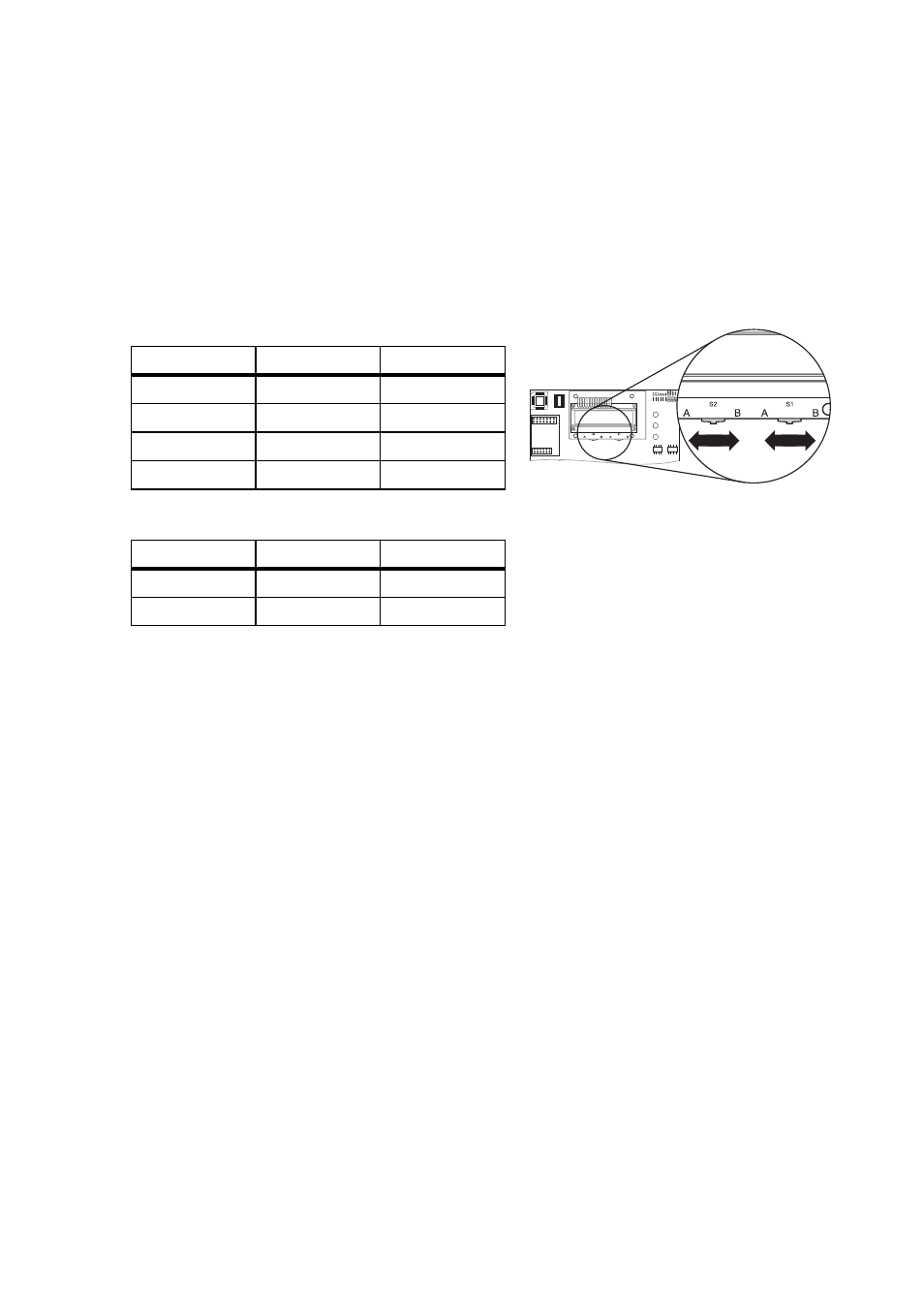
SMA Solar Technology AG
Electrical Connection
Installation Guide
SMC6-8TL-IEN101040
29
5.3 Setting the Display Language
You can set the language of the display using the switches on the underside of the display assembly
inside the inverter.
Procedure
1. Open the inverter as described in section 7.2 ”Opening the Inverter” (page 52).
2. Set the switches for the required language, as
shown below.
For type SMC 6000TL-IT / 7000TL-IT / 8000TL-IT inverters, the following switch settings apply:
3. Close the inverter as described in section 7.3 ”Closing the Inverter” (page 55).
☑ The display language is now set.
Language
Switch S2
Switch S1
German
B
B
English
B
A
French
A
B
Spanish
A
A
Language
Switch S2
Switch S1
Italian
B
A
English
A
A
This manual is related to the following products:
