SMA Sunny Boy Control Light User Manual
Page 85
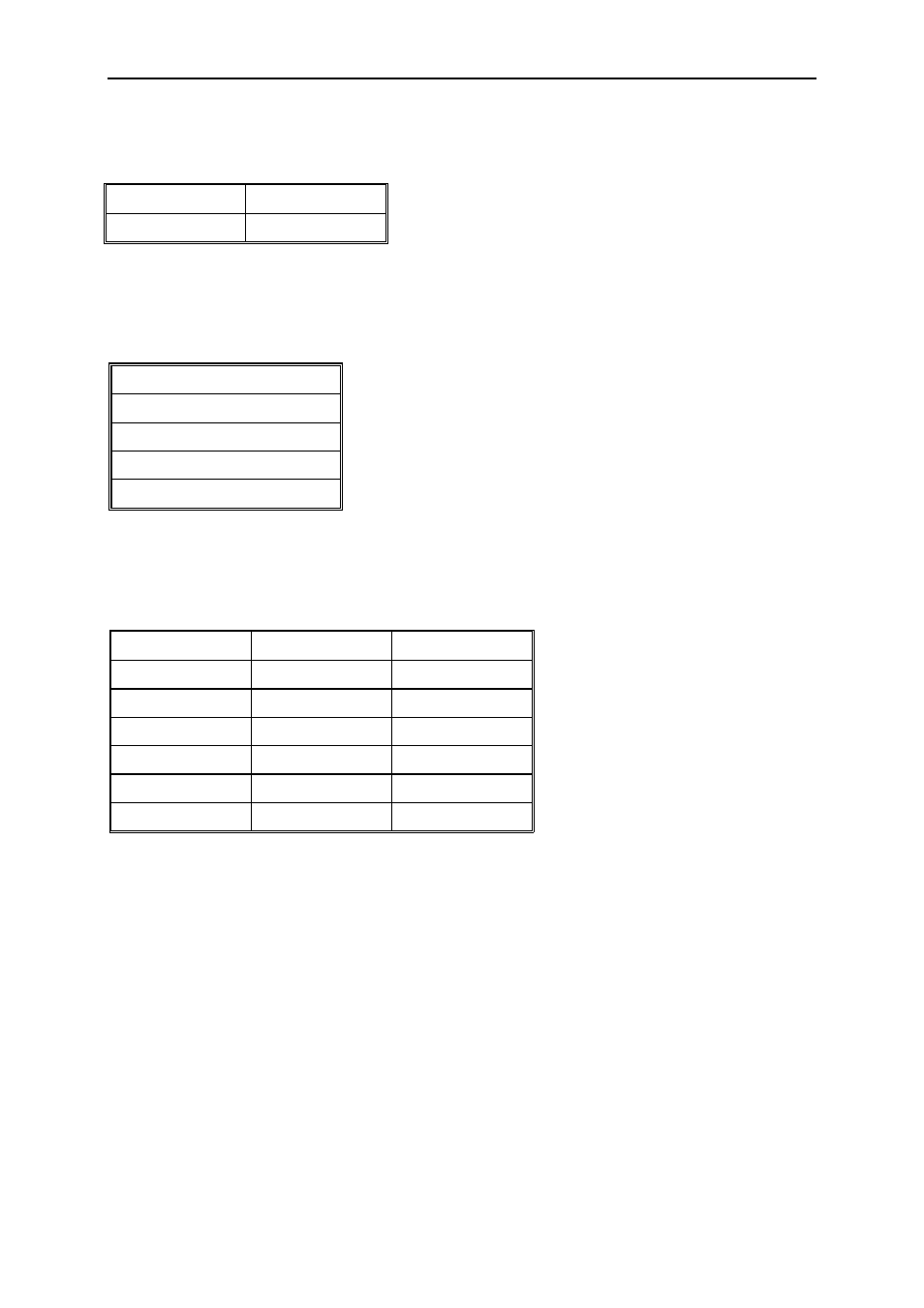
Sunny Boy Control Light
Chapter 7: Appendix
SUNBCL-11:NE
- 85 -
SMA Regelsysteme GmbH
Menu
"Setup
"Setup
"Setup
"Setup
…
…
…
…
System
System
System
System
…
…
…
…
Language"
Language"
Language"
Language"
:
Parameter Setting
language German
Fig. 7.14: Default language
Menu
"Setup
"Setup
"Setup
"Setup
…
…
…
…
System
System
System
System
…
…
…
…
Online-Info
Online-Info
Online-Info
Online-Info
…
…
…
…
Chan.Selection
Chan.Selection
Chan.Selection
Chan.Selection
…
…
…
…
SC
SC
SC
SC
…
…
…
…
""""
:
SC (Sunny Boy Control)
Pac
E-total
E-today
Status
Fig. 7.15: Default channel for displaying in ‘Online-Info’
Menu
"Setup
"Setup
"Setup
"Setup
…
…
…
…
Interface
Interface
Interface
Interface
…
…
…
…
Commnunication
Commnunication
Commnunication
Commnunication
…
…
…
…
""""
:
Category Parameter Settings
Com1: Sunny Boy
Medium
Powerline
Baud
1200
Baud
Protocol
Sunny-Net
Com2: PC
Medium
RS232
Baud
19200
Baud
Protocol
Sunny-Net
Fig. 7.16: Default parameter ‘Communication’
The installed interface types (RS232, Powerline) are automatically detected by
Sunny Boy Control Light during its self test. Transmission is defined with 8 data
bits, no parity and 1 stop bit in any case. Only the Baud rate of the PC interface can
be modified.
