SMA Sunny Boy Control Light User Manual
Page 67
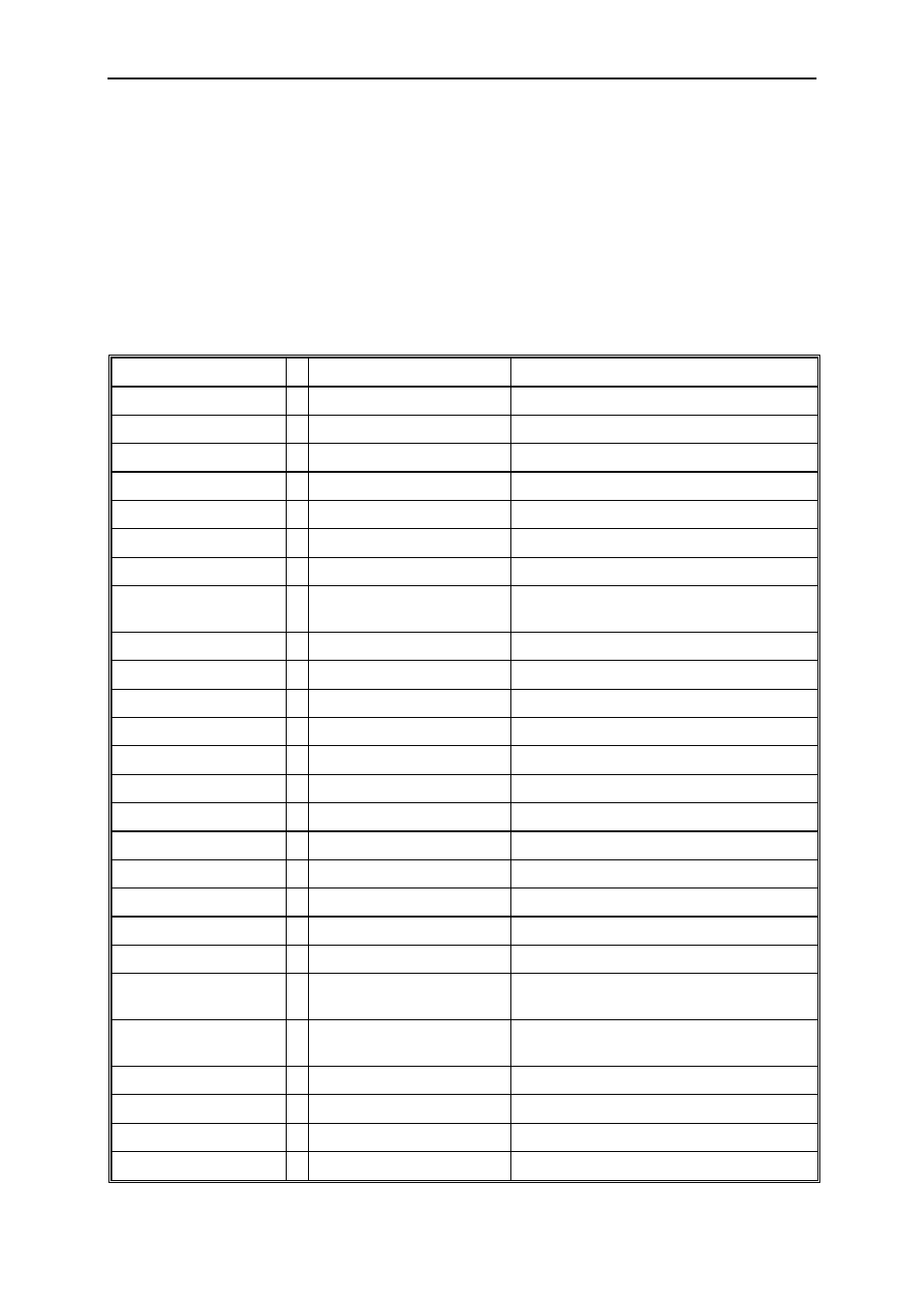
Sunny Boy Control Light
Chapter 6: PC and Sunny Data Control
SUNBCL-11:NE
- 67 -
SMA Regelsysteme GmbH
You may acquire and evaluate the data (daily energy value and measuring channel
data) from a Sunny Boy Control Light with a PC and Sunny Data Control.
Additionally, all configurations of a Sunny Boy Control Light can be displayed and
modified with Sunny Data Control. This is independent from the PC’s connection to
the Sunny Boy Control Light (serial interface or modem). For further information
concerning Sunny Data Control refer to the Sunny Data Control manual.
Parameter
Entry
Description
CO_COM1
* PowerLine
Interface type COM1
CO_COM1 Baud
* 1200Baud
Data transmission to PV-plant
CO_COM1-Prot.
* Sunny-Net
Used transmission protocol
CO_COM2
* RS232
Interface type COM2
CO_COM2 Baud
* 19200Baud
Data transmission to PC
CO_COM2-Prot.
Sunny-Net
Used transmission protocol
DA_Data Reading
* ON
"ON/OFF"
DA_Storage
ON
"ON/OFF" when system active,
permanent: ‘24h’
ED_InterfacePort
* deactivated
Interface for external display
ED_Type
* EnergieCom
External Display type
FI_Area Number
FAX-Info ‘area number’
FI_Company/Name
Firma XYZ-SOLAR
FAX-Info recipient 1. line
FI_FAX-Info
Deactivated
FAX-Info activated / deactivated
FI_Phone Number
FAX-Info ‘area code’ recipient
FI_Plant Name1
My Plant
FAX-Info sender 1. Line
FI_Plant Name2
FAX-Info sender 2. Line
FI_Plant PhoneNo
+49 123 1234567890
FAX-Info sender identification
FI_Plant-Info
Daily report
FAX-Info plant info / daily activated
FI_Recipient
HERRN MUSTERMANN
FAX-Info recipient 2. line
FI_RepError
hourly report
FAX-Info failure messages
FI_Report at
1425.00 h
FAX-Info daily report at 23:45h (Value in
minutes)
FI_Warnings
daily report
FAX-Info failures hourly
report / deactivated
Firmware
2.07 Version
Firmware version
MO_Dialmode
* Tone dialing
Dialing method
MO_External Code
*
Dial out code
MO_Interface
* Deactivated
Modem Interface (COM2)
