4 inserting the cables into the interface cabinet – SMA SC 500CP-US User Manual
Page 79
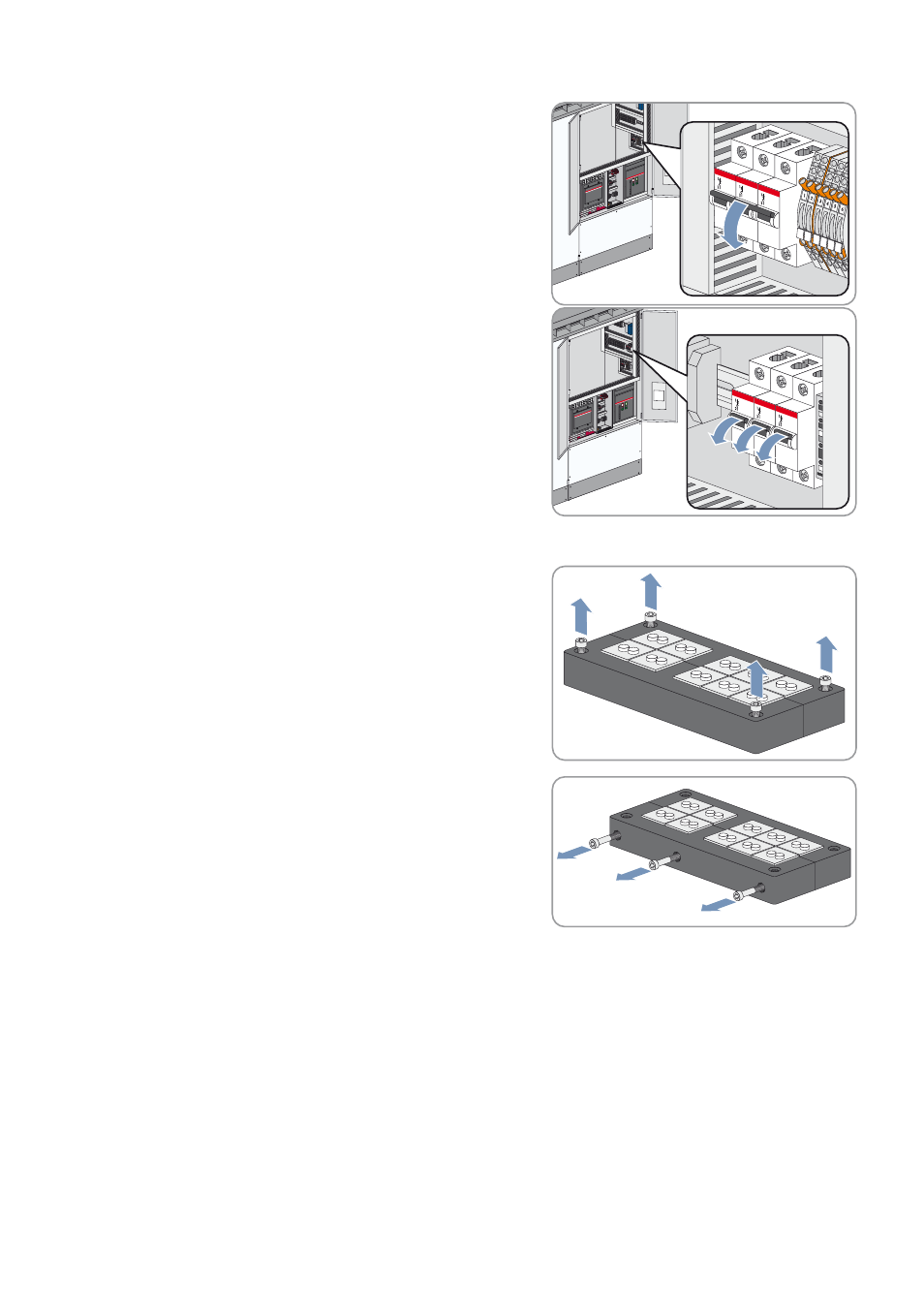
SMA America, LLC
12 Cable Connection of External Devices in the Interface Cabinet
Installation Manual
SCCP-US-IA-US_en-41
79
2. Switch off the circuit breaker of the grid monitoring.
3. Disconnect the circuit breaker of the 24 V circuits.
12.4 Inserting the Cables into the Interface Cabinet
1. Remove the four sealing plate screws.
2. Remove the sealing plate.
3. Release the three screws at the side of the sealing plate.
4. Remove the required cable support sleeves from the sealing plate. Make sure that the diameter of the cable support
sleeves corresponds to the diameter of the cables to be inserted. Use the additional cable support sleeves included
in the scope of delivery, if necessary.
5. Remove the necessary number of sealing plugs.
6. Insert the cables into the cable support sleeves.
7. Insert the cable support sleeves into the sealing plate without deforming them. Thus, tightness is guaranteed.
8. Tighten the three screws on the side of the sealing plate.
9. Screw the sealing plate to the floor of the interface cabinet.
