5 connecting the dc cables – SMA SC 500CP-US User Manual
Page 68
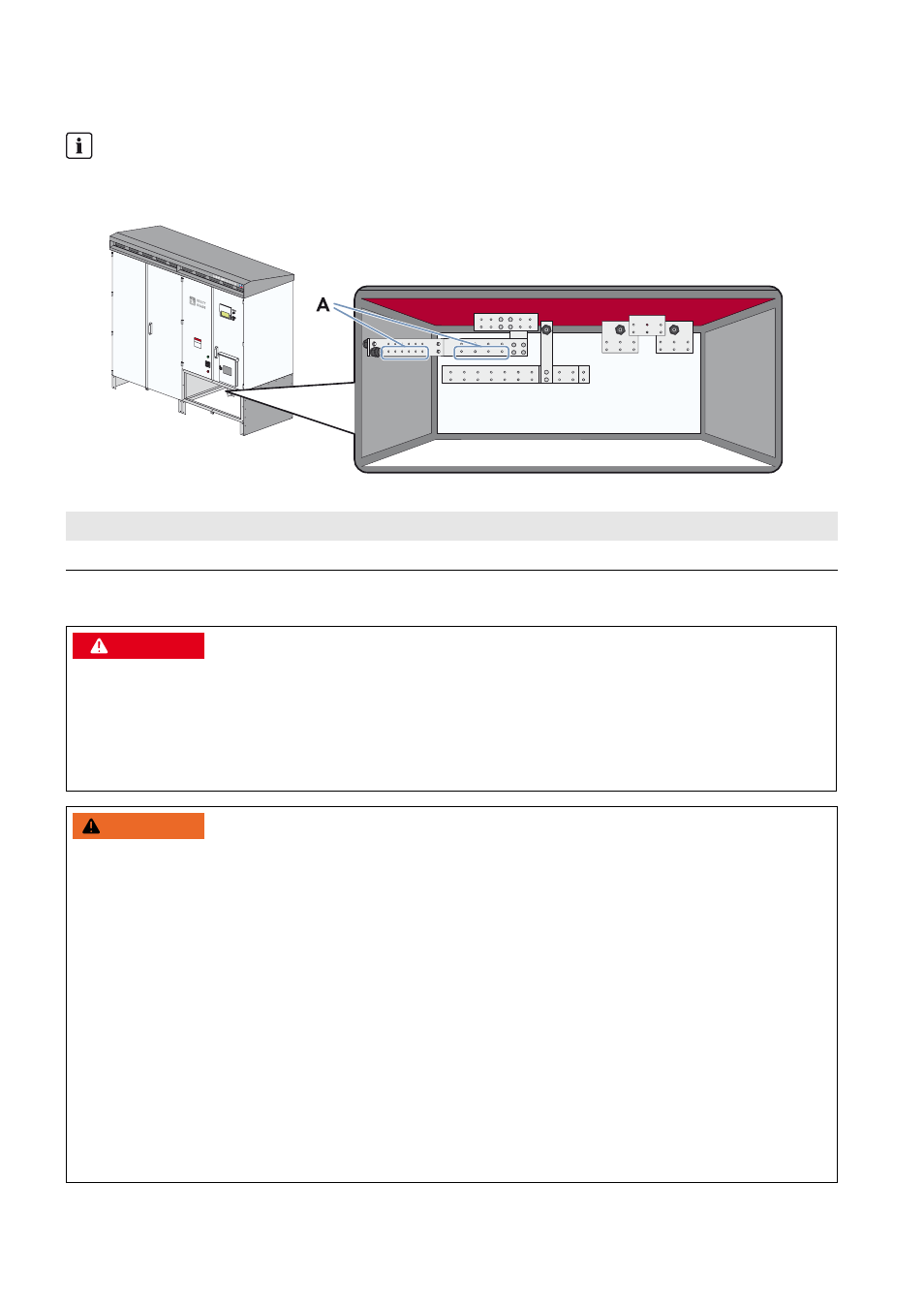
10 DC Connection
SMA America, LLC
68
SCCP-US-IA-US_en-41
Installation Manual
DC– Connection with Terminal Lugs
Figure 40: Illustration of the negative terminal with the DC busbar option for connecting terminal lugs
10.5 Connecting the DC Cables
Observe polarity
The polarity of the connection area depends on how the PV modules are grounded.
The following overview displays the negative terminal when the module has no grounding.
Position
Description
A
DC– terminal (without grounding)
'$1*(5
Danger to life from electric shock due to live DC cables
DC cables connected to PV modules that are exposed to sunlight are live. Touching live components results in death or
serious injury.
• Wear Hazard Risk Category 2 personal protective equipment for all work on the inverter.
• Prior to connecting the DC cables, ensure that the DC cables are voltage-free.
:$51,1*
Fire hazard due to faulty connections and oxidized contact surfaces
Contaminated and incorrectly mounted connections can excessively heat up under high loads. As a result, the
connections may catch fire. Death and serious injury due to fire can result.
• Use only copper terminal lugs or tin-plated aluminum lugs.
• Before connecting the cables, clean the contact surfaces.
• Do not touch the contact surfaces after cleaning.
• Observe the specified torque.
Fire hazard due to the connection of unsuitable terminal lugs
If unsuitable terminal lugs are used or incorrectly mounted, ampacity is not ensured. The connections can overheat.
Death or serious injury due to fire can result.
• Only use two-hole terminal lugs.
• Always connect terminal lugs to the busbars using two screws.
• Make sure that the terminal lugs are correctly mounted.
