SMA STP 12000TL-US User Manual
Page 16
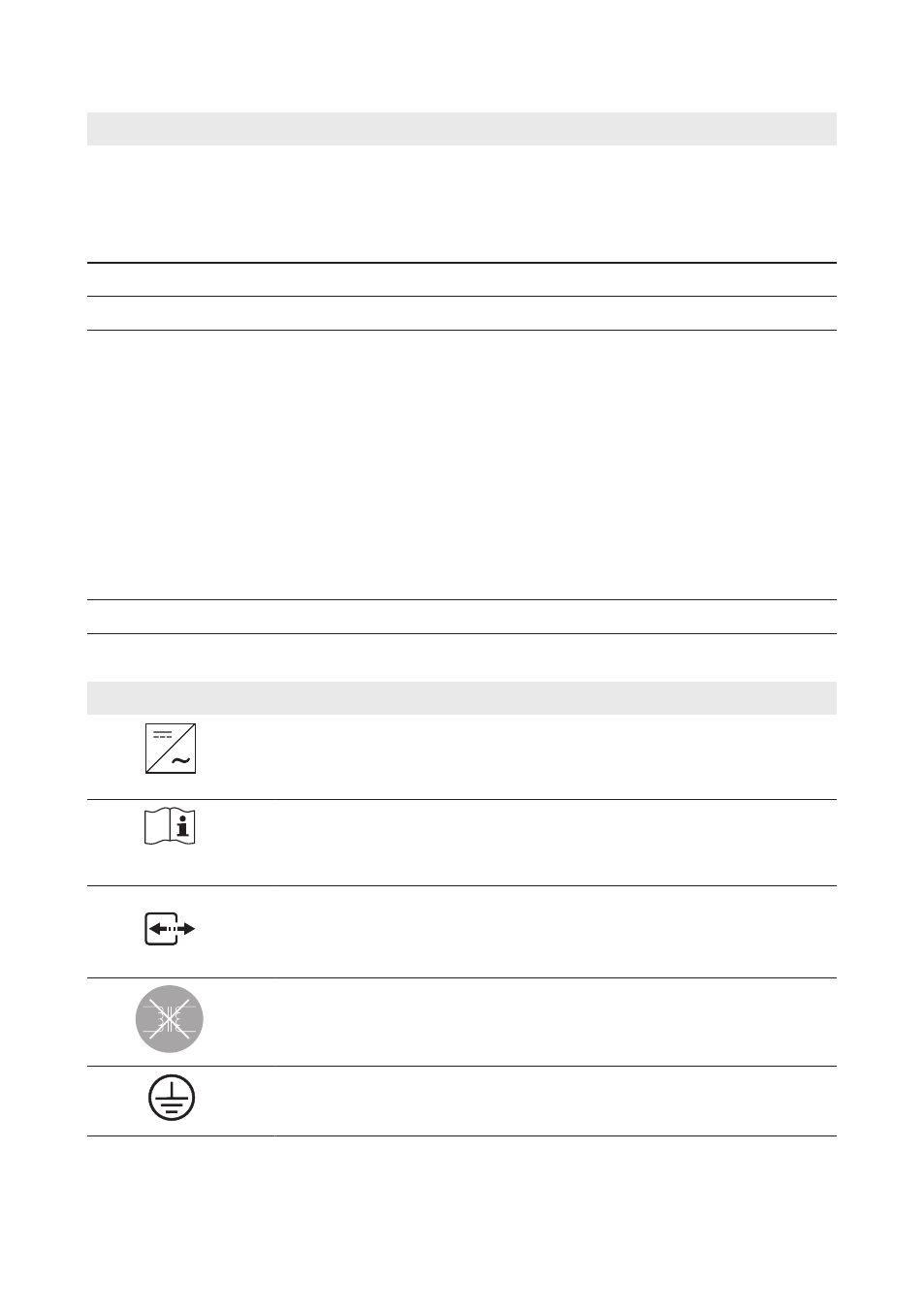
Position
Designation
D
Additional label with details for registration in Sunny Portal:
• Internet address of the PV System Setup Assistant
• Identification key (PIC)
• Registration ID (RID)
E
Ventilation grid
F
Recessed grips
G
LEDs
The LEDs indicate the operating state of the inverter:
• Green LED is glowing: operation
• Green LED is flashing: the requirements for the connection to the utility grid
have not been met or the inverter has reduced its output power due to
excessive temperature.
• Red LED is glowing: an error has occurred that must be rectified by a qualified
person (see Section 10 "Troubleshooting", page 43). You will find the
detailed error message in Sunny Portal or Sunny Explorer.
• Blue LED: no function
H
Lower enclosure lid
Symbols on the Inverter and on the Type Label
Symbol
Explanation
Inverter
This symbol is located next to the green LED which indicates feed-in oper-
ation of the inverter.
Observe the documentation
This symbol is located next to the red LED which indicates a fault or distur-
bance (see Section 10 "Troubleshooting", page 43).
Communication
This symbol is located next to the blue LED.
The product does not have a transformer.
Equipment Grounding Terminal
4 Product Description
SMA Solar Technology AG
Installation Manual
STP12-24TL-US-IA-en-16
16
