HEIDENHAIN TNC 620 (73498x-02) ISO programming User Manual
Page 194
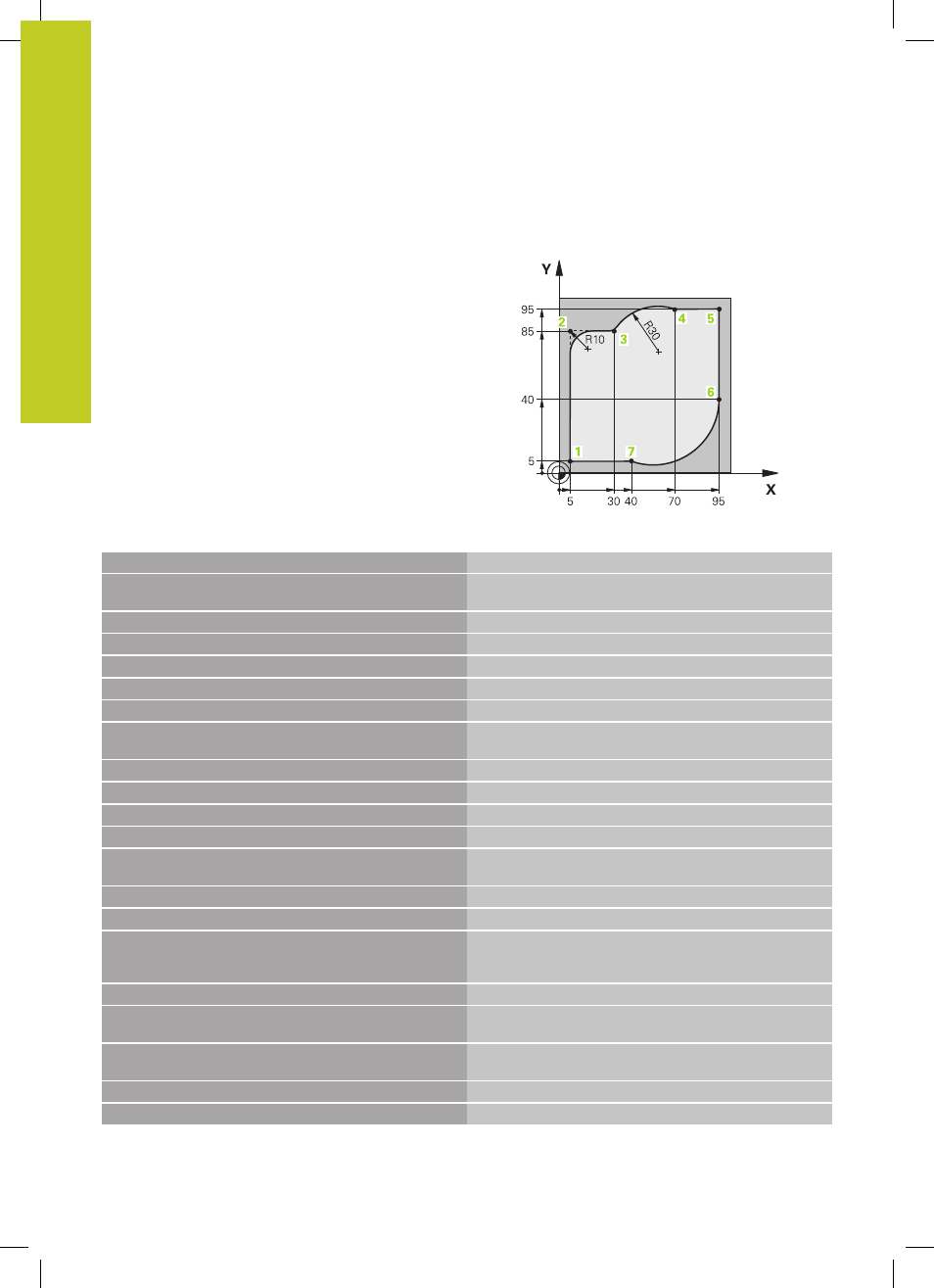
Programming: Programming contours
6.4
Path contours - Cartesian coordinates
6
194
TNC 620 | User's Manual for DIN/ISO Programming | 5/2013
Example: Circular movements with Cartesian
coordinates
%CIRCULAR G71 *
N10 G30 G17 X+0 Y+0 Z-20 *
Define the workpiece blank for graphic workpiece
simulation
N20 G31 G90 X+100 Y+100 Z+0 *
N30 T1 G17 S4000 *
Call the tool in the spindle axis and with the spindle speed S
N40 G00 G40 G90 Z+250 *
Retract the tool in the spindle axis at rapid traverse
N50 X-10 Y-10 *
Pre-position the tool
N60 G01 Z-5 F1000 M3 *
Move to working depth at feed rate F = 1000 mm/min
N70 G01 G41 X+5 Y+5 F300 *
Approach the contour at point 1, activate radius
compensation G41
N80 G26 R5 F150 *
Tangential approach
N90 Y+85 *
Point 2: First straight line for corner 2
N100 G25 R10 *
Insert radius with R = 10 mm, feed rate: 150 mm/min
N110 X+30 *
Move to point 3: Starting point of the arc
N120 G02 X+70 Y+95 R+30 *
Move to point 4: End point of the arc with G02, radius 30
mm
N130 G01 X+95 *
Move to point 5
N140 Y+40 *
Move to point 6
N150 G06 X+40 Y+5 *
Move to point 7: End point of the arc, circular arc with
tangential connection to point 6, TNC automatically
calculates the radius
N160 G01 X+5 *
Move to last contour point 1
N170 G27 R5 F500 *
Depart the contour on a circular arc with tangential
connection
N180 G40 X-20 Y-20 F1000 *
Retract the tool in the working plane, cancel radius
compensation
N190 G00 Z+250 M2 *
Retract the tool in the tool axis, end of program
N99999999 %CIRCULAR G71 *
