2 mo ving the mac h ine ax es – HEIDENHAIN iTNC 530 (60642x-03) ISO programming User Manual
Page 482
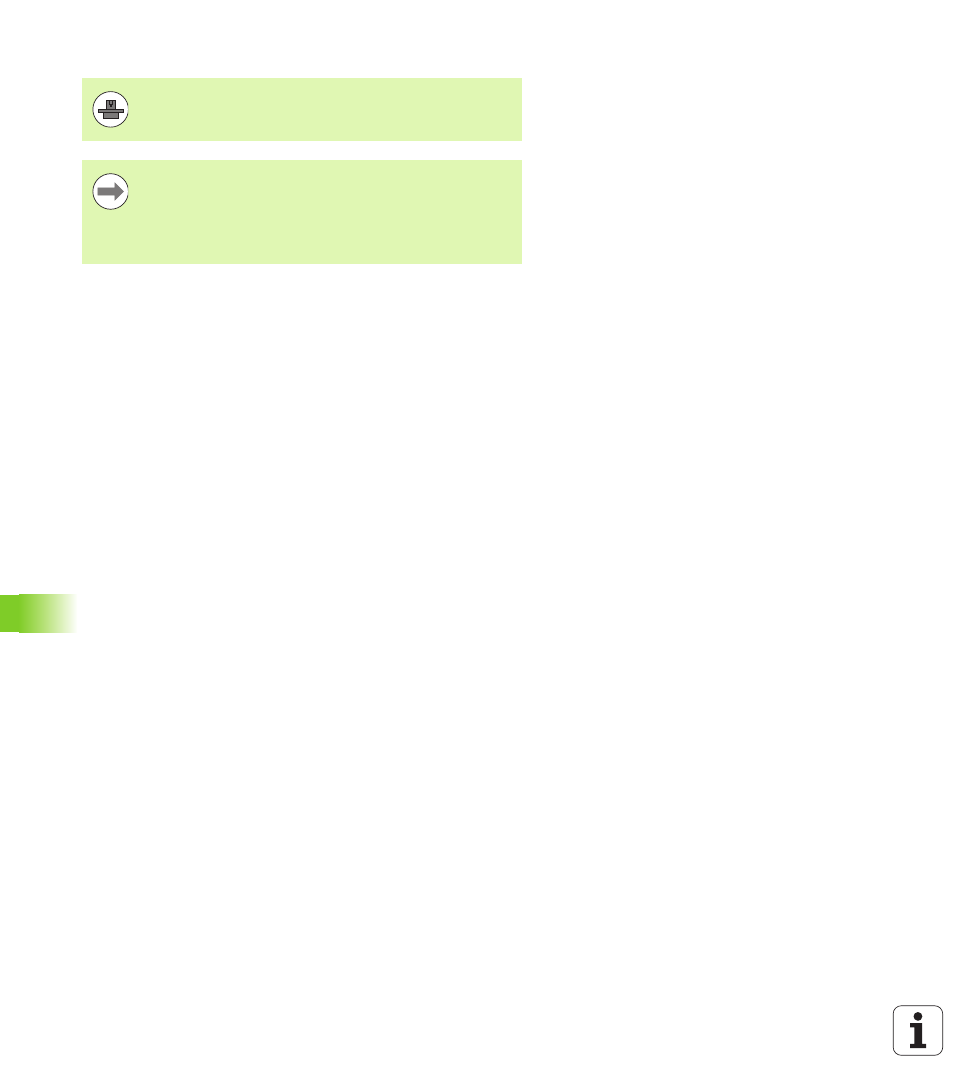
482
Manual operation and setup
14.2 Mo
ving the mac
h
ine ax
es
Generating a complete L Block
Select the Positioning with MDI operating mode
If required, use the arrow keys on the TNC keyboard to select the
NC block after which the new L block is to be inserted
Activate the handwheel
Press the "Generate NC block" handwheel key: The TNC inserts a
complete L block containing all axis positions selected through the
MOD function
Features in the Program Run modes of operation
You can use the following functions in the Program Run modes of
operation:
NC start (handwheel NC-start key)
NC stop (handwheel NC-stop key)
After the NC-stop key has been pressed: Internal stop (handwheel
soft keys MOP and then STOP)
After the NC-stop key has been pressed: Manual axis traverse
(handwheel soft keys MOP and then MAN)
Returning to the contour after the axes were moved manually during
a program interruption (handwheel soft keys MOP and then REPO).
Operation is by handwheel soft keys, which function similarly to the
control-screen soft keys (see "Returning to the contour" on page
560)
On/off switch for the Tilted Working Plane function (handwheel soft
keys MOP and then 3D)
Your machine tool builder can assign any function to the
"Generate NC block" handwheel key; refer to your
machine manual.
Use the MOD function to define the axis values to be
taken into an NC block (see "Selecting the axes for
generating G01 blocks" on page 591).
If no axes are selected, the TNC displays the error
message No axes selected.
