HEIDENHAIN iTNC 530 (60642x-03) ISO programming User Manual
Page 390
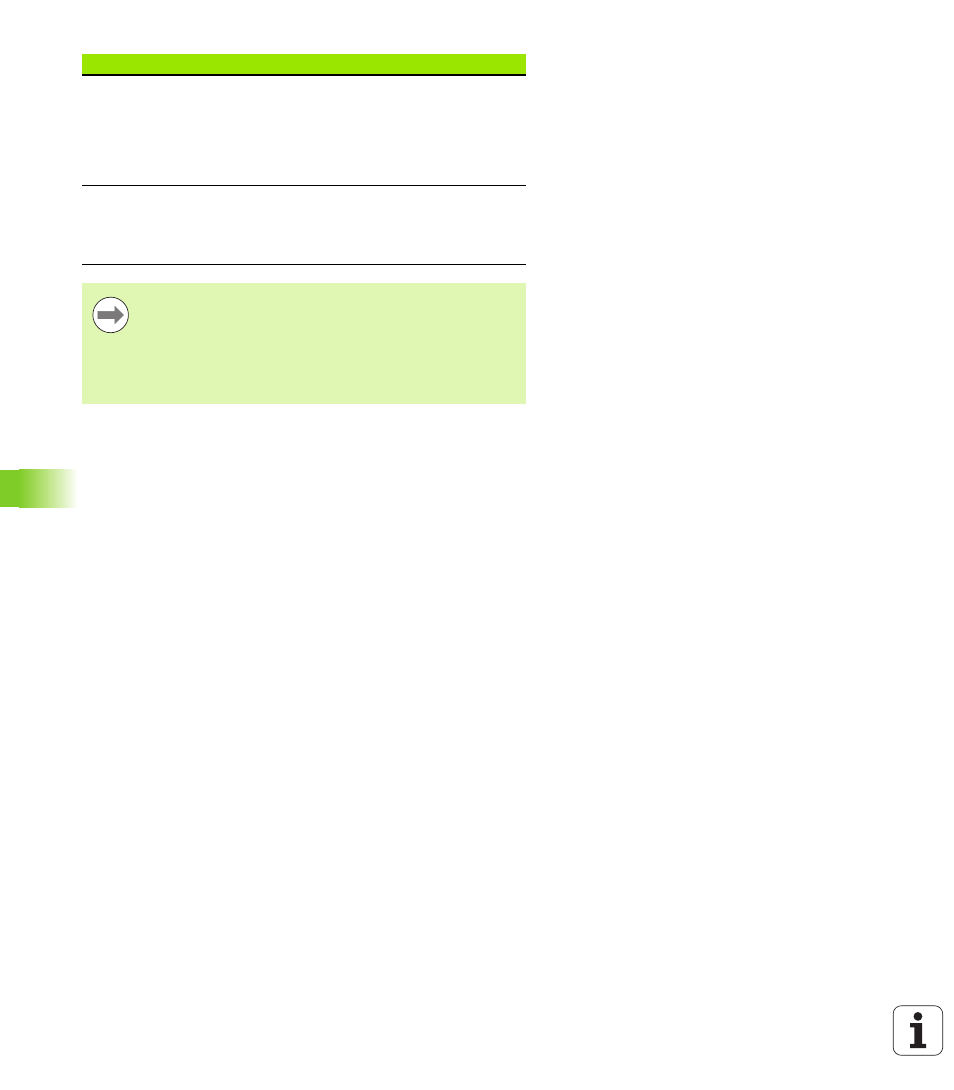
390
Programming: Special functions
1
1
.6 A
d
aptiv
e
F
eed Contr
o
l sof
tw
a
re
option (AFC)
Proceed as follows to create the AFC.TAB file (only necessary if the
file does not yet exist):
Select the Programming and Editing operating mode
Call the file manager: Press the PGM MGT key
Select the TNC:\ directory
Make the new file AFC.TAB and confirm with the ENT key: The TNC
shows a list of table formats
Select the AFC.TAB table format and confirm with the ENT key: The
TNC creates a table with the Standard control settings
SENS
Sensitivity (aggressiveness) of feedback control.
A value between 50 and 200 can be entered. 50 is for
slow control, 200 for a very aggressive control. An
aggressive control reacts quickly and with strong
changes to the values, but it tends to overshoot.
Recommended value: 100
PLC
Value that the TNC is to transfer to the PLC at the
beginning of a machining step. The machine tool
builder defines the function, so refer to your machine
manual.
In the AFC.TAB table you can define as many control
settings (lines) as desired.
If there is no AFC.TAB table in the TNC:\ directory, the
TNC uses permanently defined internal control settings for
the teach-in cut. It is best, however, to work with the
AFC.TAB table.
Column
Function
