Data required for the tool table, 5 w o rk ing with cut ting d a ta t a bles – HEIDENHAIN iTNC 530 (340 422) User Manual
Page 181
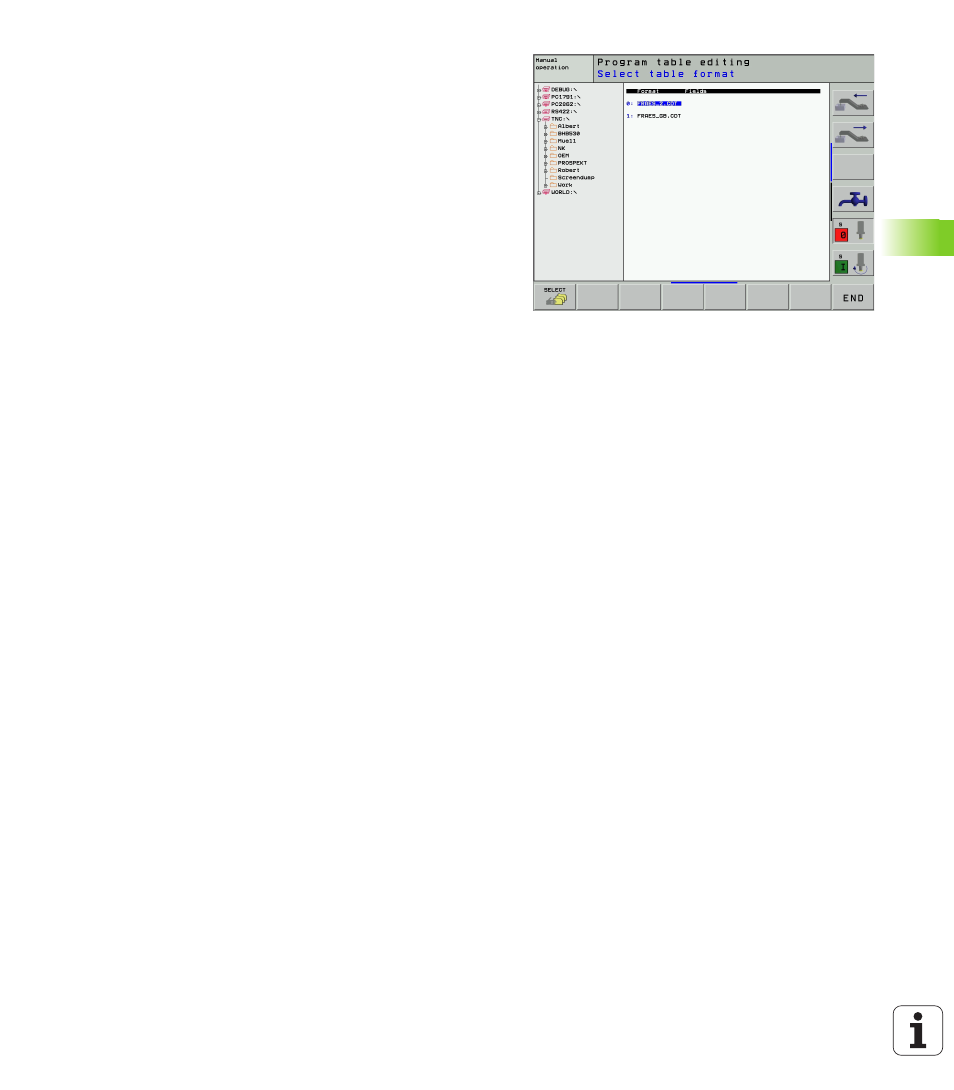
HEIDENHAIN iTNC 530
181
5.5 W
o
rk
ing with Cut
ting D
a
ta T
a
bles
Creating a new cutting data table
8
Select the Programming and Editing mode of operation.
8
Press the PGM MGT key to select the file manager.
8
Select the directory where the cutting data table is to be stored.
8
Enter any file name with file name extension .CDT, and confirm with
ENT.
8
On the right half of the screen, the TNC displays various table
formats (machine-dependent, see example in figure at right). These
tables differ from each other in the number of cutting speed /
feed rate combinations they allow. Use the arrow keys to move the
highlight onto the table format you wish to select and confirm with
ENT. The TNC generates a new, empty cutting data table.
Data required for the tool table
Tool radius—column R (DR)
Number of teeth (only with tools for milling)—column CUT
Tool type—column TYPE
The tool type influences the calculation of the feed rate:
Milling tool: F = S · f
Z
· z
All other tools: F = S · f
U
S: Spindle speed
f
Z
: Feed per tooth
f
U
: Feed per revolution
z: Number of teeth
Tool cutting material—column TMAT
Name of the cutting data table for which this tool will be used—
column CDT
In the tool table, select the tool type, tool cutting material and the
name of the cutting data table via soft key (see “Tool table: Tool data
for automatic speed/feed rate calculation.” on page 156).
