Choosing one of the last 10 files selected, Deleting a file, Deleting a directory – HEIDENHAIN iTNC 530 (340 422) User Manual
Page 103: Display the last 10 files that were selected, Erase a file or directory, Delete directory with all its subdirectories
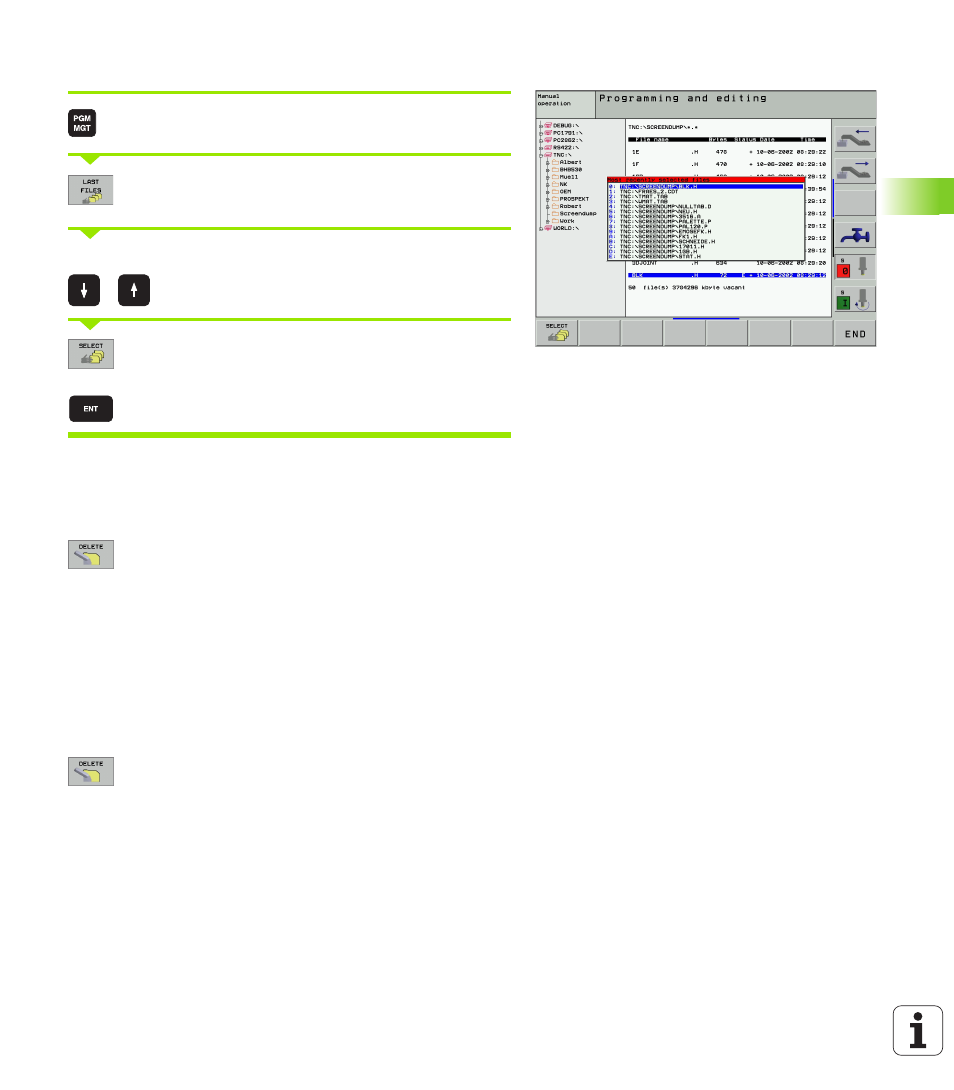
HEIDENHAIN iTNC 530
103
4.4 A
d
v
a
nced File Manag
e
ment
Choosing one of the last 10 files selected
Call the file manager.
Display the last 10 files selected: Press the LAST
FILES soft key.
Use the arrow keys to move the highlight to the file you wish to select:
Moves the highlight up and down within a window.
Select a drive: Press the SELECT soft key or the ENT
key.
Deleting a file
8
Move the highlight to the file you want to delete.
8
To select the erasing function, press the DELETE soft
key. The TNC inquires whether you really intend to
erase the file.
8
To confirm, press the YES soft key;
8
To abort erasure, press the NO soft key.
Deleting a directory
8
Delete all files and subdirectories stored in the directory that you
wish to erase.
8
Move the highlight to the directory you want to delete.
8
To select the erasing function, press the DELETE soft
key. The TNC inquires whether you really intend to
erase the directory.
8
To confirm, press the YES soft key;
8
To abort erasure, press the NO soft key.
or
