HEIDENHAIN TNC 320 (77185x-01) Cycle programming User Manual
Page 29
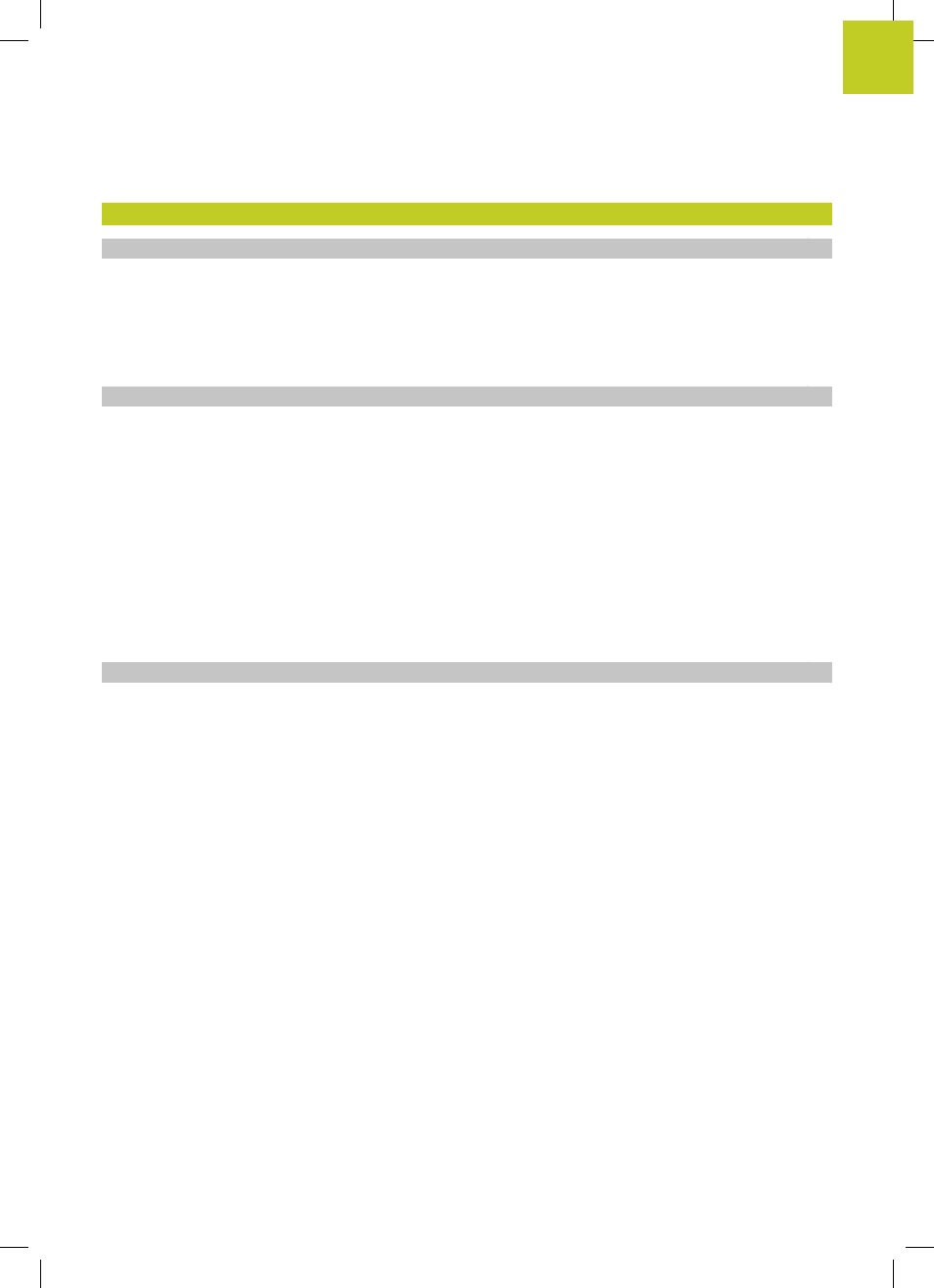
TNC 320 | User's Manual Cycle Programming | 3/2014
29
13 Using Touch Probe Cycles........................................................................................................... 279
13.1 General information about touch probe cycles............................................................................... 280
Method of function............................................................................................................................... 280
Consideration of a basic rotation in the Manual Operation mode........................................................ 280
Touch probe cycles in the Manual Operation and Electronic Handwheel operating modes................. 280
Touch probe cycles for automatic operation......................................................................................... 281
13.2 Before You Start Working with Touch Probe Cycles....................................................................... 283
Maximum traverse to touch point: DIST in touch probe table..............................................................283
Set-up clearance to touch point: SET_UP in touch probe table............................................................ 283
Orient the infrared touch probe to the programmed probe direction: TRACK in touch probe table...... 283
Touch trigger probe, probing feed rate: F in touch probe table............................................................ 284
Touch trigger probe, rapid traverse for positioning: FMAX................................................................... 284
Touch trigger probe, rapid traverse for positioning: F_PREPOS in touch probe table........................... 284
Multiple measurements........................................................................................................................ 285
Confidence interval of multiple measurements....................................................................................285
Executing touch probe cycles............................................................................................................... 286
13.3 Touch probe table............................................................................................................................... 287
General information...............................................................................................................................287
Editing touch probe tables.................................................................................................................... 287
Touch probe data...................................................................................................................................288
