8 ether n et int e rf ace – HEIDENHAIN TNC 320 (340 55x-03) User Manual
Page 481
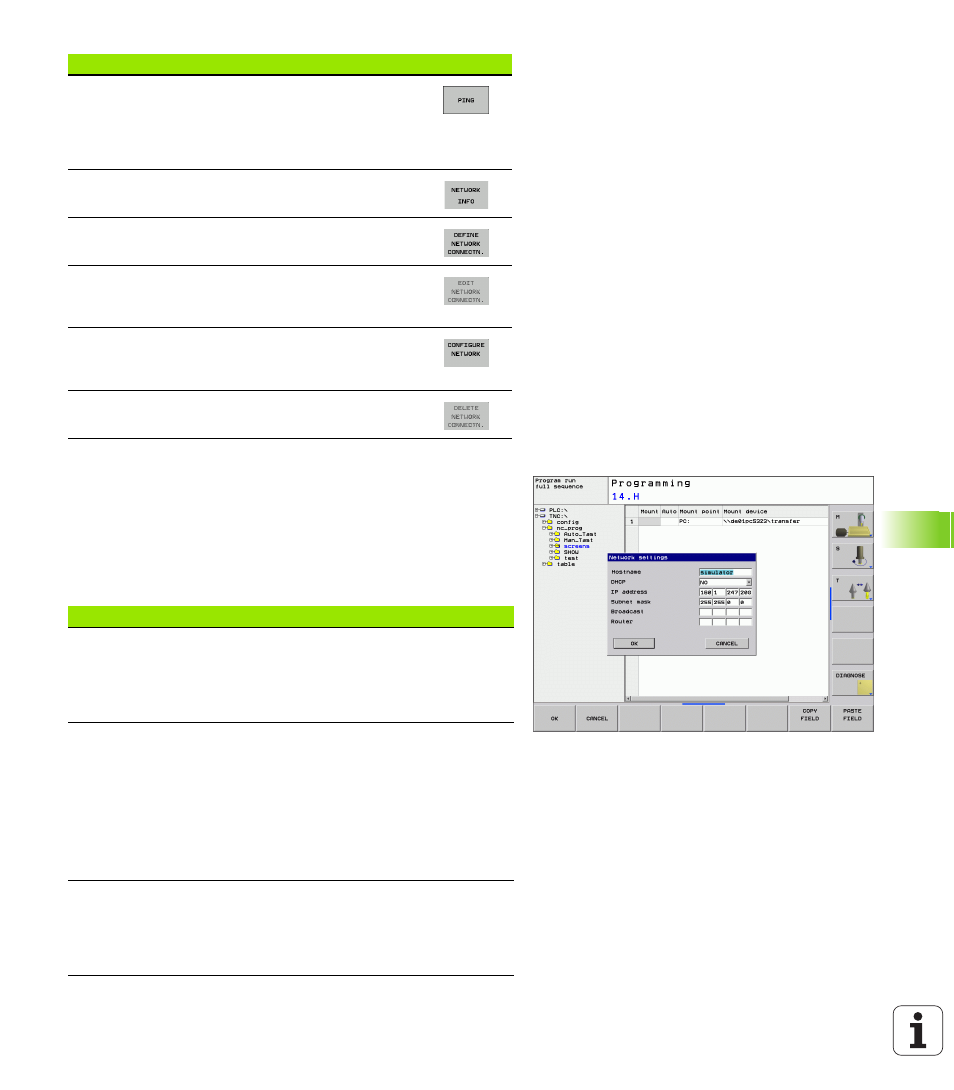
HEIDENHAIN TNC 320
481
12.8 Ether
n
et Int
e
rf
ace
Configuring the control's network address
Connect the TNC (port X26) with a network or a PC.
In the file manager (PGM MGT), select the Network soft key.
Press the MOD key. Then enter the keyword NET123..
Press the NETZWERK KONFIGURIEREN soft key to enter the network
setting for a specific device (see figure at center right).
It opens the dialog window for the network configuration.
Use the ping function to check whether a connection
to a particular remote station in the network is
available. The address is entered as four decimal
numerals separated by points (dotted-decimal
notation).
The TNC displays an overview window with
information on the active network connections.
Configures access to network drives. (Selectable only
after entry of the MOD code number NET123.)
Opens the dialog window for editing the data of an
existing network connection. (Selectable only after
entry of the MOD code number NET123.)
Configures the network address of the control.
(Selectable only after entry of the MOD code number
NET123.)
Deletes an existing network connection. (Selectable
only after entry of the MOD code number NET123.)
Function
Soft key
Setting
Meaning
HOSTNAME
Name under which the control logs onto the
network. If you use a host-name server, you
must enter the “Fully Qualified Hostname”
here. If you do not enter a name here, the
control uses the so-called null authentication.
DHCP
DHCP = Dynamic Host Configuration Protocol
In the drop-down menu, set YES. Then the
control automatically draws its network address
(IP address), subnet mask, default router and
any broadcast address from a DHCP server in
the network. The DHCP server identifies the
control by its hostname. Your company network
must be specially prepared for this function.
Contact your network administrator.
IP ADDRESS
Network address of the control: In each of the
four adjacent input fields you can enter 3 digits
of the IP address. With the ENT key you can
jump into the next field. Your control’s network
specialist can give you a network address.
